- Home
- AI Writing Assistants
- ChatHub
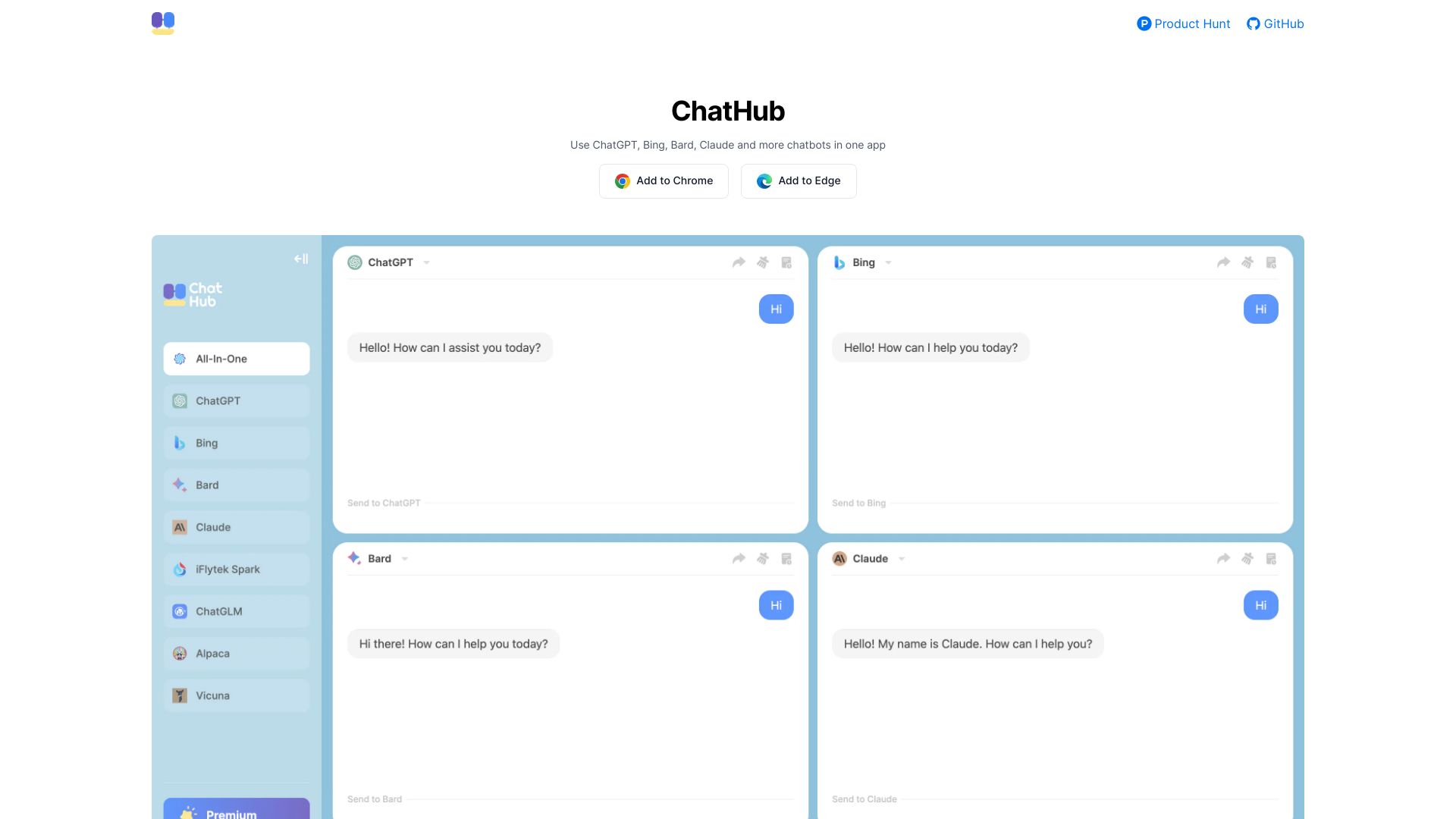
ChatHub
Open Website-
Tool Introduction:All-in-one AI chat: ChatGPT, Claude, Gemini, Bing; image gen, translator
-
Inclusion Date:Oct 21, 2025
-
Social Media & Email:
Tool Information
What is ChatHub AI
ChatHub AI is an all-in-one chatbot client that brings multiple AI assistants into a single, organized workspace. In one app, you can talk to ChatGPT, Bing Chat, Google Bard (Gemini), and Claude, with more bots added over time. It centralizes everyday tasks with conversation history, a reusable prompt library, and code highlighting for technical chats. ChatHub also includes practical tools such as an Image Generator, AI Translator, and Webpage Summarizer, and gives access to leading models like GPT-4.1, Claude 3.5 Haiku, Gemini 2.5 Pro, and DeepSeek R1.
ChatHub AI Main Features
- Unified multi-bot interface: Use ChatGPT, Bing Chat, Google Bard (Gemini), and Claude in one place without switching apps.
- Quick model access: Work with advanced models such as GPT-4.1, Claude 3.5 Haiku, Gemini 2.5 Pro, and DeepSeek R1 for diverse tasks.
- Conversation history: Keep and revisit prior chats to maintain context and continue work efficiently.
- Prompt library: Save and reuse effective prompts to standardize tasks and speed up repeated workflows.
- Code highlighting: Improve readability of technical responses with syntax highlighting in code blocks.
- Built-in tools: Generate images, translate text, and summarize webpages with the Image Generator, AI Translator, and Webpage Summarizer.
Who Should Use ChatHub AI
ChatHub AI suits developers, data scientists, marketers, product managers, researchers, support teams, and students who need quick access to multiple large language models. It helps with coding and debugging, content drafting, multilingual translation, market research, and rapid reading via webpage summarization—all from a single, consistent interface.
How to Use ChatHub AI
- Open ChatHub AI and sign in or create an account if required.
- Connect your preferred providers (e.g., ChatGPT, Bing Chat, Gemini, Claude). Some services may require credentials or API keys.
- Select a chatbot or model such as GPT-4.1, Claude 3.5 Haiku, Gemini 2.5 Pro, or DeepSeek R1.
- Enter your prompt and start chatting. Use the prompt library to insert reusable templates.
- Leverage built-in tools: generate images, translate text, or summarize a webpage URL.
- Review conversation history, refine prompts, and switch between bots to compare results.
ChatHub AI Industry Use Cases
Engineering teams consult multiple models to review code, with code highlighting aiding readability. Marketing teams keep a shared prompt library to produce campaign variations across models. Customer support analysts use Bing Chat for up-to-date answers and the Webpage Summarizer to digest policy pages. Localization teams rely on the AI Translator to streamline multilingual content creation.
ChatHub AI Pricing
Access to models in ChatHub AI may depend on the underlying providers you connect (e.g., OpenAI, Google, Anthropic, Microsoft). Availability and any usage costs are determined by those services or your API keys. For the latest details on plan options and any free tiers or trials, please refer to the official ChatHub AI information and the respective model providers.
ChatHub AI Pros and Cons
Pros:
- Consolidates ChatGPT, Bing Chat, Google Bard (Gemini), and Claude in one interface.
- Supports leading models like GPT-4.1, Claude 3.5 Haiku, Gemini 2.5 Pro, and DeepSeek R1.
- Conversation history and a reusable prompt library improve productivity.
- Code highlighting enhances developer-focused chats.
- Built-in Image Generator, AI Translator, and Webpage Summarizer expand everyday use cases.
Cons:
- Capabilities and responses vary by provider and model.
- Some services may require account setup or API keys.
- Rate limits and usage fees can apply depending on the connected model.
- Feature behavior may differ across chatbots and can change over time.
- Reliance on third-party providers can affect availability and performance.
ChatHub AI FAQs
-
Can I use multiple chatbots without leaving the app?
Yes. ChatHub AI lets you switch between ChatGPT, Bing Chat, Google Bard (Gemini), and Claude within a single interface.
-
Does ChatHub AI support the latest models?
It provides access to models such as GPT-4.1, Claude 3.5 Haiku, Gemini 2.5 Pro, and DeepSeek R1, subject to provider availability.
-
Do I need my own API keys or subscriptions?
Some providers require you to connect an account or API key. Costs and limits are governed by those services.
-
Can it help with coding tasks?
Yes. Code highlighting improves readability, and you can consult multiple models for debugging or code suggestions.
-
Does it include translation and summarization tools?
Yes. ChatHub AI offers an AI Translator and a Webpage Summarizer, plus an Image Generator for creative tasks.




