- Home
- AI Art Generator
- BlackInk AI
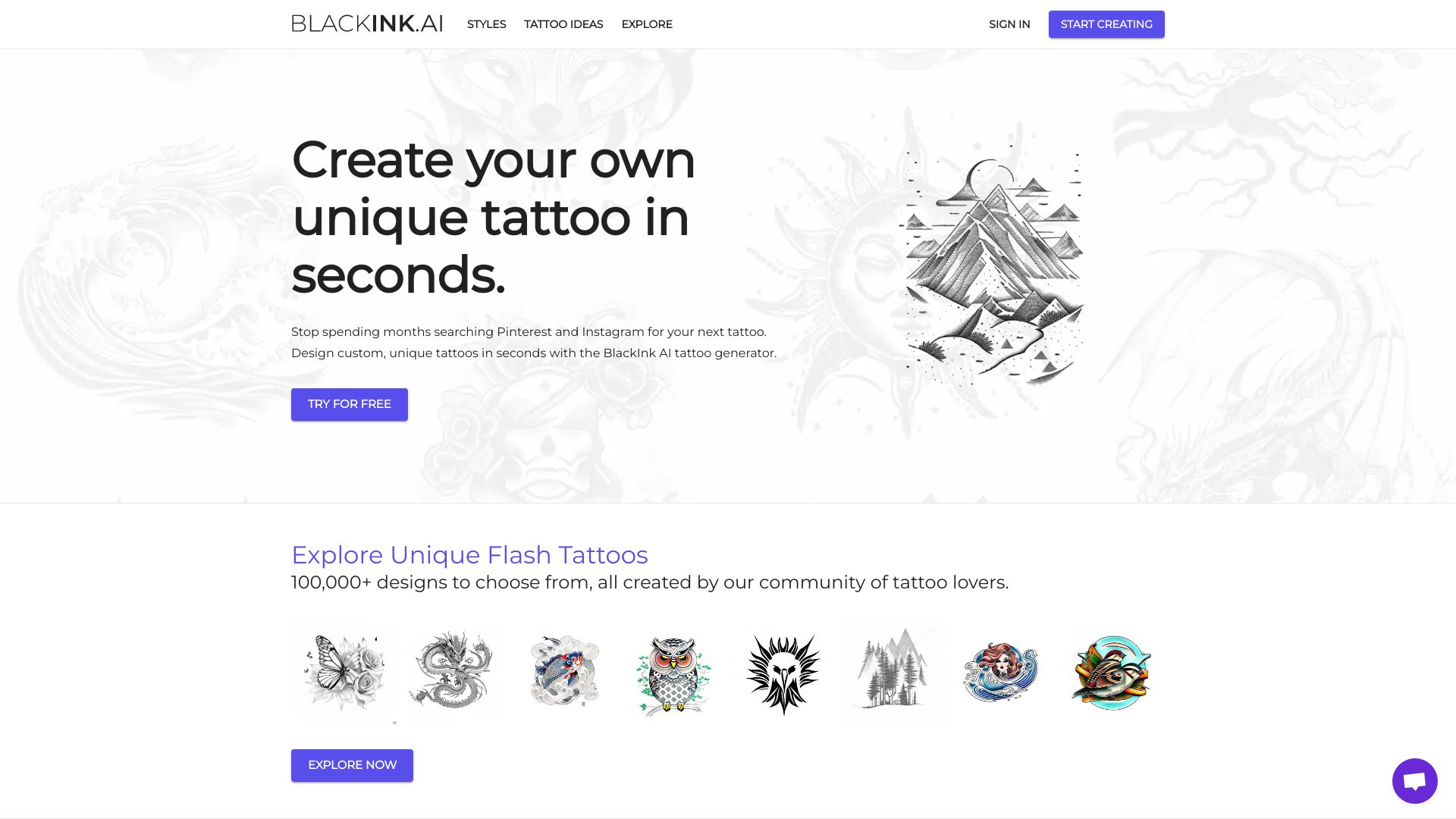
BlackInk AI
Open Website-
Tool Introduction:AI tattoo generator for custom ink—ideas, placement, stencils, cover‑ups.
-
Inclusion Date:Oct 21, 2025
-
Social Media & Email:
Tool Information
What is BlackInk AI
BlackInk AI is an AI-powered tattoo designer that helps enthusiasts discover unique tattoo ideas and create custom-ready concepts in seconds. It blends an AI tattoo generator with placement-based templates (arm, forearm, sleeve, chest, back, and more), plus precise detail and complexity controls to match your style. A built-in stencil converter turns concepts into clean line work, while dedicated tools assist with cover-up planning and filler tattoos. The result is faster ideation, clearer direction, and designs you can confidently bring to a professional artist.
BlackInk AI main features
- AI tattoo generator: Produce fresh, custom tattoo ideas in seconds, guided by style, theme, and placement.
- Templates by placement: Start with body-area templates to frame composition for arms, sleeves, chest, back, legs, and more.
- Detail and complexity controls: Fine-tune line density, shading emphasis, and motif intricacy for minimal to highly detailed looks.
- Stencil converter: Transform concepts into clean line-based stencils suitable for artist review and refinement.
- Cover-up tools: Explore compositions that mask existing ink while maintaining balance and readability.
- Filler tattoo planning: Generate cohesive filler ideas to connect gaps and unify existing pieces.
- Style guidance: Nudge outputs toward blackwork, fine line, geometric, traditional, neo-traditional, or realism-inspired looks.
- Quick iteration: Rapidly generate variations to compare placement, scale, and composition before committing.
Who should use BlackInk AI
BlackInk AI suits tattoo lovers seeking original ideas, individuals planning their first tattoo, and collectors refining sleeves or large compositions. It also benefits tattoo artists and studios that want faster concept exploration, clearer client communication, and ready-to-review stencils. Designers creating flash-style references and content creators showcasing tattoo concepts can also use it for quick, consistent visuals.
How to use BlackInk AI
- Select a body-area template to anchor placement and proportions.
- Enter a prompt or choose themes and styles to guide the AI tattoo generator.
- Adjust detail and complexity sliders to match your preferred line density and intricacy.
- Generate variations and compare composition, scale, and balance.
- Use cover-up tools if you need to conceal existing ink, or filler tools to connect gaps.
- Convert the preferred concept into a stencil for clean line work.
- Save and share the design with your tattoo artist for professional feedback.
- Refine based on artist input before moving to the final tattoo session.
BlackInk AI industry use cases
Tattoo studios use BlackInk AI to streamline consultations, presenting multiple placement-aware concepts quickly and turning selections into stencils for review. Independent artists employ it to plan complex cover-ups and create cohesive filler layouts for sleeves. Content creators and designers use it to produce consistent tattoo visuals for portfolios, social media, and flash-style inspiration without lengthy manual sketch cycles.
BlackInk AI pros and cons
Pros:
- Fast, high-quality ideation with an AI tattoo generator.
- Placement templates improve composition and fit on the body.
- Detail and complexity controls provide precise stylistic tuning.
- Stencil converter produces clean line work for artist review.
- Effective tools for cover-up planning and filler cohesion.
- Reduces revision cycles and clarifies direction before the appointment.
Cons:
- AI concepts may require professional refinement for skin, flow, and longevity.
- Results can vary based on prompts and style guidance.
- 2D previews cannot fully capture body curvature and movement.
- Originality and exclusivity are not guaranteed; discuss with your artist.
BlackInk AI FAQs
-
Q1: Can BlackInk AI generate stencil-ready designs?
Yes. The stencil converter turns concepts into clean line work suitable for review and refinement by a professional tattoo artist.
-
Q2: Does it support placement-specific designs?
Yes. Templates by placement help the AI compose designs for areas like arms, sleeves, chest, back, and legs.
-
Q3: Can I plan a cover-up with this tool?
Yes. The cover-up tools help explore compositions that conceal existing ink while maintaining balance and readability.
-
Q4: How do I get the best results?
Provide clear prompts, choose a placement template, set detail/complexity to your taste, generate variations, and collaborate with your artist to finalize the stencil.




