- Home
- AI Image Generator
- AI Logo Maker
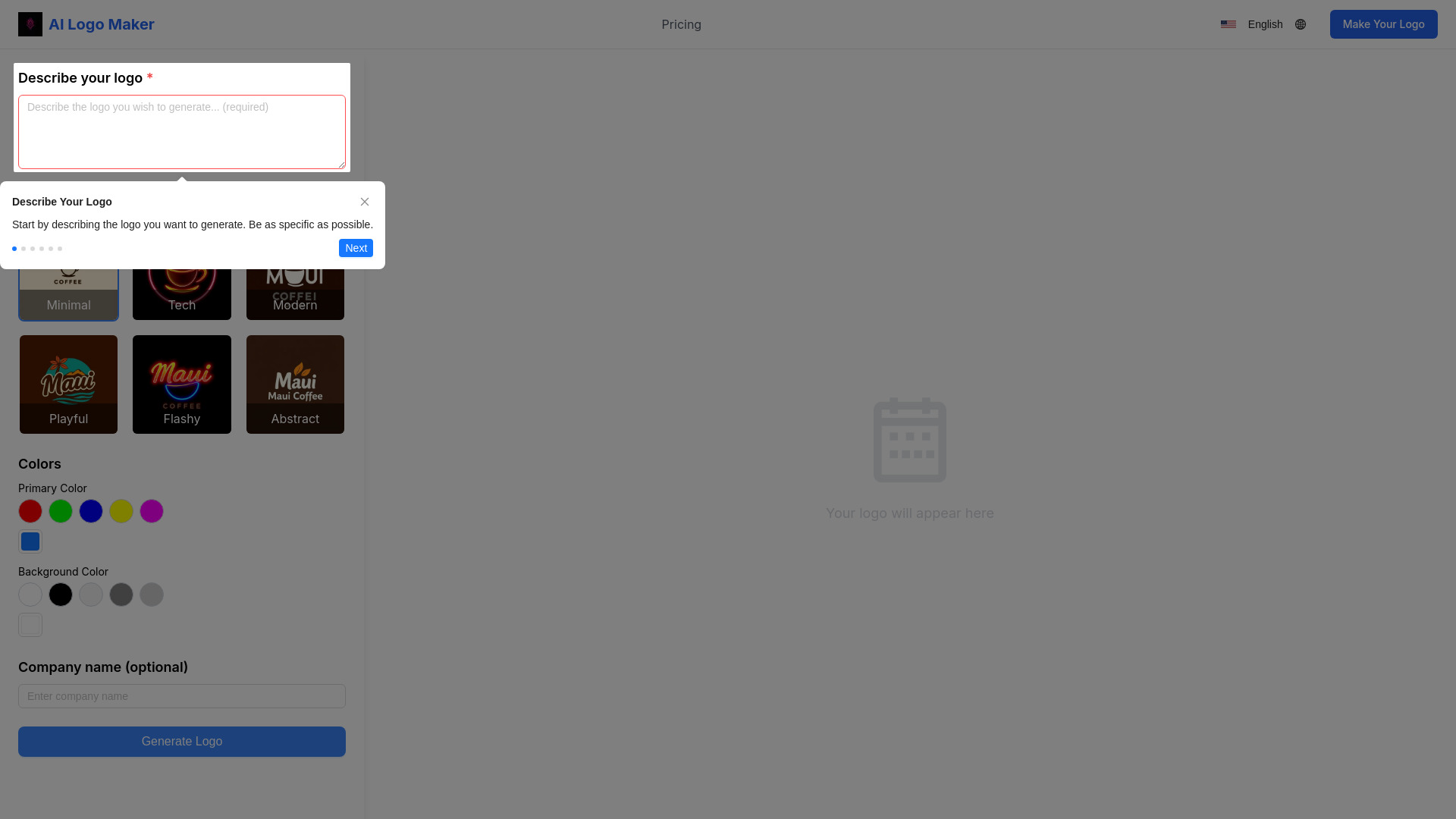
AI Logo Maker
Open Website-
Tool Introduction:Online AI logo maker: create in minutes, custom styles, HD files.
-
Inclusion Date:Oct 28, 2025
-
Social Media & Email:
Tool Information
What is AI Logo Maker
AI Logo Maker is an online AI logo generator that helps you create polished brand marks in minutes. Enter your company name, choose a visual style, and the tool produces tailored logo concepts you can refine with colors, icons, and typography. With unlimited templates and high-resolution downloads, it streamlines early branding for startups, SMEs, and freelancers. The browser-based editor enables fast iteration, so your logo matches your brand identity without the delays of traditional design. it's a practical way to move from idea to launch-ready assets.
AI Logo Maker Main Features
- AI-generated concepts: Produce logo options from your name, industry hints, and preferred styles.
- Unlimited templates: Explore endless variations to find a direction that fits your brand identity.
- Deep customization: Adjust colors, fonts, icons, layouts, and spacing to fine-tune every detail.
- High-resolution downloads: Export crisp files suitable for websites, social media, and print uses.
- Style presets: Start quickly with curated aesthetics such as minimal, bold, playful, or classic.
- Real-time preview: See how your logo looks on different backgrounds and sizes before exporting.
- Simple workflow: An intuitive, browser-only interface designed for non-designers and pros alike.
- Time and cost efficiency: Accelerates online logo design without the overhead of traditional methods.
AI Logo Maker Who Is It For
AI Logo Maker suits startups validating ideas, small and medium businesses refreshing their look, freelancers building personal brands, e-commerce sellers launching new stores, content creators, and community projects that need a clean, customizable logo fast. it's ideal for users who want a professional starting point without advanced design skills.
AI Logo Maker How to Use
- Enter your company or project name and, optionally, a tagline.
- Select preferred styles or industries to guide the AI logo generator.
- Review the generated logo concepts and pick one or more directions.
- Customize colors, fonts, icons, and layout using the built-in editor.
- Preview your logo on different backgrounds and sizes for clarity and contrast.
- Download high-resolution files and apply your logo across brand touchpoints.
AI Logo Maker Industry Use Cases
Early-stage startups can rapidly prototype brand identities for investor decks and landing pages. Local services and retail shops can create recognizable signage and uniforms. E-commerce sellers and SaaS teams can produce cohesive logos for storefronts, apps, and onboarding flows. Freelancers and creators can quickly develop personal marks for portfolios, social profiles, and merchandise.
AI Logo Maker Pros and Cons
Pros:
- Generates on-brand logo concepts in minutes.
- Unlimited templates and variations to explore.
- Flexible customization of color, typography, icons, and layout.
- High-resolution downloads suitable for digital and print.
- Accessible, browser-based workflow with minimal learning curve.
- Efficient, cost-conscious approach to logo creation.
Cons:
- Logos may share common elements or motifs used by other brands.
- Less depth than a bespoke, strategy-led design process.
- Granular control can be limited compared with professional design software.
- File format options and brand system outputs may be more basic than full design suites.
AI Logo Maker FAQs
-
Do I need design experience to use AI Logo Maker?
No. The interface is beginner-friendly, and AI-generated concepts provide a strong starting point.
-
Can I customize fonts, colors, and icons?
Yes. You can adjust typography, color palettes, icon styles, and layout to align with your brand.
-
Are the logos unique?
Logos are generated from your inputs, but common assets and styles may appear across users. Further customization helps increase distinctiveness.
-
Are downloads suitable for print and web?
High-resolution downloads are supported, making them suitable for websites, social media, and many print applications.
-
Can I use the logo commercially?
Review the license terms provided at download to confirm commercial usage rights for your specific logo and files.

