- Home
- AI Beat Generator
- Fadr
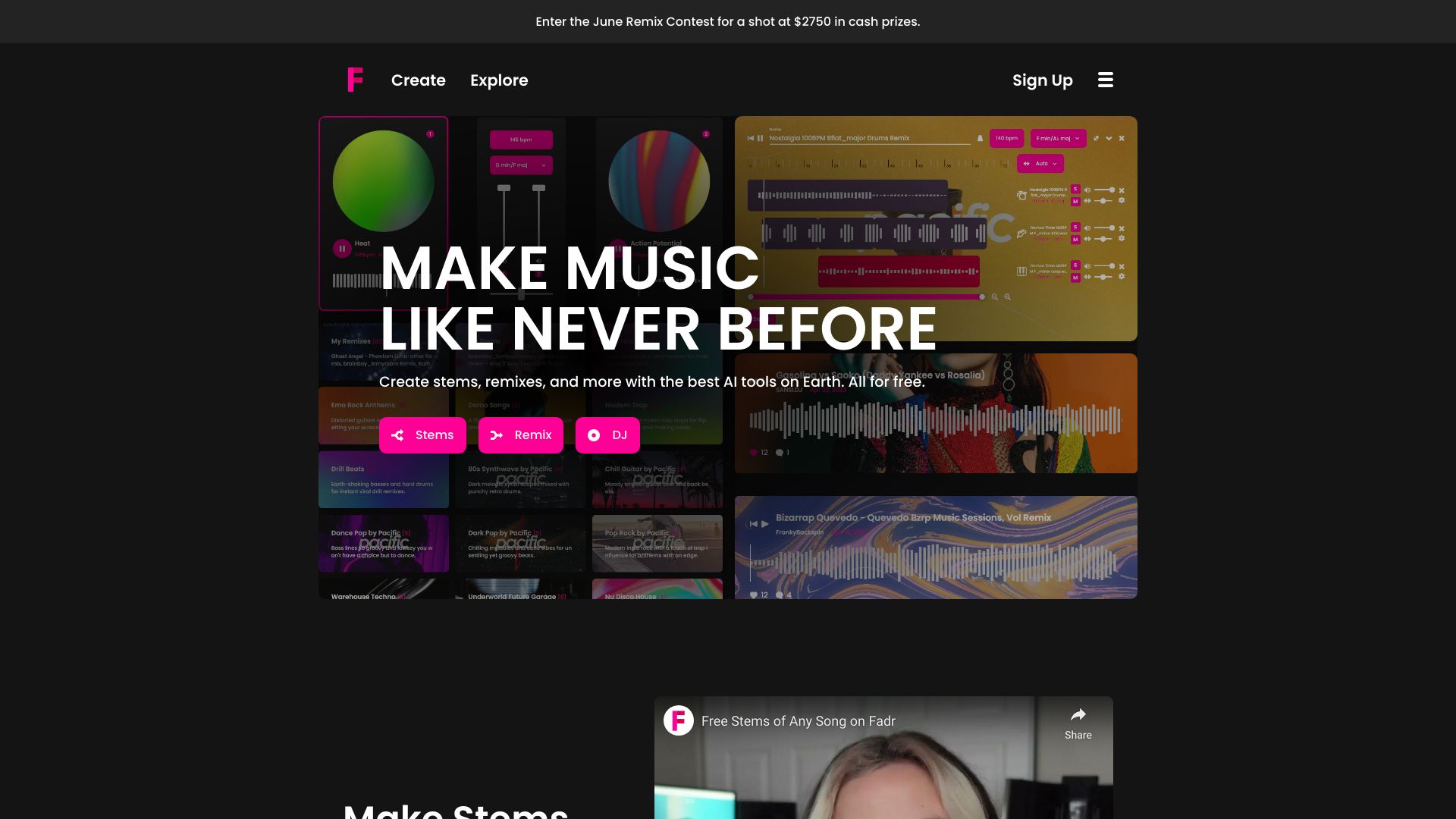
Fadr
Open Website-
Tool Introduction:AI music toolkit: vocals off, stems split, key/tempo—free unlimited.
-
Inclusion Date:Oct 21, 2025
-
Social Media & Email:
Tool Information
What is Fadr AI
Fadr AI is a web-based platform that brings advanced AI music tools to your browser. Upload a track to remove vocals, split stems, and automatically detect key, tempo, and chords within minutes. With an intuitive remix maker, mashup maker, and a lightweight DJ controller, Fadr helps producers, DJs, and creators transform existing songs into fresh arrangements, practice mixes, or karaoke-ready versions. A significant portion is free for unlimited use, so you can experiment, export stems, and build new creations without installing software.
Fadr AI Main Features
- AI Vocal Remover: Isolate or remove vocals to create clean instrumentals and karaoke tracks.
- Song Splitter (Stem Separation): Separate drums, bass, vocals, and other instruments for flexible mixing and sampling.
- Key, Tempo, and Chords Detection: Auto-analyze musical features for accurate key matching, beat-matching, and arrangement.
- Remix Maker: Rebuild song structure, swap parts, and re-arrange stems to craft quick remixes.
- Mashup Maker: Combine multiple tracks; key/BPM insights help achieve harmonic mixing.
- Browser DJ Controller: Preview transitions, cue sections, and adjust on the fly without extra hardware.
- Web-Based Workflow: No installs; upload audio, edit, and export directly in the browser.
- Free, Unlimited Use (Selected Tools): Experiment widely and iterate on ideas at no cost.
Who Should Use Fadr AI
Fadr AI suits music producers, DJs, remixers, and content creators who need fast vocal removal, stem splitting, and key/BPM/chord detection. it's also helpful for educators teaching music theory, singers seeking backing tracks, and social media creators who craft mashups or edits. Anyone looking to turn existing songs into practice tools, remixes, or performance-ready mixes can benefit.
How to Use Fadr AI
- Open Fadr AI in your browser and sign in or continue as a guest if available.
- Upload a song or audio file you have rights to use.
- Choose a tool: Vocal Remover, Song Splitter, or Remix/Mashup workspace.
- Run analysis to detect key, tempo, and chords; review results for alignment.
- Edit the mix: mute stems, adjust levels, set cue points, and arrange sections.
- Test transitions in the browser DJ controller and refine timing or key matching.
- Export stems or a full mix; choose the format and quality options provided.
- Save or share your creation, and revisit projects to iterate further.
Fadr AI Industry Use Cases
DJs prepare mashups and quick edits for club or radio sets using key and BPM detection to keep mixes harmonic. Indie producers split stems from references to study arrangement and rebuild remixes. Vocalists generate instrumentals for auditions or live performances. Music educators demonstrate chord voicings and rhythm analysis in class. Fitness and events creators assemble continuous mixes with smooth transitions.
Fadr AI Pricing
Fadr offers a generous free tier with unlimited use for many features, letting you upload songs and transform them into new creations. Details on available plans, limits, and any paid upgrades are provided on Fadr’s official pricing page; check there for the most current information.
Fadr AI Pros and Cons
Pros:
- Accurate AI-driven vocal removal and multi-stem separation.
- Automatic key, tempo, and chords detection for faster workflows.
- Remix and mashup tools plus an in-browser DJ controller.
- Web-based, no installation; quick setup on any modern browser.
- Significant free access encourages unlimited experimentation.
- Streamlined export of stems and full mixes.
Cons:
- Separation quality can vary with complex or heavily compressed mixes.
- Browser performance and internet speed may affect processing time.
- Possible file size or duration limits depending on plan and system constraints.
- Advanced features or higher export quality may require upgrading.
- Users are responsible for rights and licensing when using third-party music.
Fadr AI FAQs
-
Is Fadr AI free?
A significant portion of Fadr is free for unlimited use, including core AI music tools. Refer to the pricing page for any paid options.
-
Which audio formats can I upload?
Fadr supports common audio formats; check the upload dialog in the app for the most up-to-date list and any size limits.
-
Can I use Fadr for live DJ prep?
Yes. Use stem separation, key/BPM detection, and the browser DJ controller to build and preview transitions before your set.
-
How accurate are the key, tempo, and chord detections?
They are designed for practical accuracy in production and mixing, but always verify results by ear, especially with complex harmonies.
-
Are the outputs royalty-free?
Outputs depend on your source material and rights. Ensure you have permission to process and distribute any third-party content.
-
Do I need to install anything?
No. Fadr runs in the browser—upload, edit, and export without additional software.



