- Home
- AI Lyrics Generator
- Brev AI
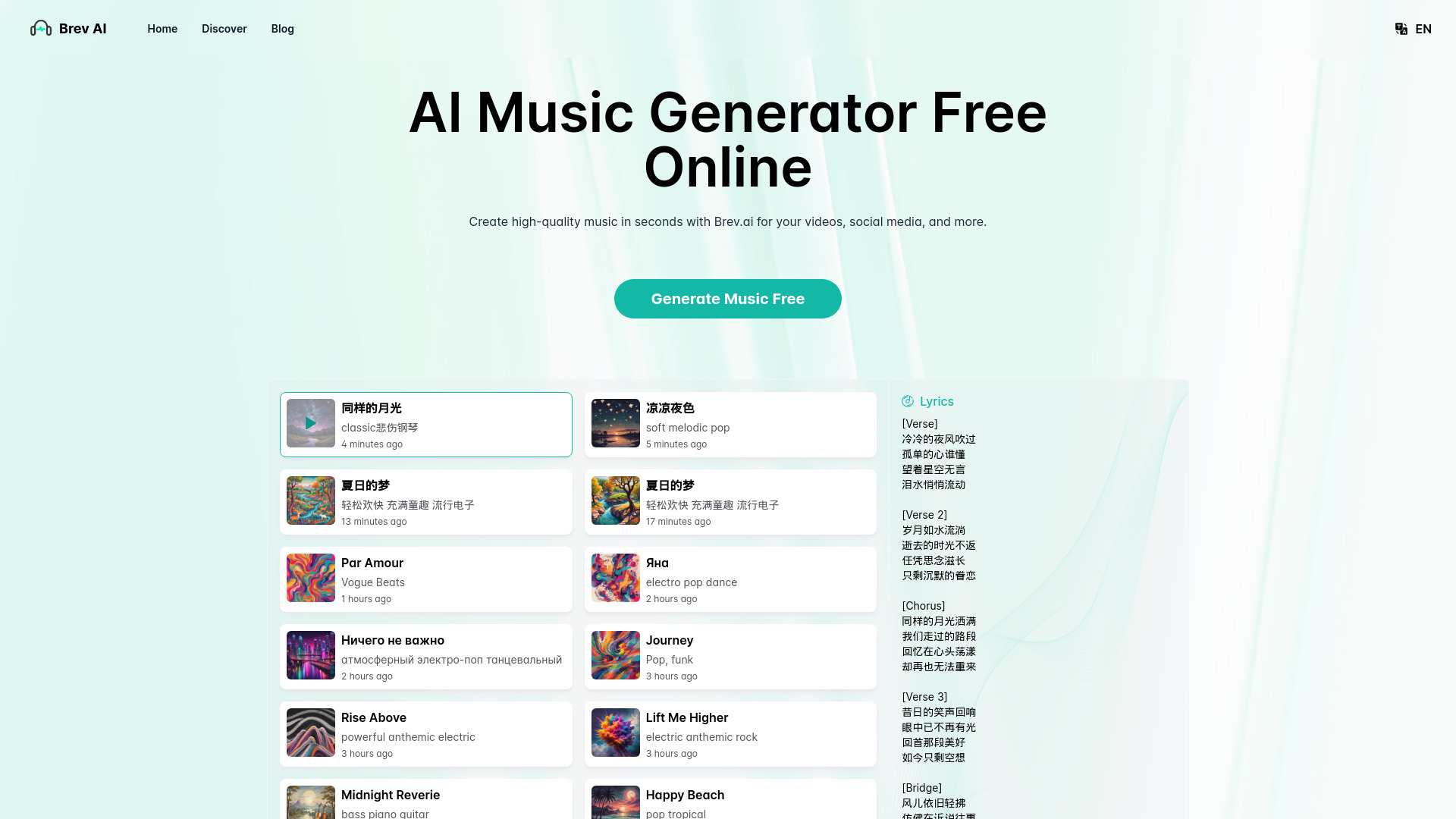
Brev AI
Open Website-
Tool Introduction:Brev AI: Text-to-music, AI lyrics, vocal removal, and MP4 video—royalty‑free
-
Inclusion Date:Oct 21, 2025
-
Social Media & Email:
Tool Information
What is Brev AI
Brev AI is an AI music generator that turns plain text prompts into polished, royalty‑free tracks for videos, podcasts, games, and ads. It blends text‑to‑music composition with practical tools like vocal removal, AI lyrics generation, and automatic MP4 music video creation, helping you move from idea to shareable content quickly. Choose genres, moods, tempo, and length, iterate with variations, and enhance results with light editing. By consolidating steps that usually require multiple apps, Brev AI streamlines music production for creators, musicians, and teams.
Brev AI Key Features
- Text‑to‑Music Composer: Enter a descriptive prompt, pick genre, mood, tempo, and duration, then generate high‑quality instrumentals or backing tracks.
- Royalty‑Free Output: Produce tracks designed for safe use across social, ads, podcasts, games, and client projects without traditional licensing hassles.
- AI Vocal Removal: Separate vocals from existing audio to create clean instrumentals, karaoke versions, or remixes.
- AI Lyrics Generation: Generate lyrics based on themes and styles, then refine wording, tone, and structure.
- MP4 Music Video Creation: Turn your track into an MP4 music video with auto‑synced visuals for YouTube, TikTok, and Reels.
- Creative Controls: Guide energy, atmosphere, and arrangement with prompt descriptors; iterate to fine‑tune feel and structure.
- Editing and Enhancement: Trim, loop, and balance elements to fit intros, outros, background beds, and short‑form content.
- Export and Sharing: Download audio or MP4 video and share links for fast review and publishing.
Who Is Brev AI For
Brev AI suits content creators, YouTubers, TikTokers, podcasters, indie musicians, streamers, educators, game developers, and marketing teams who need fast, reliable, royalty‑free music. It is also useful for small businesses and agencies producing social ads, explainer videos, product demos, and brand assets where consistent audio quality and speed matter.
How to Use Brev AI
- Sign up and choose a workflow: generate music, remove vocals, create lyrics, or build a music video.
- Write a clear text prompt and select genre, mood, tempo, and duration.
- Generate one or more versions; preview and pick the best take.
- Optionally refine: iterate with adjusted prompts, edit sections, or balance levels for the intended use.
- Use vocal removal on an uploaded track or generate lyrics to pair with your composition.
- Create an MP4 music video from your track for platform‑ready posting.
- Export your audio or video and organize projects for future reuse.
Brev AI Industry Use Cases
Marketing teams produce royalty‑free background music for social ads and product launches. YouTubers craft custom intros, outros, and theme music without stock libraries. Game studios prototype loops and ambient soundtracks for levels. Podcasters create consistent beds and stingers, and remove vocals from reference tracks. Educators and nonprofits generate music videos to enhance training materials and campaigns.
Brev AI Pros and Cons
Pros:
- Fast text‑to‑music creation with customizable genre, mood, tempo, and length.
- Royalty‑free outputs reduce licensing risks and clearance time.
- All‑in‑one workflow: lyrics generation, vocal remover, and MP4 music video creation.
- Streamlines production for consistent content velocity across platforms.
- Easy iteration and versioning for different edits and placements.
Cons:
- AI compositions can sound generic if prompts are vague or under‑specified.
- Quality varies by prompt; may require multiple iterations to match a brief.
- Vocal removal may leave artifacts on dense or heavily processed mixes.
- Less granular control than a full DAW for advanced mixing and mastering.
- Usage rights can vary by plan or output; review license terms before commercial release.
Brev AI FAQs
-
Can I use Brev AI music commercially?
Yes, outputs are designed to be royalty‑free for broad use. Always review the license in your account for scope, attribution, and any platform restrictions.
-
How does the vocal remover work?
It uses AI source separation to isolate and reduce vocals from a mixed track, producing an instrumental. Results vary with mix complexity and audio quality.
-
How do I get better results from prompts?
Be specific about genre, instruments, mood, energy, tempo, and structure (e.g., “uplifting synthwave, 120 BPM, driving bass, soft intro, big chorus”). Iterate and A/B test versions.
-
Can Brev AI create music videos?
Yes. It can convert your track into an MP4 with auto‑synced visuals for platforms like YouTube, TikTok, and Instagram.
-
What export options are available?
You can export audio for your projects and MP4 for music videos. Choose the option that fits your publishing workflow.




