- Home
- AI Mastering
- Kits
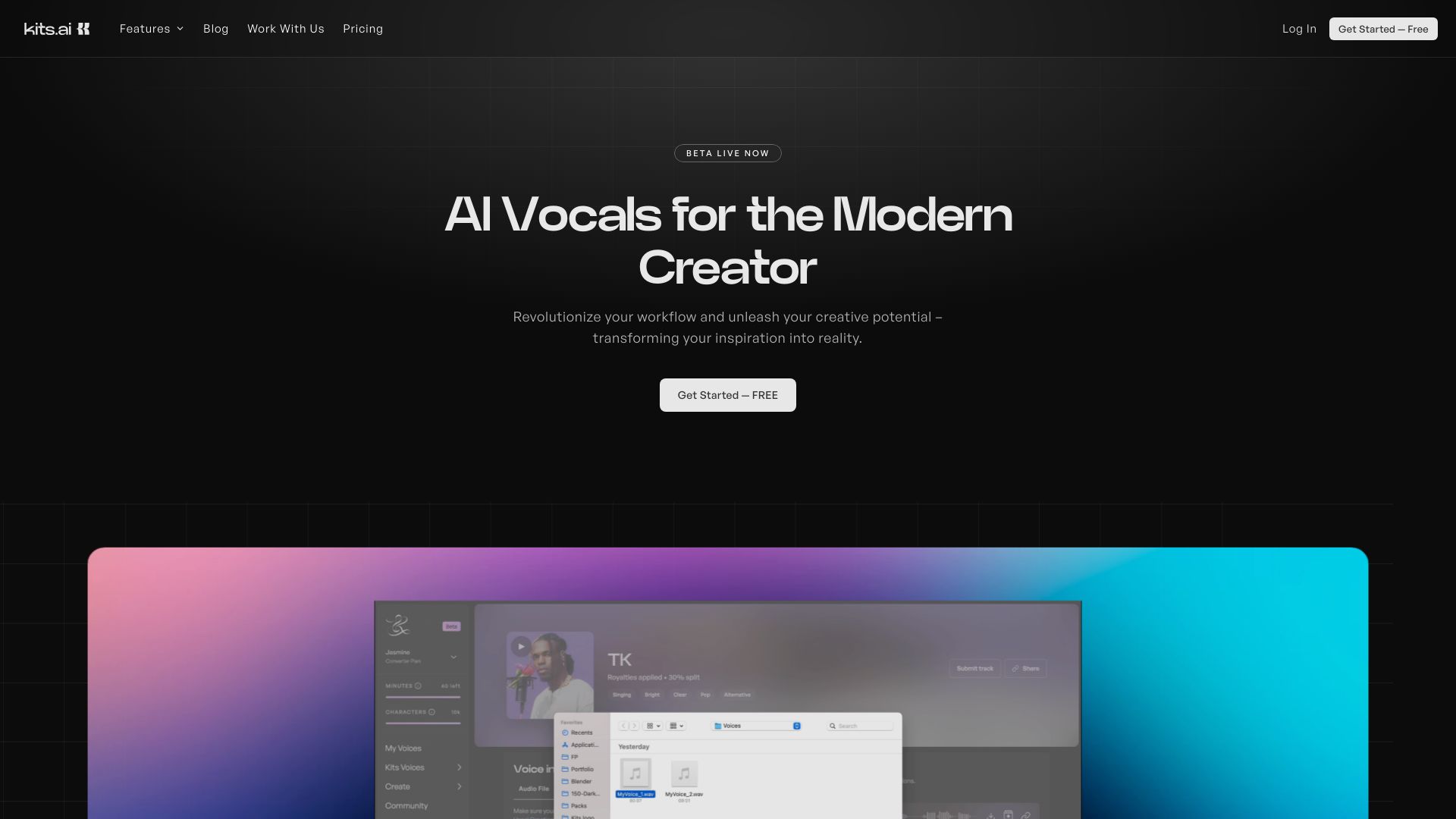
Kits
Open Website-
Tool Introduction:Free AI video generator: avatars, voices, templates, editor, translator.
-
Inclusion Date:Oct 21, 2025
-
Social Media & Email:
Tool Information
What is Kits AI
Kits AI is a studio-quality AI music platform built to streamline producer workflows from demo to release. It delivers ethically licensed AI voice cloning and singing voice synthesis, instrument emulation, vocal isolation, stem separation, and AI mastering—designed for fast, consistent results. Every voice model is sourced directly from artists with secure licensing and revenue sharing, and outputs are 100% royalty-free for your projects. Whether you need clean acapellas, expressive AI vocals, versatile instruments, or polished masters, Kits AI helps creators finish tracks with speed and control.
Kits AI Main Features
- Ethical AI voice cloning: Perform lines in licensed, artist-approved timbres with secure sourcing and revenue sharing.
- Singing voice synthesis: Convert melodies and guide vocals into natural performances that match chosen voice models.
- Instrument emulation: Generate realistic parts to audition arrangements or fill gaps without session players.
- Vocal isolation & stem separation: Create clean acapellas and instrumentals for remixing, sampling, or restoration.
- AI mastering: Finalize mixes with balanced loudness, clarity, and consistency across tracks.
- Royalty-free outputs: Use generated vocals, stems, and masters in commercial releases without extra royalties.
- Producer-friendly workflow: Web-based processing and downloadable stems fit seamlessly into any DAW.
Kits AI Who Is It For
Kits AI suits music producers, beatmakers, indie artists, vocalists, remixers, and DJs needing fast, high-quality vocals and stems. It also benefits content creators, podcasters, and audio engineers seeking vocal isolation or quick mastering, as well as sync houses, game and film audio teams, and educators who require ethically licensed, royalty-free AI music tools.
Kits AI How to Use
- Sign up and open the web app to access licensed voice models and audio tools.
- Select a voice model or instrument and review usage details and licensing notes.
- Upload a guide vocal, melody, or audio file; or import a full mix for stem separation.
- Configure settings (pitch, timing, intensity, separation options, or mastering targets).
- Generate a preview, adjust parameters, and iterate until the performance or stems fit your mix.
- Apply AI mastering to polish loudness and tonal balance when ready.
- Export high-quality WAV files and stems, then continue arranging and mixing in your DAW.
Kits AI Industry Use Cases
A label producer creates multilingual versions of a single by rendering licensed AI vocal performances over existing instrumentals. A remixer isolates acapellas from legacy tracks for official remix packs. An indie artist prototypes arrangements with instrument emulation, then masters an EP for digital distribution. A post-production team cleans dialog via vocal isolation and delivers broadcast-ready audio with AI mastering.
Kits AI Pros and Cons
Pros:
- Ethically licensed voice models with artist revenue sharing.
- Studio-grade vocal cloning, stem separation, and mastering in one workflow.
- Commercial-ready, royalty-free outputs for releases and sync.
- Fast iteration for demos, remixes, and production deadlines.
- Instrument emulation supports arranging and pre-production.
Cons:
- Results depend on input quality and parameter tuning.
- Limited to available, licensed voice models; not for unauthorized voices.
- Long renders or complex stems can take time and require stable internet.
- Occasional artifacts or style mismatch may need manual edits.
Kits AI Popular Questions
-
Is commercial use allowed?
Yes. Outputs generated through Kits AI are designed to be 100% royalty-free for use in releases, sync, and client work, subject to the platform’s licensing terms.
-
Can I clone any voice I upload?
No. Kits AI focuses on ethically licensed models. You should use voice models provided on the platform or content you have rights to use.
-
Does Kits AI work with my DAW?
Yes. You can export WAV files and stems and import them into any major DAW for further editing and mixing.
-
How are artists compensated?
Voice models are sourced directly from artists with secure licensing and revenue-sharing arrangements to ensure fair compensation.
-
What can I do with stem separation?
Extract clean acapellas and instrumentals for remixing, sampling, restoration, or mixing practice without needing original multitracks.


