- Home
- AI Browsers
- Dia Browser
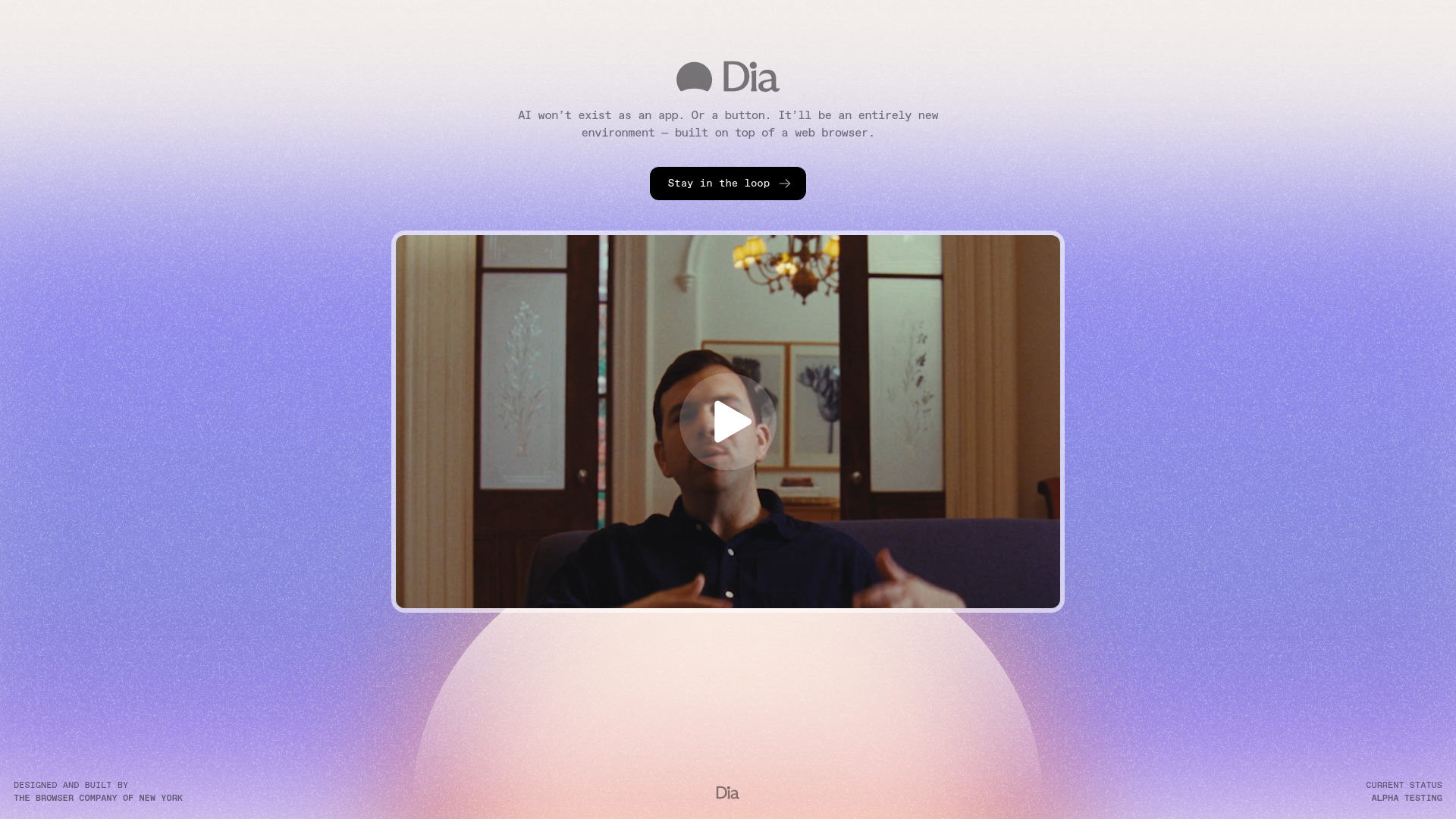
Dia Browser
Open Website-
Tool Introduction:Alpha AI browser workspace that helps students focus for finals.
-
Inclusion Date:Oct 21, 2025
-
Social Media & Email:
Tool Information
What is Dia Browser AI
Dia Browser AI is a new, browser-based environment from The Browser Company of New York. Built on top of the web, it rethinks how people move through online tasks with a dedicated space oriented to learning. In its current alpha, students are using it to strengthen study habits during finals—reducing friction, organizing resources, and keeping attention on the task at hand. By focusing on workflow rather than pages, Dia aims to make studying on the internet calmer, clearer, and more intentional for learners who live inside the browser.
Dia Browser AI Key Features
- Browser-native environment: Built on top of a web browser, offering familiarity with a new, study-oriented workspace.
- Learning-focused workflows: Designed to help students improve study habits and keep attention on priority tasks.
- Clarity over clutter: Emphasizes an organized flow for online resources to reduce context switching during study.
- Session-oriented use: Encourages structured, goal-driven study sessions within a dedicated environment.
- Alpha feedback loop: Early testers can share input that helps shape product direction before wider release.
Who is Dia Browser AI for
Dia Browser AI is suited for students preparing for exams, learners who conduct most of their work on the web, and educators or academic coaches who promote better study routines. It also benefits anyone seeking a focused, browser-based environment to plan, organize, and execute learning tasks without unnecessary distractions.
How to Use Dia Browser AI
- Confirm access to the alpha from the team behind Dia Browser AI.
- Install or open the environment as directed in the alpha onboarding materials.
- Create a dedicated study workspace for a course, unit, or exam period.
- Collect key online resources and arrange them in a clear, step-by-step flow.
- Work through study sessions inside Dia to maintain focus and track progress.
- Share feedback with the team to help refine the experience during alpha.
Dia Browser AI Industry Use Cases
In education, students can prepare for finals by organizing readings, practice sets, and references inside a single browser-based environment. Study groups can coordinate shared resources and streamline review sessions. Test-prep cohorts can keep practice exams, explanations, and notes in one place to minimize jumping between tabs and tools.
Dia Browser AI Pros and Cons
Pros:
- Dedicated, browser-based space oriented to study and learning workflows.
- Positive early signal from students using it during finals in alpha.
- Designed and built by The Browser Company of New York.
- Opportunity to influence direction via feedback during early testing.
Cons:
- Alpha status means limited availability and potential instability.
- Features, integrations, and documentation may evolve significantly.
- Public release timing and details may change before general availability.
Dia Browser AI FAQs
-
Is Dia Browser AI available to everyone?
No. It is currently in alpha testing with limited access.
-
Who should consider using it?
Students and learners who want a focused, browser-based environment to improve study habits and manage online resources.
-
Is it a new browser or an app?
It is an environment built on top of a web browser, designed to reshape how users work with online tasks.
-
Does it include specific AI features?
The name references AI, but specific capabilities have not been detailed publicly in the alpha; the focus communicated so far is a study-oriented browsing experience.
-
How can I get access?
Access is managed by the team during alpha. Follow updates from The Browser Company of New York for future availability information.

