- Home
- AI Image Generator
- Wondershare
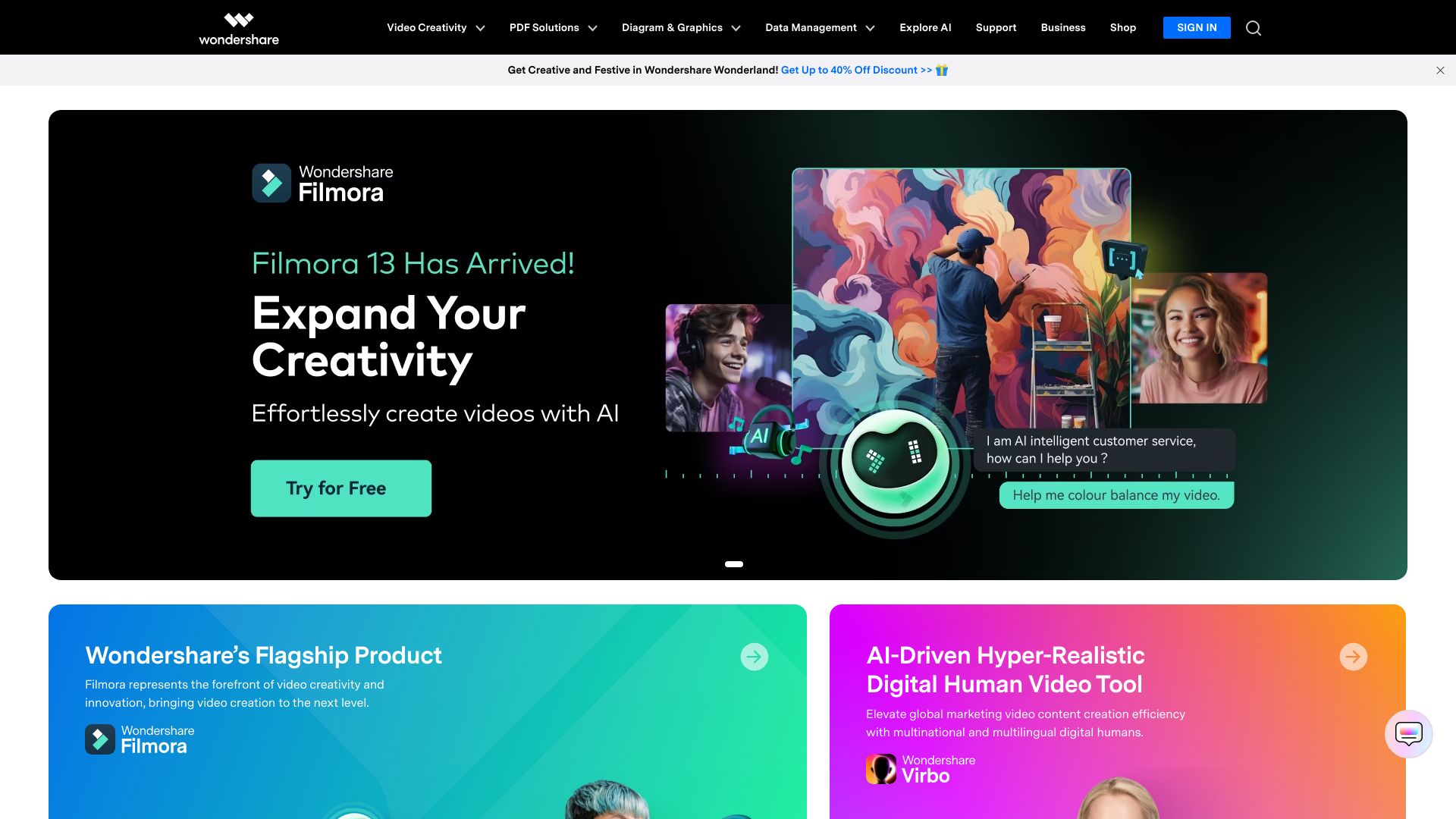
Wondershare
Open Website-
Tool Introduction:Wondershare AI powers video edits, PDFs, diagrams, and recovery.
-
Inclusion Date:Oct 21, 2025
-
Social Media & Email:
Tool Information
What is Wondershare AI
Wondershare AI is a suite of intelligent capabilities woven into Wondershare’s creativity, productivity, and utility software. It helps individuals, teams, and educators plan, create, and refine content faster—spanning video projects, PDFs, diagrams, and data workflows. By combining natural‑language guidance, pattern recognition, and workflow automation, Wondershare AI reduces manual steps, improves consistency, and connects outputs across apps like Filmora, PDFelement, and Edraw solutions. The result is streamlined content creation, clearer documentation, and more reliable file repair and recovery.
Wondershare AI Main Features
- AI-assisted content planning: Turn plain ideas into structured outlines, storyboards, and draft scripts to kickstart video and document projects.
- Smart editing automation: Accelerate repetitive edits with AI guidance for trimming, arranging, annotating, and formatting across media and documents.
- Document intelligence: Clarify long PDFs with summaries, highlights, and reorganized sections to improve readability and review.
- Diagram and concept support: Speed up diagramming and mind mapping with AI suggestions that structure flows and relationships.
- Media enhancement aid: Improve clarity and consistency in visuals and audio using AI-driven recommendations during post‑production.
- File repair assistance: Support recovery and repair workflows by identifying patterns and guiding remediation steps for corrupted media and documents.
- Cross‑app workflows: Move from ideation to delivery by passing AI‑prepared assets among Wondershare tools for a cohesive pipeline.
- Guided prompts and tips: In‑product hints help non‑experts achieve professional‑grade results with fewer iterations.
Wondershare AI Best For
Wondershare AI suits content creators, educators, and small to mid‑size teams who need to produce videos, PDFs, and diagrams quickly without sacrificing quality. It also fits operations and support roles handling documentation, file repair, and data recovery tasks. Students and professionals benefit from faster research reviews, clearer visuals, and consistent formatting across projects.
How to Use Wondershare AI
- Choose a Wondershare app that matches your task (e.g., video editing, PDF work, diagramming, or file repair).
- Open the project and locate the AI panel or assistant within the interface.
- Provide a prompt or input (text, media, or files) describing your goal and constraints.
- Review the AI suggestions or generated structure, then refine with edits and additional prompts.
- Leverage templates and recommended actions to standardize format, style, and workflow steps.
- Export or hand off the AI‑prepared assets to the next Wondershare tool if your pipeline spans multiple apps.
- Save versions and document changes to maintain traceability across iterations.
Wondershare AI Industry Use Cases
In education, instructors streamline course prep by summarizing readings, organizing PDFs, and building illustrative diagrams. Marketing teams accelerate content pipelines by drafting story frameworks, polishing media assets, and standardizing deliverables. Product and project teams visualize processes with structured diagrams and clear documentation. Support and IT roles benefit from guided file repair steps and more efficient data recovery workflows.
Wondershare AI Pricing
Pricing and availability of AI features vary by Wondershare product. Many tools offer tiered plans and often provide trials so you can evaluate capabilities within your workflow before purchasing.
Wondershare AI Pros and Cons
Pros:
- Broad coverage across video, PDF, diagramming, and utility workflows.
- Natural‑language guidance lowers the barrier for non‑experts.
- Time savings from automated planning, formatting, and organization.
- Consistent results when moving assets across the Wondershare ecosystem.
- Helpful tips and templates reduce rework and setup time.
Cons:
- Feature depth and availability differ by app and plan.
- Learning curve when adopting multiple tools in the suite.
- Fragmented licensing if your workflow spans several products.
- Cloud‑assisted features may require a stable internet connection.
- Output quality can depend heavily on input assets and prompt clarity.
Wondershare AI FAQs
-
Q1: What is Wondershare AI?
it's a collection of AI capabilities embedded in Wondershare apps to speed up content creation, document processing, diagramming, and file repair workflows.
-
Q2: Do I need separate software to use Wondershare AI?
No. AI features are accessed inside compatible Wondershare products as part of the standard interface.
-
Q3: Does Wondershare AI work offline?
Some features may be local, but cloud‑assisted functions typically require an internet connection.
-
Q4: Can I use AI outputs across different Wondershare tools?
Yes. You can export or pass assets between apps to build a connected, end‑to‑end workflow.
-
Q5: Is there a trial for AI features?
Trials are product‑specific. Check the plan options within the relevant Wondershare app to evaluate AI capabilities.



