- Home
- AI Photo Editor
- Watermark Remover
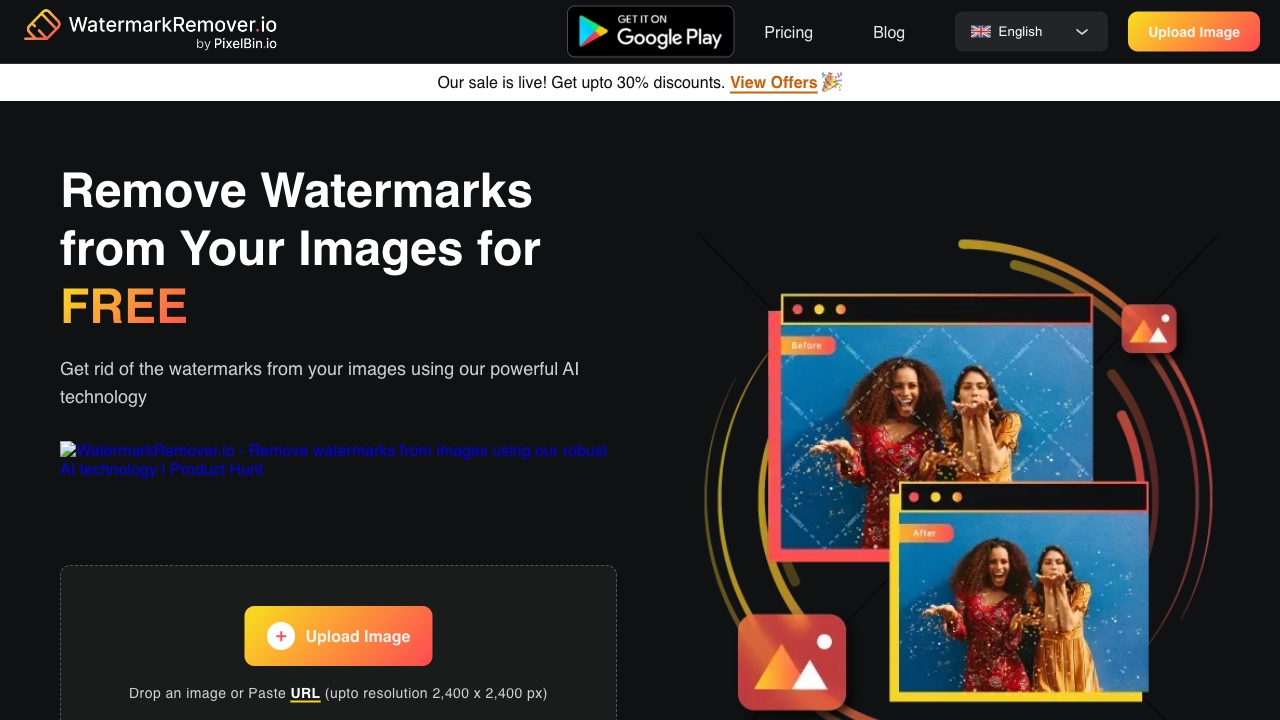
Watermark Remover
Open Website-
Tool Introduction:Remove translucent image watermarks in seconds. PNG/JPG/HEIC, bulk & API.
-
Inclusion Date:Oct 21, 2025
-
Social Media & Email:
Tool Information
What is Watermark Remover AI
Watermark Remover AI is an AI-powered image utility that automatically removes translucent watermarks from photos in seconds. Designed for both personal and professional use, it detects overlaid patterns and restores underlying pixels with minimal manual work. The tool supports common formats including PNG, JPG/JPEG, WEBP, and HEIC, enabling smooth processing across devices and channels. For teams and developers, it offers enterprise options for bulk transformation and a seamless API, making it easy to embed an AI watermark remover into existing content pipelines while maintaining image quality and fast turnaround.
Watermark Remover AI Main Features
- AI-driven watermark detection: Identifies translucent watermark patterns and removes them with minimal artifacts.
- Multi-format support: Process PNG, JPG/JPEG, WEBP, and HEIC images without conversions.
- Fast, automated processing: Remove watermarks from images in seconds to speed up editing workflows.
- Quality-focused restoration: Balances watermark removal with preservation of texture, edges, and color fidelity.
- Bulk transformation (enterprise): Scale large image libraries with batch processing capabilities.
- API integration: Add watermark removal to apps, DAMs, and content pipelines via a developer-friendly API.
- Global accessibility: Built for users worldwide, supporting professional and personal use cases.
Who Should Use Watermark Remover AI
Ideal for designers, photographers, marketers, e-commerce teams, and agencies who need to clean watermarked assets they own or are licensed to edit. Developers and enterprises can integrate the API for automated, large-scale workflows. It is also useful for archival work, content reuse, and brand asset management where removing overlays is permitted by rights and policy.
How to Use Watermark Remover AI
- Prepare your image (PNG, JPG/JPEG, WEBP, or HEIC) that you have rights to edit.
- Upload the file to the tool and initiate automatic watermark removal.
- Wait a few seconds while the AI detects and clears translucent overlays.
- Review the result and download the cleaned image.
- For teams and developers, use the enterprise bulk tools or API to process images at scale within your existing workflow.
Watermark Remover AI Industry Use Cases
E-commerce operations can clean licensed supplier images before listing to ensure consistent product photos. Creative agencies can repurpose brand-owned assets by removing proof overlays approved for release. Media and marketing teams can prepare editorial or campaign visuals by clearing internal draft marks. Developers can integrate the API into CMS or DAM systems to automate compliant watermark removal across large catalogs. Always ensure you have the legal rights and permissions before editing third-party content.
Watermark Remover AI Pros and Cons
Pros:
- Removes translucent watermarks quickly with minimal manual retouching.
- Supports popular formats (PNG, JPG/JPEG, WEBP, HEIC) for broad compatibility.
- Enterprise-grade bulk processing and API for scaled operations.
- Helps preserve image details and overall quality.
- Streamlines workflows for design, marketing, and content teams.
Cons:
- Performance may vary on complex scenes or opaque logos.
- Results depend on watermark style, size, and background texture.
- Use is subject to copyright and licensing; improper use may violate rights or policies.
Watermark Remover AI FAQs
-
Is it legal to remove watermarks?
Only if you own the image or have explicit rights to edit it. Always follow copyright, license terms, and platform policies.
-
Does it work on opaque or complex logos?
The tool focuses on translucent watermarks. Fully opaque or intricate logos may yield inconsistent results and can require manual retouching.
-
Which image formats are supported?
PNG, JPG/JPEG, WEBP, and HEIC are supported, covering most common photo workflows.
-
Can I process images in bulk?
Yes. Enterprise solutions offer bulk transformation to handle large libraries efficiently.
-
Is there an API for developers?
Yes. An API is available for integrating watermark removal into apps, CMS/DAM systems, and automated pipelines.
-
Will image quality be preserved?
The AI aims to remove overlays while maintaining texture and detail, though outcomes can vary by image complexity.

