- Home
- AI Creative Writing
- LyricStudio
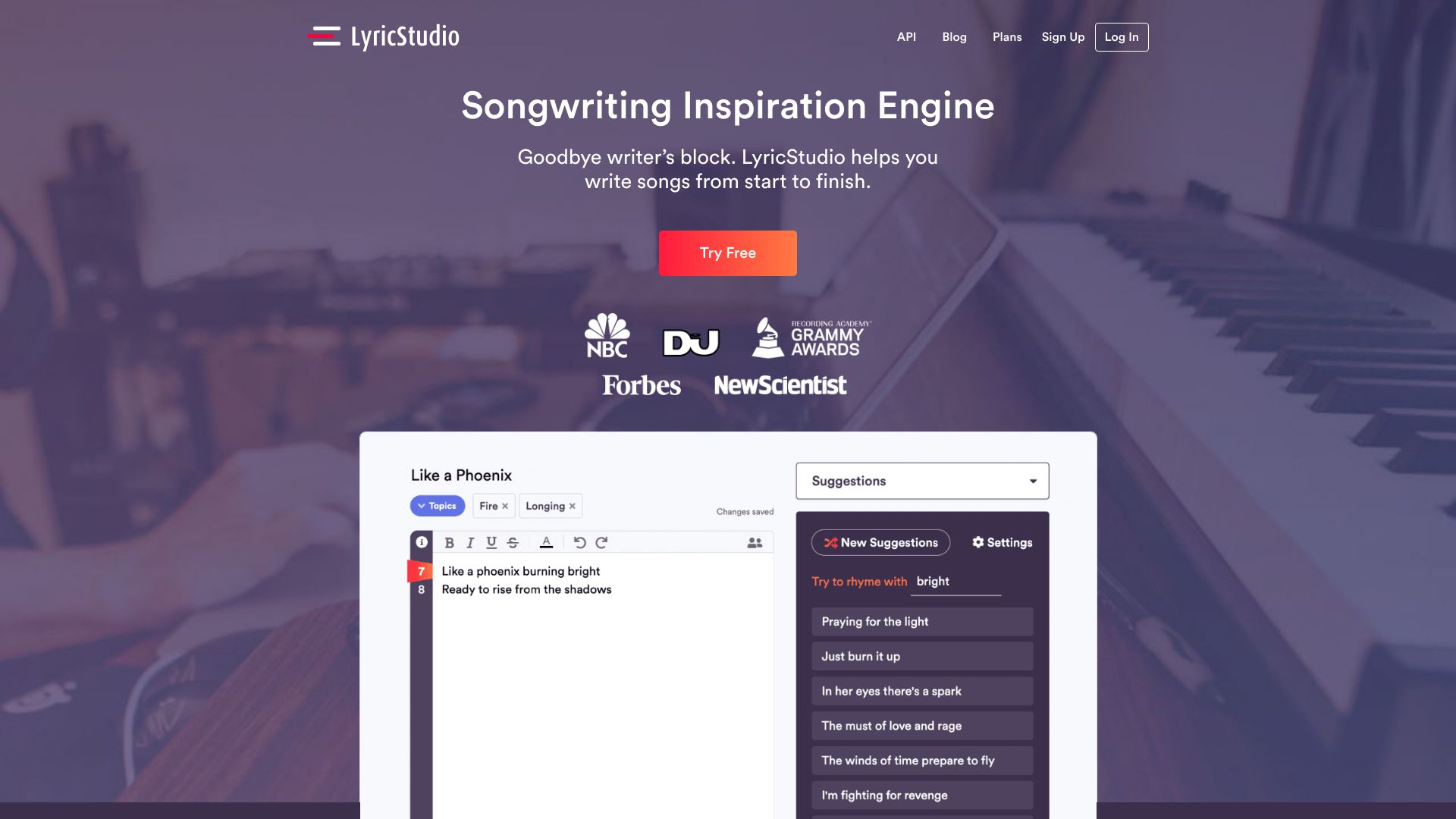
LyricStudio
Open Website-
Tool Introduction:LyricStudio AI beats writer’s block with ideas, rhymes, and co-writing.
-
Inclusion Date:Nov 01, 2025
-
Social Media & Email:
Tool Information
What is LyricStudio AI
LyricStudio AI, created by WaveAI, is a songwriting inspiration engine that helps turn ideas into finished lyrics. It eases writer’s block with genre and topic prompts, delivers smart line suggestions, and supports rhyme, syllable count, and song structure. Whether you’re a beginner or a working songwriter, it enables a start-to-finish workflow—from brainstorming verses and choruses to refining tone, mood, and vocabulary. Real-time collaboration lets co-writers iterate together and keep drafts organized for faster, more confident songwriting.
Main Features of LyricStudio AI
- Genre & topic prompts: Kickstart writing with curated ideas aligned to pop, hip-hop, country, rock, and more.
- Smart lyric suggestions: Context-aware lines and phrases that match your theme, voice, and direction.
- Rhyme assistance: Find accurate rhymes and near rhymes while maintaining natural flow.
- Syllable and meter guidance: Keep lines tight and singable with syllable counts and rhythm hints.
- Song section builder: Structure verses, pre-choruses, choruses, and bridges efficiently.
- Style controls: Adjust mood, intensity, imagery, and vocabulary for a consistent lyrical tone.
- Real-time collaboration: Co-write live, share ideas instantly, and manage versions as a team.
- Draft management: Save, revisit, and iterate on lyric drafts without losing earlier ideas.
- Export options: Copy or export lyrics for use in DAWs or sharing with bandmates and clients.
Who Can Use LyricStudio AI
LyricStudio AI is designed for independent artists, professional songwriters, producers, and composers who need fast, high-quality lyrics. It also supports educators teaching songwriting, students learning structure and rhyme, poets exploring musical phrasing, and content creators crafting hooks for social media. Collaboration features make it suitable for co-writing teams and remote sessions.
How to Use LyricStudio AI
- Sign up and create a new project.
- Select a genre or mood and add a topic, theme, or seed line.
- Set style preferences such as tone, imagery level, or perspective.
- Generate suggestions and pin the lines that fit your vision.
- Use rhyme and syllable tools to refine each line’s flow and cadence.
- Build sections (verse, chorus, bridge) and adjust transitions for cohesion.
- Invite collaborators to edit and comment in real time.
- Finalize and export lyrics for recording or sharing.
LyricStudio AI Use Cases
Songwriters use LyricStudio AI to craft radio-ready hooks in pop and hip-hop, develop storytelling verses in country and folk, and tighten punchlines in R&B and rap. Producers rely on it to quickly draft toplines for demo sessions. Music teams co-write remotely with shared projects. Educators guide classes through rhyme, meter, and structure. Creators preparing sync briefs or ads use the tool to match brand tone and deliver polished lyrics on tight deadlines.
LyricStudio AI Pricing
LyricStudio AI is typically offered on a subscription basis with plan tiers that vary by usage needs. Many users start with a limited free trial to explore features before upgrading to a monthly or annual plan for expanded access. For current details on tiers, features, and any trial availability, refer to the official pricing page.
Pros and Cons of LyricStudio AI
Pros:
- Reduces writer’s block with targeted prompts and context-aware suggestions.
- Rhyme and syllable tools help maintain singable, performance-ready lines.
- Clear section builder supports verse–chorus–bridge structure.
- Real-time collaboration streamlines co-writing and feedback.
- Works across diverse genres and lyrical styles.
Cons:
- May encourage dependence on suggestions if not balanced with personal voice.
- Requires internet access for generation and collaboration.
- Focuses on lyrics only; melody, chords, and production are handled elsewhere.
- Some iterations may feel repetitive and need manual refinement.
FAQs about LyricStudio AI
-
Is LyricStudio AI a lyric generator or a co-writing assistant?
It functions as both, offering AI suggestions while supporting human-guided writing and collaboration.
-
Can it write in specific genres or moods?
Yes. You can choose genres and set style parameters to shape tone and vocabulary.
-
Does it help with rhyme and syllable count?
It includes rhyme suggestions and syllable guidance to keep lines smooth and musical.
-
Can multiple users collaborate in real time?
Yes. Real-time collaboration allows co-writers to edit and iterate together.
-
Does it create melodies or instrumentals?
No. LyricStudio AI focuses on lyrics; pair it with a DAW or music tool for melodies and production.




