- Home
- AI Beat Generator
- ChordChord
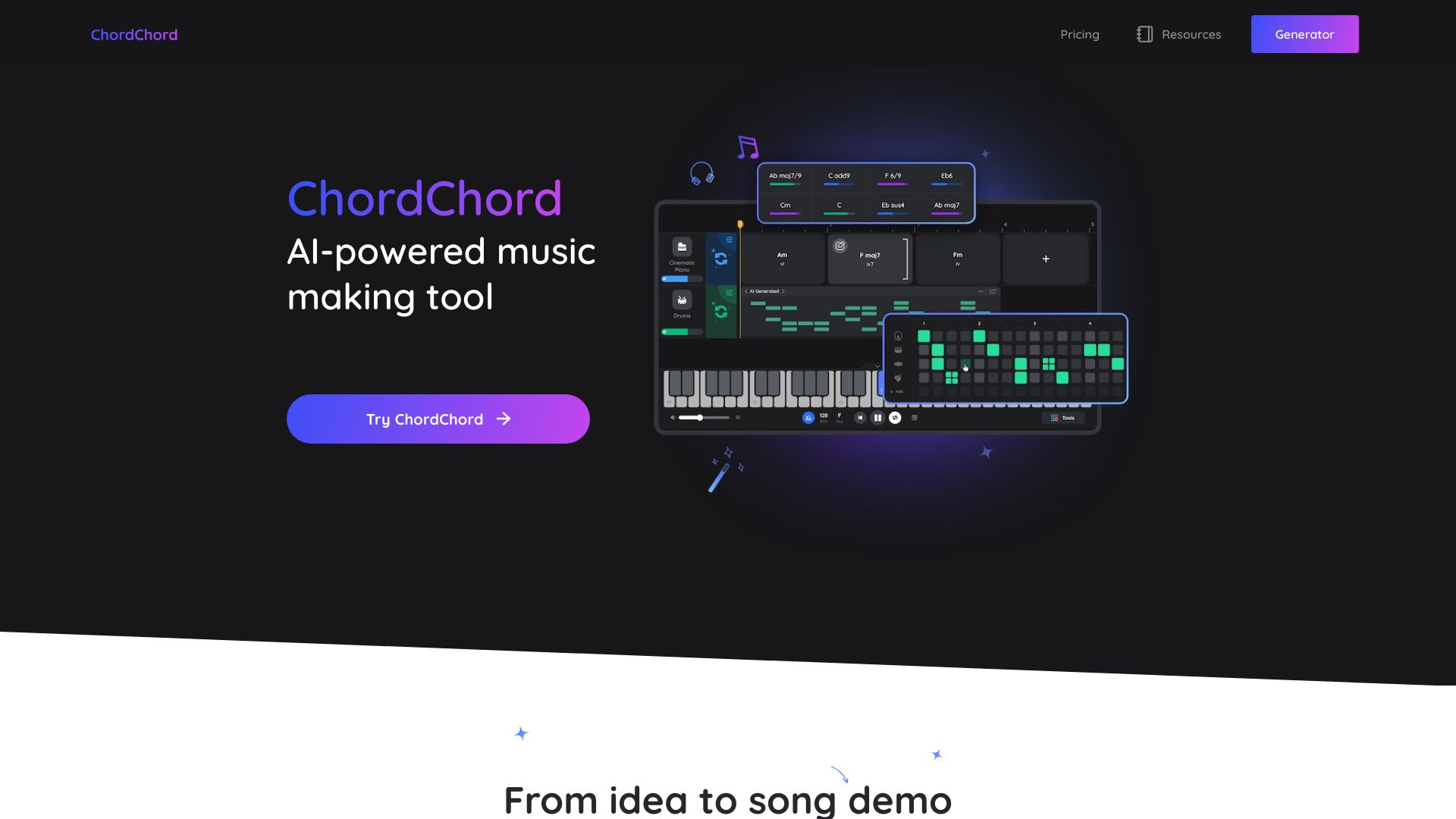
ChordChord
Open Website-
Tool Introduction:AI chord progressions with smart player, export, and lessons.
-
Inclusion Date:Oct 28, 2025
-
Social Media & Email:
Tool Information
What is ChordChord AI
ChordChord AI is a chord progression generator and AI chord player designed to help you craft harmonies faster while reinforcing music theory. It offers intelligent chord suggestions, instant playback, and an interactive editor that turns ideas into structured progressions ready for production. Set a key and scale, pick a style or mood, tweak tempo and voicings, and export to continue in your DAW. Ideal for musicians, students, and teachers, it streamlines songwriting, practice, and lesson prep without sacrificing creative control.
ChordChord AI Main Features
- AI chord progression generator: Get theory-aware chord sequences tailored to your chosen key, scale, and mood.
- Interactive editor: Replace, reorder, and extend chords; refine cadences and transitions bar by bar.
- Real-time playback: Hear changes instantly with looped preview to iterate quickly.
- Key and scale selection: Major, minor, and modal options to match your song’s tonal center.
- Style and mood presets: Start from genre-inspired templates for faster ideation.
- Voicing and rhythm controls: Adjust inversions, density, and timing to fit your arrangement.
- Export for production: Send progressions to your DAW via MIDI for further editing and instrumentation.
- Learning aids: Theory hints (e.g., functions and degrees) to understand why progressions work.
- Project saving and sharing: Keep iterations and share ideas with collaborators.
Who Should Use ChordChord AI
ChordChord AI suits songwriters seeking fast harmonic ideas, producers needing usable MIDI foundations, composers exploring tonal options, and educators demonstrating harmony in class. It also helps beginners learn chord relationships through guided experimentation and supports content creators or game audio designers who need quick, loopable progressions.
How to Use ChordChord AI
- Open the tool and create a new progression project.
- Select a key and scale, then choose a style or mood preset.
- Generate a progression and audition it with real-time playback.
- Edit chords, change voicings, adjust tempo, and set the loop length.
- Refine transitions by replacing or reordering chords as needed.
- Save your project and export the result (e.g., MIDI) for your DAW.
- Arrange instruments, add melody and bass, and finalize your track.
ChordChord AI Industry Use Cases
In music production, a producer can generate a four-bar loop in a chosen key, export MIDI, and build a full track around it. In education, teachers demonstrate authentic cadences and secondary dominants while students experiment safely. For media and game audio, creators quickly prototype mood-specific progressions for underscore and iterate to match scene timing. Independent artists use it to overcome writer’s block and explore alternate harmonic routes.
ChordChord AI Pros and Cons
Pros:
- Speeds up ideation with theory-aware chord suggestions.
- Clear, interactive workflow with instant audio feedback.
- MIDI export streamlines integration with any major DAW.
- Helpful learning cues support beginners and classrooms.
- Flexible editing for voicings, rhythm, and length.
Cons:
- Outputs can sound generic if presets are not customized.
- Focuses on harmony; melody, basslines, and arrangement still require additional work.
- Access to some features may be limited depending on plan and usage constraints.
ChordChord AI FAQs
-
Does ChordChord AI export MIDI?
Yes. You can export progressions as MIDI to edit and arrange inside your preferred DAW.
-
Can I choose the key and scale?
You can set a key and scale and then refine the progression with style or mood presets.
-
Will it generate complete songs?
It focuses on harmony. You’ll still craft melodies, basslines, sound design, and mix in your DAW.
-
Is it useful for learning music theory?
Yes. The guided workflow and labels help visualize functions and try substitutions safely.
-
Does it work with my DAW?
If your DAW supports MIDI import (most do), you can bring in exported progressions and continue producing.
-
Do I own what I create?
Ownership and licensing depend on the service’s terms. Review the official terms for usage and attribution details.
