- Home
- AI UX Design
- UI Bakery
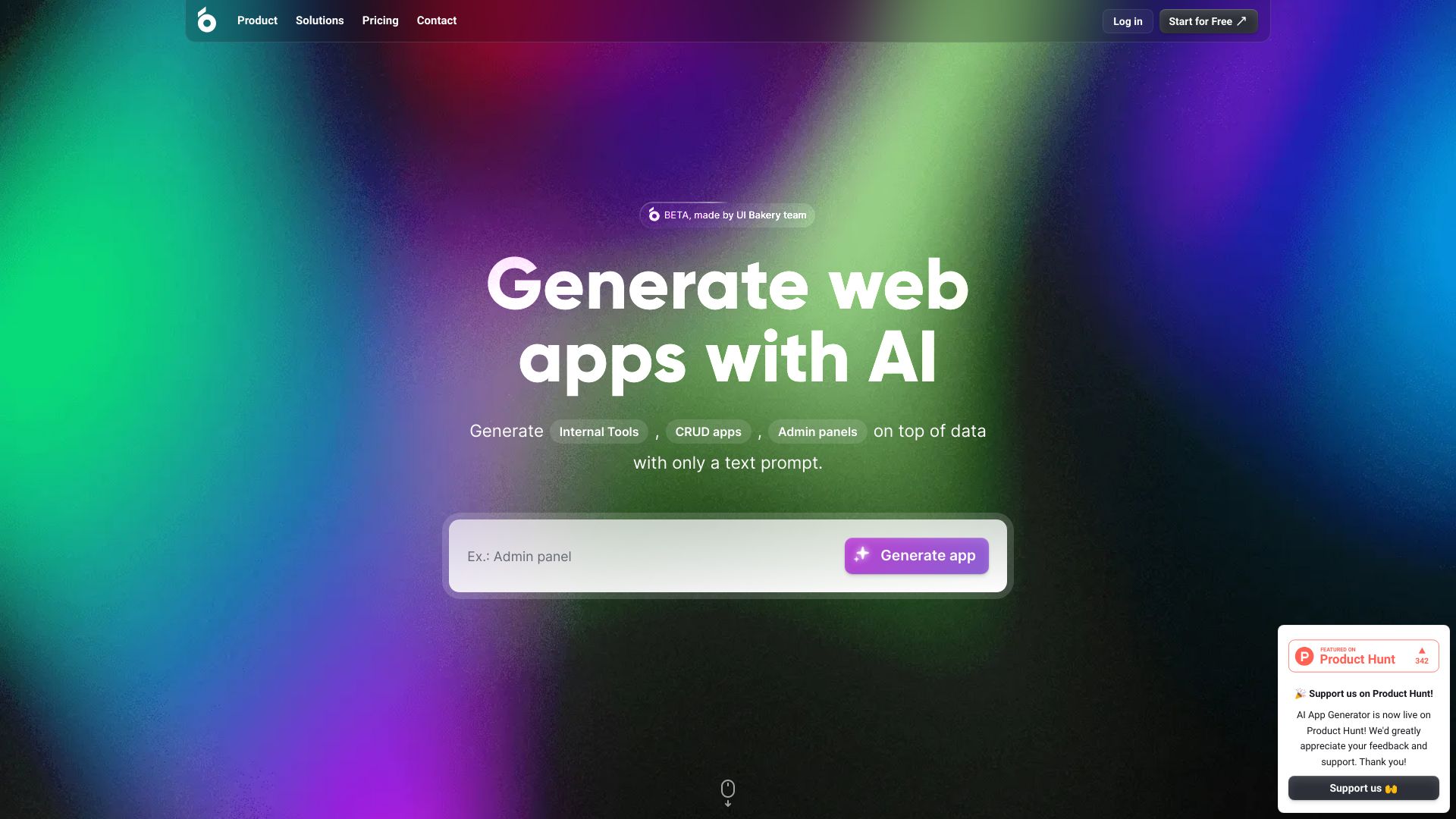
UI Bakery
Open Website-
Tool Introduction:Low-code, data-driven web apps from AI prompts and drag-and-drop.
-
Inclusion Date:Oct 21, 2025
-
Social Media & Email:
Tool Information
What is UI Bakery AI
UI Bakery AI is a low-code platform that lets teams generate web apps from their data using AI prompts and a visual editor. It blends drag-and-drop UI building, data connectors, and workflow automation to ship dashboards, internal tools, and CRUD portals quickly. With embedded applications and managed database hosting, you can share apps securely without standing up separate infrastructure. The platform reduces delivery time, minimizes handoffs between teams, and helps products evolve as data models and business processes change.
UI Bakery AI Main Features
- AI-assisted app generation: Describe your app and data with prompts to auto-generate pages, CRUD views, and workflows you can refine visually.
- Drag-and-drop UI builder: Assemble responsive interfaces with tables, charts, forms, and filters; connect components to live data.
- Data connectors: Plug into SQL databases, spreadsheets, and REST APIs; map queries and bind results to UI elements.
- Workflow automation: Configure server-side actions, scheduled jobs, and conditional logic to streamline operations.
- Embedded applications: Embed apps or modules in portals and products; control access for end users and partners.
- Database hosting: Use managed storage for app data to avoid separate provisioning and maintenance.
- Access control: Set roles and permissions to protect sensitive data and actions across environments.
- Deployment & versioning: Publish updates, roll back changes, and manage environments with a predictable release flow.
Who Should Use UI Bakery AI
UI Bakery AI suits product managers, operations teams, data analysts, and developers who need to build internal tools, admin portals, and data dashboards faster. It is useful for startups validating workflows, SMBs standardizing processes, and enterprises modernizing legacy apps without committing to full custom development.
How to Use UI Bakery AI
- Sign up and create a workspace for your project or team.
- Connect data sources such as a SQL database, spreadsheet, or REST API.
- Describe the app you need with an AI prompt (entities, pages, actions, and roles).
- Refine the generated UI in the drag-and-drop editor; bind components to queries.
- Define workflows and automations (validations, triggers, scheduled tasks).
- Configure authentication and role-based permissions for users.
- Test in a staging environment, then deploy to production with version control.
- Embed the app in your portal or share secure links with stakeholders.
- Monitor usage and iterate quickly with incremental updates.
UI Bakery AI Industry Examples
E-commerce teams build inventory dashboards and order management portals connected to product and fulfillment data. SaaS companies ship internal admin consoles for user, billing, and support workflows. FinOps teams create spend tracking and approval apps from finance datasets. Logistics groups assemble shipment tracking, exception handling, and SLA monitoring tools. HR and operations deploy onboarding checklists and asset management portals integrated with existing systems.
UI Bakery AI Pricing
Pricing generally scales by features, usage, and team size, with higher tiers unlocking advanced capabilities such as automation, roles, and environments. For current plans and any available trials or demos, refer to the official UI Bakery pricing page.
UI Bakery AI Pros and Cons
Pros:
- Accelerates delivery with AI-generated scaffolding and visual editing.
- Reduces engineering overhead through low-code workflows and managed hosting.
- Connects to diverse data sources and binds results directly to UI components.
- Embeddable modules make it easy to extend existing portals and products.
- Role-based access and environments support team collaboration and safe releases.
Cons:
- Highly bespoke logic may still require custom code or workarounds.
- Vendor lock-in considerations for complex apps and data models.
- Performance and styling flexibility can be narrower than hand-coded apps.
- AI-generated outputs require review to ensure data and UX correctness.
UI Bakery AI FAQs
-
Does UI Bakery AI require coding?
No-code and low-code flows cover most use cases, but adding custom logic or integrations may involve snippets or API calls.
-
What data sources can I connect?
You can connect common SQL databases, spreadsheets, and REST APIs, then map queries and bind results to UI components.
-
Can I embed the app in my product?
Yes. Generated apps or modules can be embedded in existing portals with access control for end users.
-
How does workflow automation work?
Define triggers, conditions, and actions to run on schedules or events, enabling validations, notifications, and multi-step processes.
-
Is it suitable for production use?
Teams use it for production-grade internal tools and dashboards; validate performance, security, and governance for your specific requirements.
