- Home
- AI Grammar Checker
- Trancy
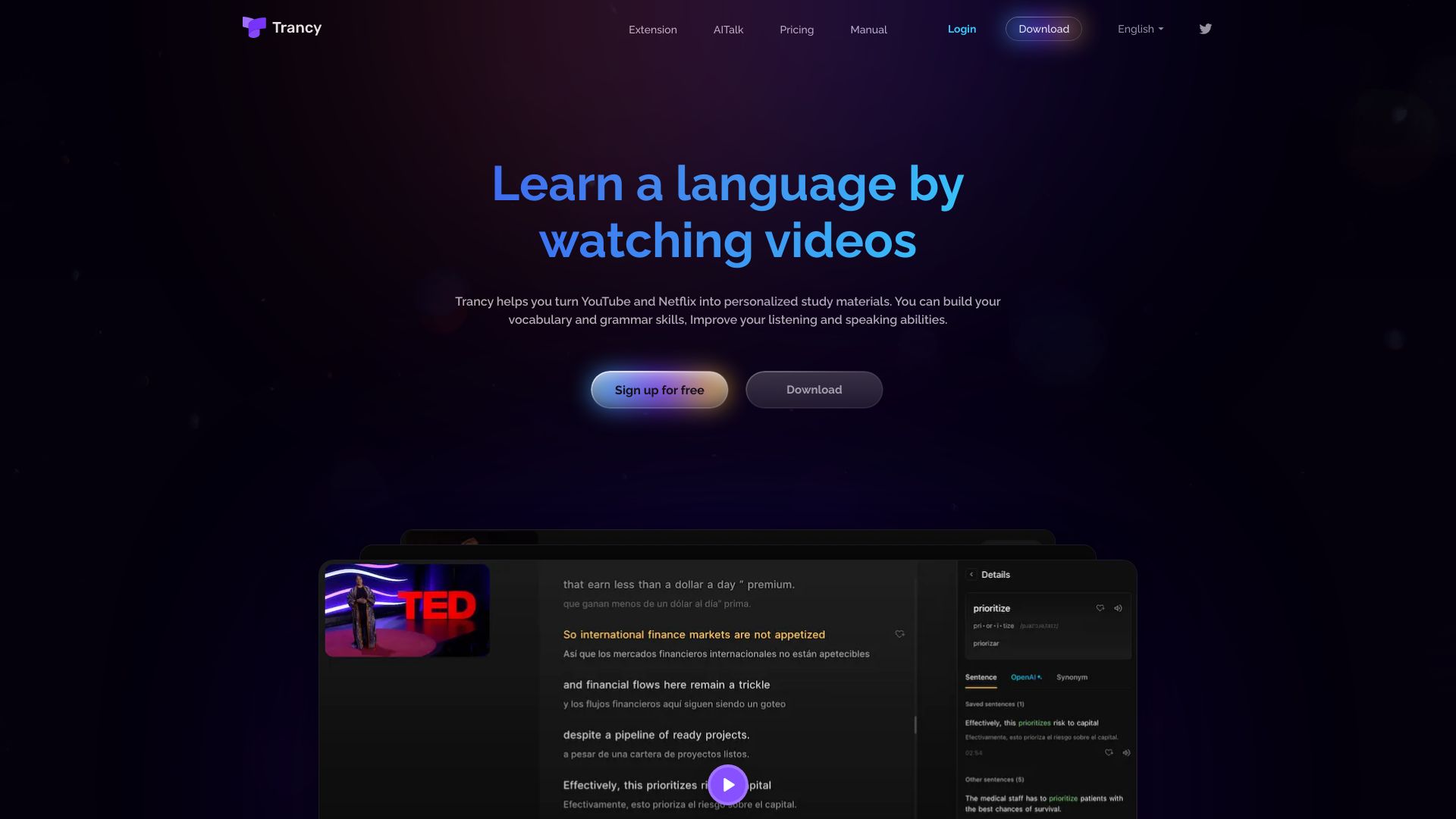
Trancy
Open Website-
Tool Introduction:Turn YouTube and Netflix into lessons with AI and dual subtitles
-
Inclusion Date:Oct 21, 2025
-
Social Media & Email:
Tool Information
What is Trancy AI
Trancy AI is a language learning assistant that turns streaming and web content into personalized study material. With bilingual subtitles, AI-powered translation, and interactive tools, it helps learners build vocabulary, refine grammar, and sharpen listening and speaking skills. Trancy works across YouTube, Netflix, Udemy, Disney+, TED, edX, Coursera, and more, layering smart learning features over the content you already watch. It keeps context intact, adapts to your level, and turns every video or page into a focused language lesson.
Trancy AI Key Features
- Bilingual subtitles: Overlay dual-language captions to compare source and target lines in real time.
- AI translation for web pages: Translate articles and learning sites while preserving layout and context.
- Vocabulary builder: Save words and phrases, add notes, and review with spaced repetition-style practice.
- Grammar support: Get usage hints, part-of-speech context, and example sentences drawn from real media.
- Listening mode: Control playback speed, loop lines, and auto-pause per subtitle to focus on comprehension.
- Speaking and pronunciation: Shadow lines, practice out loud, and compare your delivery against native audio.
- Transcript navigation: Jump to any sentence from a synchronized transcript to rewatch tricky segments.
- Custom word lists: Organize terms by topic or course and track progress across sessions.
- Multi-platform support: Works with YouTube, Netflix, Udemy, Disney+, TED, edX, Coursera, and other learning platforms.
- Keyboard shortcuts: Quick controls for pause, repeat, next line, and dictionary lookup to stay in flow.
Who Should Use Trancy AI
Trancy AI suits self-learners, ESL/EFL students, polyglots, and anyone who prefers learning through authentic videos. It works well for test prep (IELTS, TOEFL), everyday conversational practice, and domain-specific learning (business, tech, academic lectures). Educators and corporate L&D teams can also use it to create media-driven lessons with consistent scaffolding.
How to Use Trancy AI
- Install the browser extension or app recommended by Trancy AI for your device.
- Open a supported platform such as YouTube, Netflix, Udemy, Disney+, TED, edX, or Coursera.
- Play a video or open a page; enable bilingual subtitles or AI translation from the Trancy toolbar.
- Adjust playback options: speed, auto-pause per line, and loop for targeted listening.
- Click any word or phrase to view definitions, context, and grammar notes; save to your vocabulary list.
- Use speaking mode to shadow lines and practice pronunciation with short, repeatable segments.
- Review saved items via spaced practice and organize them into topic-based lists.
- Track progress and refine settings (subtitle style, difficulty, dictionary sources) for a personalized workflow.
Trancy AI Industry Use Cases
In education, language instructors curate YouTube talks and TED videos, layering bilingual captions and targeted reviews to boost comprehension. Corporate L&D teams turn training clips and webinars into micro-lessons for global employees. Universities augment MOOCs on edX and Coursera with vocabulary sets tied to lectures. Content creators and tutors produce guided watch-alongs on Netflix and YouTube, helping learners practice real-world dialogue and accents.
Trancy AI Pricing
Pricing and plan availability can change. For the latest details on free access, trials, and premium features, please refer to the official Trancy AI website or its extension store listing.
Trancy AI Pros and Cons
Pros:
- Turns everyday streaming into structured, contextual language practice.
- Accurate bilingual subtitles and on-page translation preserve meaning and flow.
- Integrated vocabulary and grammar tools reduce app switching.
- Flexible listening and speaking modes support different study styles.
- Works across multiple popular learning and entertainment platforms.
Cons:
- Feature availability may vary by site due to platform restrictions.
- Requires internet access; offline learning is limited.
- Pronunciation feedback quality can depend on device mic and environment.
- Advanced features may sit behind a paid tier.
- New learners might need time to tune settings for optimal results.
Trancy AI FAQs
-
Which platforms does Trancy AI support?
It supports major platforms such as YouTube, Netflix, Udemy, Disney+, TED, edX, Coursera, and others where subtitle and page translation are available.
-
Can Trancy AI help with speaking and pronunciation?
Yes. Shadowing and line-by-line practice let you repeat native audio, mimic intonation, and build speaking confidence using authentic content.
-
Does Trancy AI work on mobile?
Availability depends on browser and platform support for extensions or in-app integrations. Desktop browsers generally offer the most complete experience.
-
Is my data private?
Trancy AI overlays learning features on existing pages and videos. Data handling practices may vary; review the official privacy policy and permissions before use.

