- Home
- AI Website Builder
- Tilda
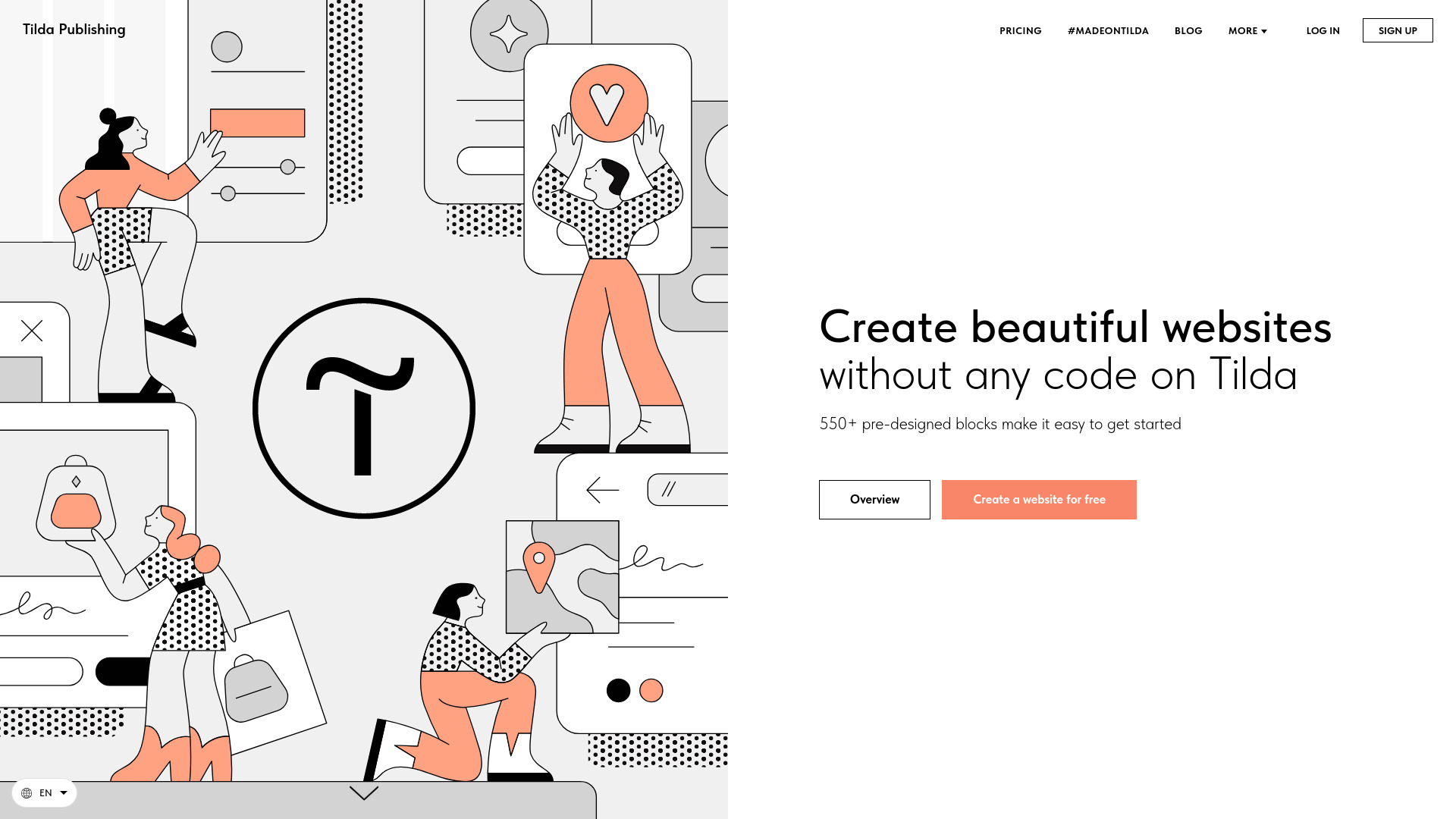
Tilda
Open Website-
Tool Introduction:Create custom AI characters, chat freely. Free trial, optional 18+ NSFW.
-
Inclusion Date:Oct 21, 2025
-
Social Media & Email:
Tool Information
What is Tilda AI
Tilda AI is an intuitive no-code website builder for creating professional websites, landing pages, online stores, and blogs without writing code. It combines a vast library of pre-designed blocks and templates with a clean visual editor to speed up production while maintaining high design quality. Pages are responsive across devices by default. Beyond layout, Tilda AI includes AI-powered content generation, built-in SEO tools, a lightweight CRM, email campaign building, and integrations for e-commerce and data collection—helping teams launch, optimize, and scale web projects in one place.
Tilda AI Main Features
- No-code visual builder: Drag-and-drop blocks and templates to assemble pages quickly with consistent design.
- Responsive design: Mobile-friendly pages with layouts that adapt across screens.
- AI content generation: Generate draft copy, headlines, and on-page text to accelerate production.
- SEO toolkit: Manage titles, meta descriptions, alt text, and structured site settings to improve visibility.
- Built-in CRM: Capture form submissions and manage contacts for lead tracking and follow-up.
- Email campaigns: Create and send email campaigns connected to your contact lists.
- E-commerce integrations: Set up product pages and connect essential services for payments and fulfillment.
- Forms and data collection: Collect inquiries, orders, and survey data with export and integration options.
Who Should Use Tilda AI
Tilda AI suits startups, marketers, freelancers, small businesses, agencies, and creators who need to launch polished websites and landing pages fast. it's ideal for product launches, service portfolios, event pages, online stores with streamlined workflows, and content-driven blogs—especially when teams want built-in SEO tools, a simple CRM, and email campaign features without managing multiple platforms.
Tilda AI How to Use
- Sign up and create a new project from a website, landing page, store, or blog template.
- Customize the layout by adding, removing, and reordering pre-designed blocks.
- Use AI to generate draft copy for sections such as headlines, features, and CTAs; edit for brand tone.
- Configure forms to capture leads and route data to the built-in CRM or external tools.
- Set SEO basics: page titles, meta descriptions, alt text, and indexing preferences.
- For commerce, add product details and connect required integrations for payments and logistics.
- Preview on multiple devices, connect your domain if needed, and publish.
- Launch email campaigns to your contacts and iterate based on analytics and feedback.
Tilda AI Industry Use Cases
A SaaS startup can ship a conversion-focused landing page, generate initial messaging with AI, capture signups via forms, and nurture leads through email campaigns. A boutique retailer can publish a small online store, connect e-commerce integrations for checkout, and manage customer inquiries in the CRM. Agencies can build client portfolios and case studies quickly, maintaining responsiveness and search-friendly structure without custom code.
Tilda AI Pros and Cons
Pros:
- Fast, no-code site creation with high-quality templates and blocks.
- Responsive design and clean structure out of the box.
- AI-assisted copywriting speeds up content production.
- Integrated SEO tools, CRM, and email campaigns reduce tool sprawl.
- Integrations support e-commerce and data collection workflows.
Cons:
- Deep customization may be limited compared to fully custom-coded solutions.
- Complex layouts must fit within available block patterns.
- AI-generated content requires review for accuracy and brand tone.
- Advanced e-commerce needs may depend on external services.
Tilda AI FAQs
-
Can I build an online store with Tilda AI?
Yes. You can create product pages and connect e-commerce integrations to handle checkout and related workflows.
-
Do I need coding skills to use Tilda AI?
No. The platform uses pre-designed blocks and a visual editor, so you can build pages without code.
-
How does the AI help with content?
It generates draft text such as headlines and section copy to speed up writing; you can edit and refine it.
-
Does Tilda AI include SEO features?
Yes. You can set meta tags, alt text, and other essentials to support search engine visibility.
-
Is there a built-in CRM and email tool?
Yes. Tilda AI provides a simple CRM for lead management and tools for building email campaigns.




