- Home
- AI Image Generator
- Stockimg AI
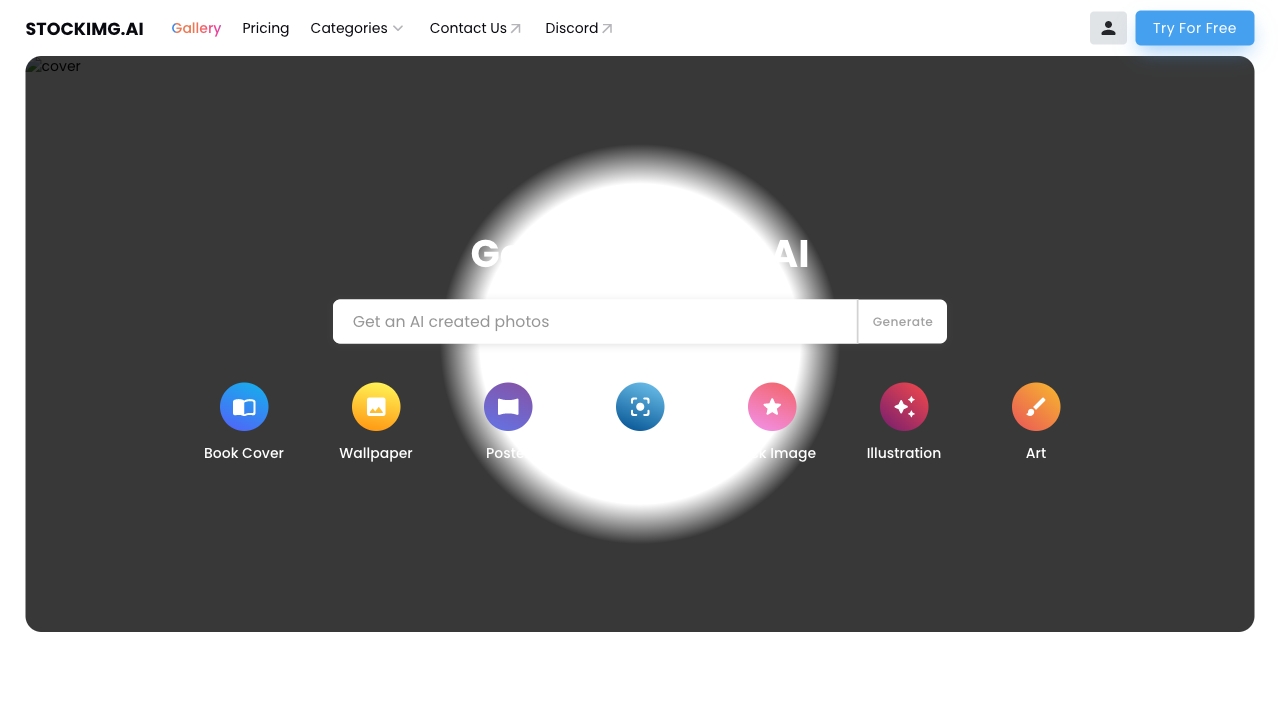
Stockimg AI
Open Website-
Tool Introduction:TabSquare AI: SmartQR and SmartKiosk for ordering, retention and analytics.
-
Inclusion Date:Oct 21, 2025
-
Social Media & Email:
Tool Information
What is Stockimg AI
Stockimg AI is an all-in-one AI design and content creation platform that helps teams rapidly produce on-brand visuals and social posts. Using an integrated AI image generator and text-to-design workflows, it creates logos, stock images, posters, book covers, and other marketing assets in minutes. Built-in social media tools let you generate ideas, refine creatives, and schedule posts from the same workspace. The result is a faster, more consistent production pipeline that reduces costs while keeping creative control in your hands.
Stockimg AI Features
- Multi-format AI generators: Create logos, stock photos, posters, book covers, and other visual assets from simple prompts.
- Text-to-design workflows: Turn short briefs into ready-to-use designs with style choices, aspect ratios, and quick refinements.
- Variation and iteration: Generate multiple options, tweak prompts, and refine results to match brand tone and campaign needs.
- High-resolution exports: Download web- and print-ready images suitable for ads, social feeds, and landing pages.
- Social media content tools: Generate post ideas and captions, edit creatives, and schedule publishing from one place.
- Time-saving workflow: Consolidate ideation, production, and scheduling to streamline marketing and content operations.
Who is Stockimg AI for
Stockimg AI suits marketers, social media managers, startup founders, indie authors, e-commerce sellers, content creators, and small agencies that need fast, consistent visuals. It is especially helpful for teams without full-time designers, publishers needing quick book cover concepts, and brands seeking a scalable way to generate campaign imagery and schedule posts across channels.
How to use Stockimg AI
- Sign up and create a workspace for your brand or project.
- Select a generator (logo, stock image, poster, book cover, etc.).
- Describe your idea with a clear prompt; choose a style and aspect ratio.
- Generate options, then refine by adjusting prompts or selecting new variations.
- Finalize and export high-resolution assets for web or print.
- For social posts, generate captions, pair with visuals, and edit as needed.
- Schedule your posts, organize a content calendar, and publish to your channels.
Stockimg AI Industry Use Cases
Marketing teams use Stockimg AI to produce campaign visuals—posters, social ads, and landing-page hero images—on fast timelines. Indie authors create multiple book cover directions to test with readers before launch. E-commerce sellers generate lifestyle-ready product images and promotional banners for marketplaces and newsletters. Social media agencies build weekly content calendars, auto-generate captions, and schedule posts to maintain consistent publishing cadence.
Stockimg AI Pricing
Pricing and plan availability may change over time. Visit the official website for current details on tiers, usage limits, and any free trial or credit-based options.
Stockimg AI Pros and Cons
Pros:
- Generates diverse design formats (logos, posters, book covers, stock images) from one platform.
- Speeds up content production with integrated social scheduling and post creation.
- Reduces reliance on multiple tools and complex design workflows.
- Supports iterative creativity with variations and quick refinements.
- Delivers high-resolution outputs suitable for web and print.
Cons:
- AI results may require manual polishing to meet strict brand guidelines.
- Highly specific or niche styles can take multiple iterations to perfect.
- Advanced layout control is typically more limited than professional design suites.
- Users should review usage rights and platform terms before commercial use.
- Scheduling and collaboration needs may outgrow basic publishing tooling.
Stockimg AI FAQs
-
How does Stockimg AI differ from traditional design software?
It uses prompts to generate ready-to-use assets, accelerating ideation and production, while traditional tools focus on manual, layer-by-layer creation.
-
Can I control image size and style?
Yes. You can select aspect ratios and choose styles to guide the output, then iterate until it fits your brand or campaign.
-
What formats can I export?
You can export high-resolution images suitable for web and print. Check the export dialog for available file types and sizes.
-
Does it support social media scheduling?
Stockimg AI includes tools to generate, edit, and schedule posts so you can maintain a consistent publishing cadence.
-
Can I edit or refine generated images?
You can regenerate variations and adjust prompts to refine results until you reach the desired look and feel.





