- Home
- AI Image Generator
- SellerPic
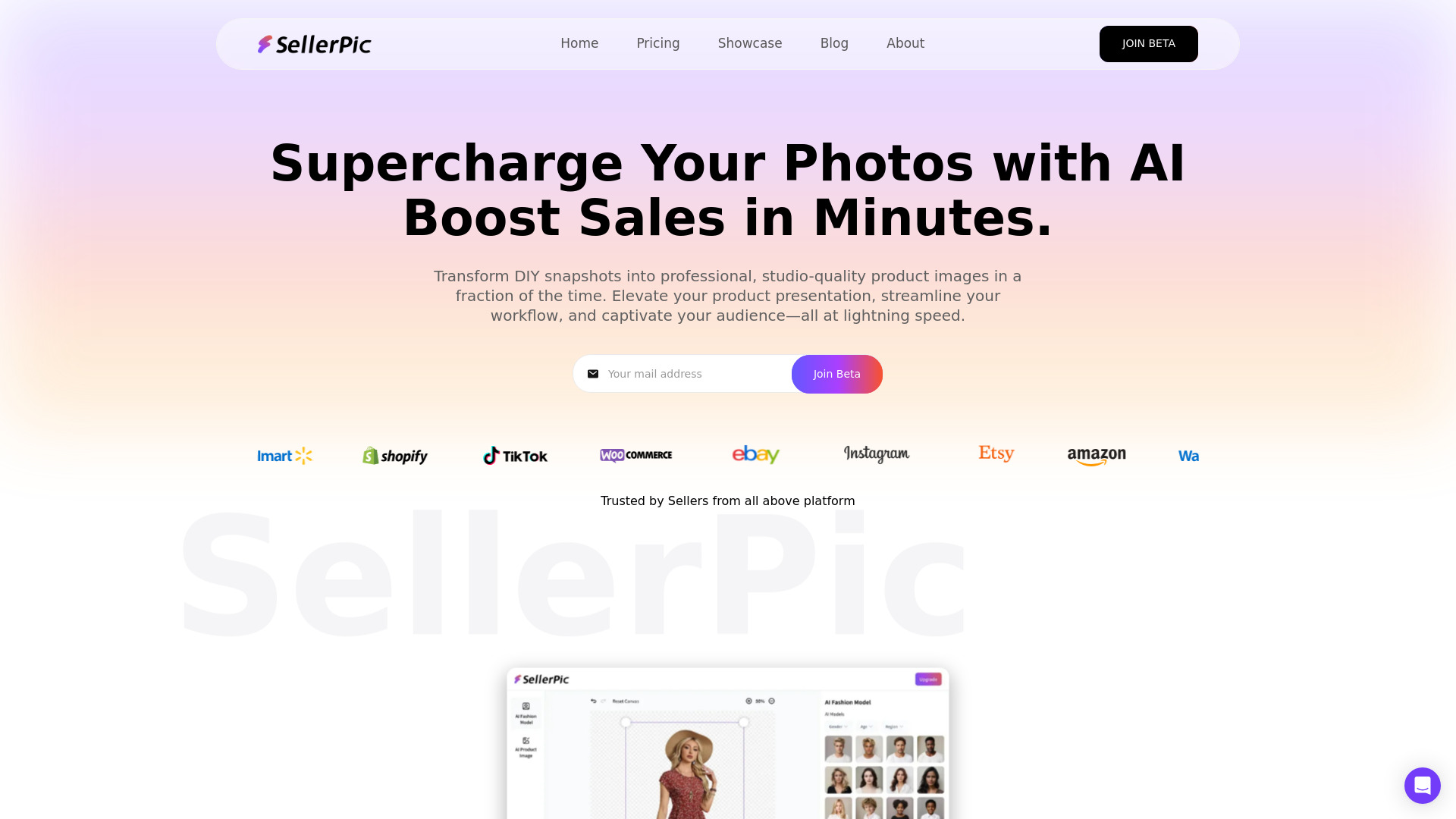
SellerPic
Open Website-
Tool Introduction:Create AI models and product photos for e‑commerce: try‑on, retouch, video.
-
Inclusion Date:Oct 28, 2025
-
Social Media & Email:
Tool Information
What is SellerPic AI
SellerPic AI is an e-commerce imaging platform that turns basic product shots into polished visuals with AI fashion models, virtual try-on, and image-to-video outputs. It combines an AI Model Image generator, AI Product Image creation, an Editor for background removal, lighting control, and retouch, plus Product Spotlight tools for on-brand lifestyle scenes. By automating model creation, cleanup, and creative variations, SellerPic helps sellers raise listing quality, speed content production, and steadily lift conversion across marketplaces and storefronts.
SellerPic AI Main Features
- AI Model Image: Generate realistic AI fashion models around your product to replace or supplement traditional photoshoots.
- Virtual Try-on: Showcase apparel and accessories on diverse body types, sizes, and looks to increase shopper confidence.
- AI Product Image: Produce studio-grade renders with clean shadows, reflections, and multiple angles for PDP and ads.
- AI Editor: Background removal, lighting and color correction, wrinkle and blemish retouch, and object cleanup.
- Product Spotlight & Lifestyle Scenes: Place items in on-brand environments to create contextual, conversion-focused visuals.
- Image to Video: Turn stills into short product videos for PDPs, social, and ads (e.g., 1:1, 9:16, 16:9 formats).
- Style Presets + Prompts: Apply consistent brand aesthetics using templates or descriptive prompts.
- Batch Variations: Generate multiple creative variations to A/B test thumbnails and hero images.
- Marketplace-ready Outputs: Export in common sizes and formats (JPG, PNG, MP4) for Shopify, Amazon, and Etsy listings.
- Image Retouch: Fine-tune texture, remove dust, fix color casts, and enhance detail for a professional finish.
SellerPic AI Who Is It For
SellerPic AI suits e-commerce teams that need high-quality visuals fast: marketplace sellers on Amazon, Etsy, and eBay, DTC brands on Shopify, dropshippers, creative agencies, and small businesses without in-house photography. it's especially useful for fashion, apparel, footwear, jewelry, beauty, and accessories, but also benefits home goods and lifestyle products that need consistent, on-brand imagery.
SellerPic AI How to Use
- Sign in and select a tool: AI Model Image, AI Product Image, AI Editor, or AI Video.
- Upload your product photo (front, angled, or flat lay) and choose a category or template that matches your use case.
- Pick style presets, backgrounds, or scenes, and add a short prompt describing brand mood, materials, and setting.
- Use Virtual Try-on for apparel: select model attributes, fit, and pose to visualize the garment on-body.
- Refine in the Editor: remove background, adjust lighting, retouch flaws, and apply Product Spotlight scenes.
- Generate multiple variations, compare results, and iterate with new prompts or settings as needed.
- Export marketplace-ready images or videos in the required aspect ratios and formats, then upload to your store or listings.
SellerPic AI Industry Use Cases
Fashion sellers create on-model images and virtual try-on shots for product detail pages without full-scale shoots. Beauty brands generate lifestyle scenes and close-up retouch for packaging details. Footwear and accessories vendors produce clean white-background thumbnails plus social-ready lifestyle variations. Home and decor shops stage products in realistic rooms. Across categories, teams repurpose stills into short videos for ads and PDPs to support conversion rate optimization.
SellerPic AI Pricing
Pricing information is available on the official SellerPic website. Check the current plans, usage limits, and any free trial or credit options directly on the pricing page to ensure details are up to date.
SellerPic AI Pros and Cons
Pros:
- Replaces many manual steps in e-commerce product photography with scalable AI product images.
- Consistent brand visuals across listings and channels with reusable style presets.
- Virtual try-on and on-model renders improve product context and buyer confidence.
- Built-in background removal and retouch reduce outsourcing and turnaround time.
- Image to Video unlocks short-form assets for PDPs, ads, and social without extra shooting.
- Marketplace-ready exports simplify compliance and speed listing workflows.
Cons:
- Output quality depends on source image resolution, lighting, and prompt clarity.
- Complex textures, patterns, or reflective materials may need manual post-editing.
- Achieving a brand-new visual style can require iteration and testing.
- Short video outputs may not replace fully produced video shoots for all campaigns.
- Non-design users may face a brief learning curve when refining prompts and settings.
SellerPic AI FAQs
-
Does SellerPic AI replace traditional photoshoots?
It can reduce or replace many shoots by generating on-model and lifestyle visuals from product photos, though complex campaigns may still benefit from bespoke photography.
-
How accurate is Virtual Try-on?
It provides a realistic visualization for merchandising and PDPs; sizing and fit guidance should still be confirmed with standard size charts and measurements.
-
Are outputs compatible with Amazon, Shopify, and Etsy?
Yes. You can export common formats and aspect ratios suitable for major marketplaces. Always verify each platform’s current image requirements before publishing.
-
What image types work best for input?
High-resolution, well-lit photos with clear product edges and minimal compression generally produce the most accurate results.
-
Can I edit backgrounds and lighting after generation?
Yes. Use the AI Editor to remove or change backgrounds, adjust lighting and color, and perform retouching before export.
-
What formats can I export?
SellerPic supports common outputs like JPG and PNG for images and MP4 for short videos. Check the app for exact format and size options.



