- Home
- AI Grammar Checker
- OpenL
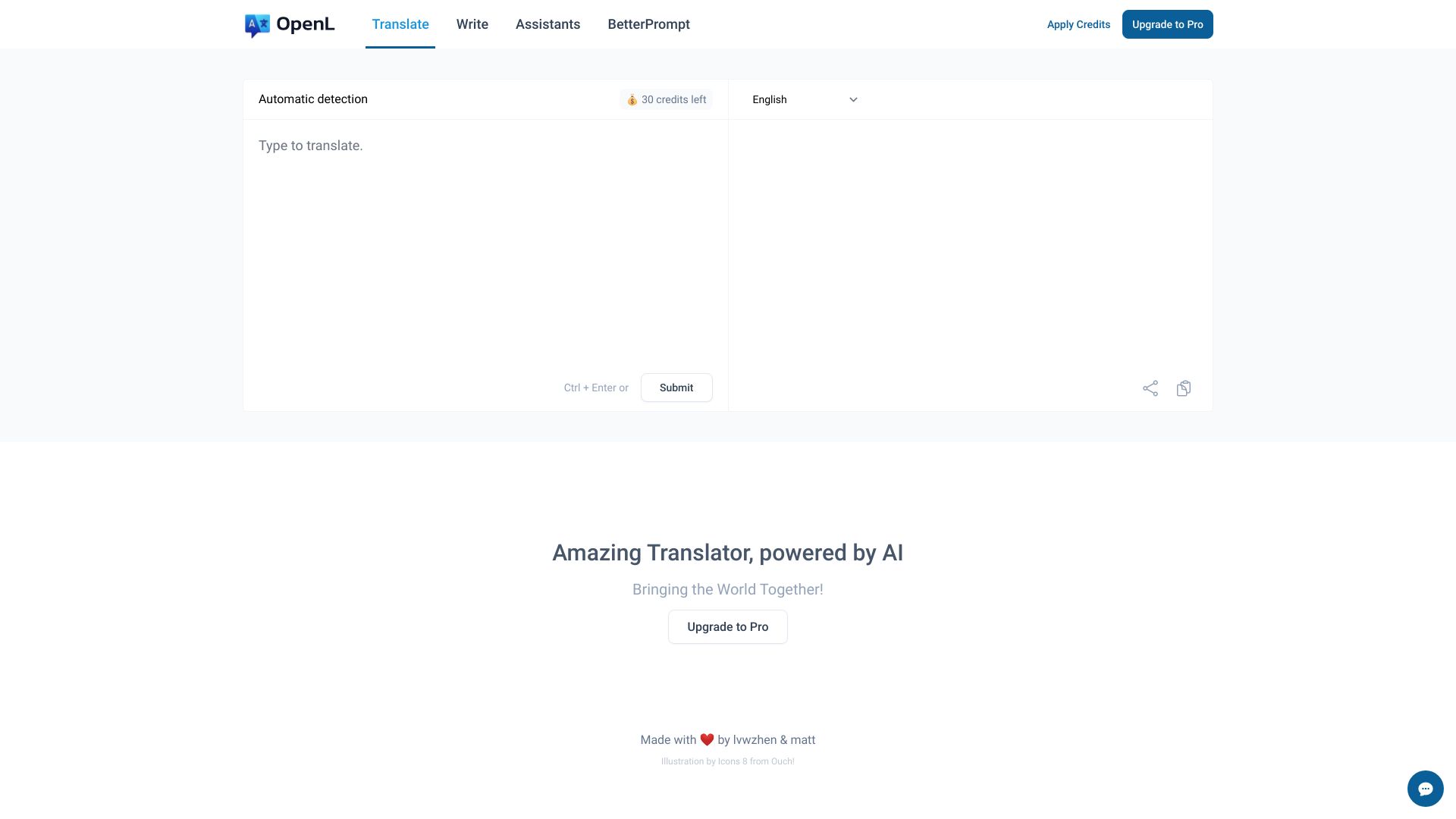
OpenL
Open Website-
Tool Introduction:AI translator for 100+ languages: text/docs/audio, grammar and learning
-
Inclusion Date:Oct 21, 2025
-
Social Media & Email:
Tool Information
What is OpenL AI
OpenL AI, powered by OpenL Translate, is an AI translation platform designed to make multilingual communication clear and efficient. It supports over 100 languages and handles text, documents, images, and speech, offering both fast and advanced translation modes to balance speed and accuracy. Beyond translation, it assists with content creation, grammar correction, and language learning, helping users refine tone, improve clarity, and practice new languages. With a simple workflow, OpenL AI streamlines everyday translation tasks and cross-border collaboration for teams and individuals.
OpenL AI Key Features
- 100+ language coverage: Translate to and from a wide range of languages for global communication.
- Multimodal translation: Convert text, documents, images, and speech for flexible, real-world use.
- Fast and Advanced modes: Choose faster output or higher-precision translation depending on context.
- Content creation assistance: Generate and refine drafts with suggestions that fit target language and audience.
- Grammar and style correction: Improve readability, fluency, and correctness with AI feedback.
- Language learning support: Learn through examples, rewrites, and explanations to build confidence.
OpenL AI Who Is It For
OpenL AI suits translators, marketers, and global teams who need reliable multilingual content. It helps customer support write clear replies, students and educators practice foreign languages, creators localize scripts and captions, and travelers or small businesses communicate across borders without friction.
OpenL AI How to Use
- Sign in to OpenL AI and select the translation or writing tool.
- Choose source and target languages, then pick Fast or Advanced mode.
- Enter text or upload a document, image, or audio file for translation.
- Review the output, use grammar correction or rewrite suggestions to refine tone.
- Make edits, compare alternatives if available, and confirm the final version.
- Export, copy, or share the result with your team or publishing tools.
OpenL AI Industry Use Cases
A marketing team localizes campaign copy and social captions across regions while keeping tone consistent. An e-commerce store translates product descriptions, reviews, and FAQs to improve international conversions. A support center drafts multilingual responses and knowledge base articles faster. Educators design bilingual learning materials, and content creators add translated subtitles to videos. Travel and hospitality staff use image and speech translation to assist guests in real time.
OpenL AI Pros and Cons
Pros:
- Supports 100+ languages with text, document, image, and speech translation.
- Dual modes allow a practical balance between speed and quality.
- Built-in grammar correction and writing aid streamline editing.
- Helpful for language learning with examples and rewrites.
- Simple workflow suitable for both individuals and teams.
Cons:
- Advanced mode may be slower than fast mode.
- Nuances or domain-specific terms can still require human review.
- Complex layouts or images may need manual adjustments after translation.
- Speech recognition accuracy depends on audio quality and accents.
- Typically requires an internet connection for AI processing.
OpenL AI Popular Questions
-
Does OpenL AI support image and speech translation?
Yes. You can upload images for text extraction and translation, and convert speech to translated text for many languages.
-
What is the difference between Fast and Advanced modes?
Fast mode prioritizes speed for quick drafts, while Advanced mode focuses on higher accuracy and fluency for polished output.
-
Can I use OpenL AI for language learning?
Yes. Grammar correction, rewrites, and example-based explanations help you practice and understand usage in context.
-
Does it preserve document formatting?
It aims to retain structure during document translation, but complex layouts may require a brief manual review.
-
Is an internet connection required?
In most cases, yes. AI translation and processing generally run in the cloud and need an active connection.


