- Home
- AI Grammar Checker
- InstaText
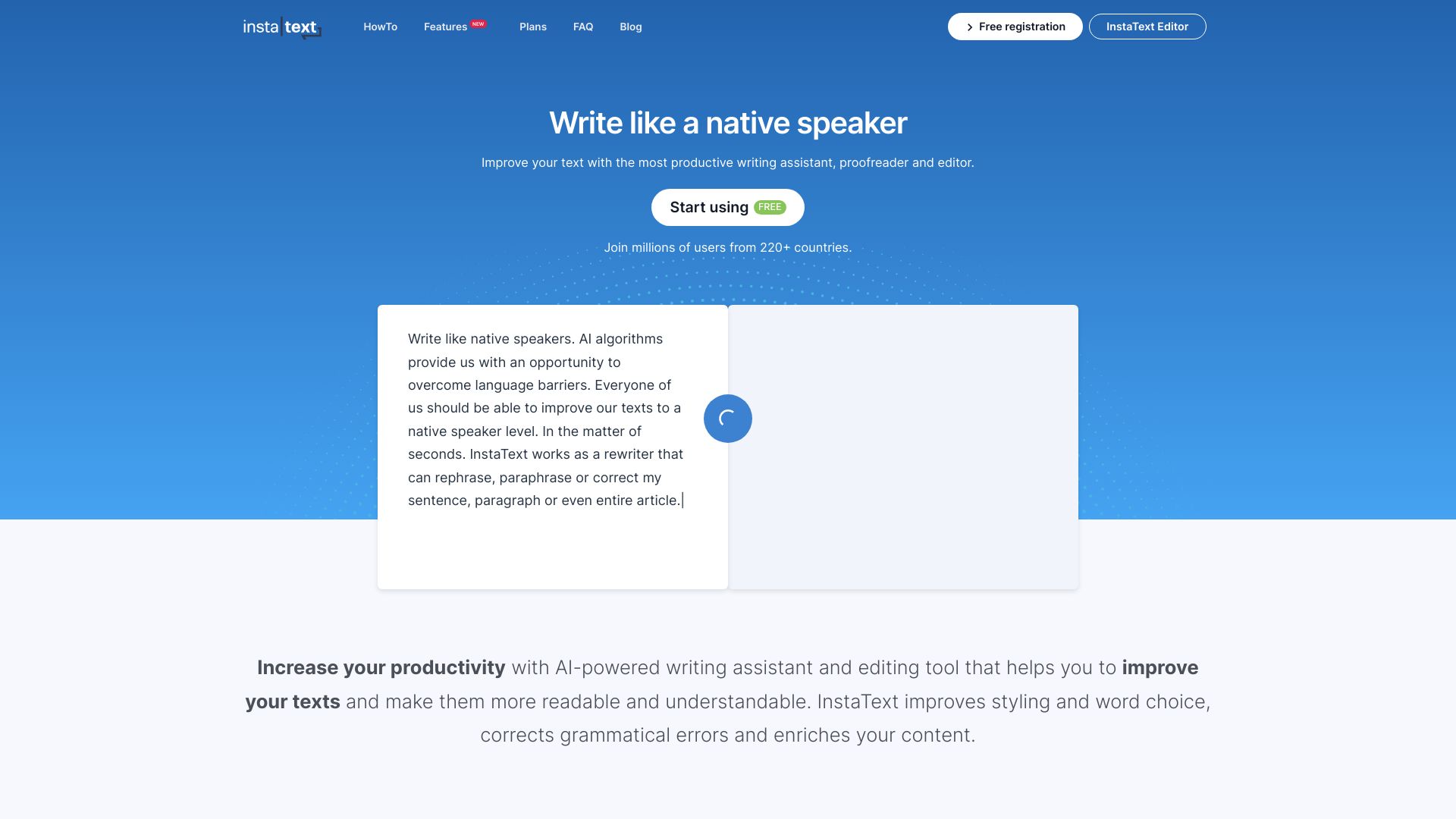
InstaText
Open Website-
Tool Introduction:AI writing editor that boosts clarity, tone, and grammar—your voice kept.
-
Inclusion Date:Oct 28, 2025
-
Social Media & Email:
Tool Information
What is InstaText AI
InstaText AI is an AI-powered writing and editing assistant that transforms drafts into clear, readable, and natural-sounding English while preserving your intent and authorship. It refines grammar, style, and flow, improves sentence structure, and adapts tone for different audiences. With features like dialect switching (US/UK), a personal dictionary for brand and technical terms, and integrations with Chrome and Microsoft Word, InstaText helps academics, professionals, and everyday writers communicate with confidence. It reduces editing time, elevates clarity, and keeps your original meaning intact across emails, papers, reports, and web content.
InstaText AI Main Features
- Clarity and readability refinement: Rewrites sentences to improve flow, coherence, and readability while maintaining your original meaning.
- Grammar and style correction: Fixes grammar, punctuation, and word choice, and aligns style for academic, business, or casual contexts.
- Tone and dialect adjustment: Switch between US and UK English and fine-tune tone to match your audience.
- Personal dictionary: Lock brand names, technical terms, and preferred spellings so the AI respects your terminology.
- Chrome extension: Edit and polish text directly in web apps such as email, CMS editors, and online forms.
- Microsoft Word integration: Improve drafts within Word to streamline academic and business workflows.
- Authorial voice preservation: Enhances text without overwriting your unique voice or intent, useful for paraphrasing and proofreading.
- Productivity boost: Shortens revision cycles and helps non-native speakers write like a native speaker.
Who Should Use InstaText AI
InstaText AI suits researchers and academics preparing papers, abstracts, and grant proposals; students polishing assignments; marketers and copywriters refining web pages, emails, and ads; business professionals drafting reports and presentations; product and support teams producing documentation; and non-native English speakers seeking natural, native-like phrasing in everyday writing.
How to Use InstaText AI
- Create an account and sign in to the web editor.
- Optionally install the Chrome extension or the Microsoft Word add-in for in-app editing.
- Paste or open your text in InstaText.
- Select your preferred dialect (US/UK) and set stylistic preferences.
- Add brand or technical terms to your personal dictionary to preserve them.
- Run the improvement and review the suggested edits for clarity, grammar, and style.
- Accept, tweak, or reject suggestions to keep your authorial voice.
- Export or copy the finalized text back to your document, email, or CMS.
InstaText AI Industry Use Cases
Universities and research labs use InstaText to polish manuscripts and abstracts for journal submission. Marketing teams refine landing pages, product copy, and newsletters to improve readability and conversion. Customer support and product teams streamline help center articles and release notes for clarity. Corporate communications and HR use it to produce consistent policies, job descriptions, and executive updates that are easy to read and error-free.
InstaText AI Pricing
InstaText AI is offered as a subscription-based service with plans for individuals and teams. A free trial is typically available so users can evaluate features like the web editor and integrations before purchasing.
InstaText AI Pros and Cons
Pros:
- Strong improvements to clarity, readability, and grammar while preserving meaning.
- US/UK English switching and tone adjustments for different audiences.
- Personal dictionary maintains brand voice and technical accuracy.
- Chrome and Microsoft Word integrations fit common writing workflows.
- Helpful for non-native speakers seeking native-like phrasing.
Cons:
- Does not replace a human editor for nuanced, domain-specific review.
- Internet access is required for AI processing.
- Over-reliance can lead to homogenized tone if suggestions are applied blindly.
- Primarily focused on English; multilingual needs may require other tools.
InstaText AI FAQs
-
Does InstaText AI replace human editors?
No. It accelerates drafting and proofreading, but complex manuscripts or brand-critical copy can still benefit from human editorial review.
-
Can it handle academic and technical terminology?
Yes. Use the personal dictionary to preserve domain-specific terms, acronyms, and preferred spellings.
-
Does it work in Microsoft Word and Chrome?
Yes. InstaText provides a Word integration and a Chrome extension for in-context editing across common writing environments.
-
Will it change the meaning of my text?
Its goal is to improve clarity and style while keeping your original meaning and authorial voice. You can accept or reject any suggestion.
-
Is there a free trial?
A free trial is typically available so you can test features before subscribing.



