- Home
- AI Image Generator
- Miniapps
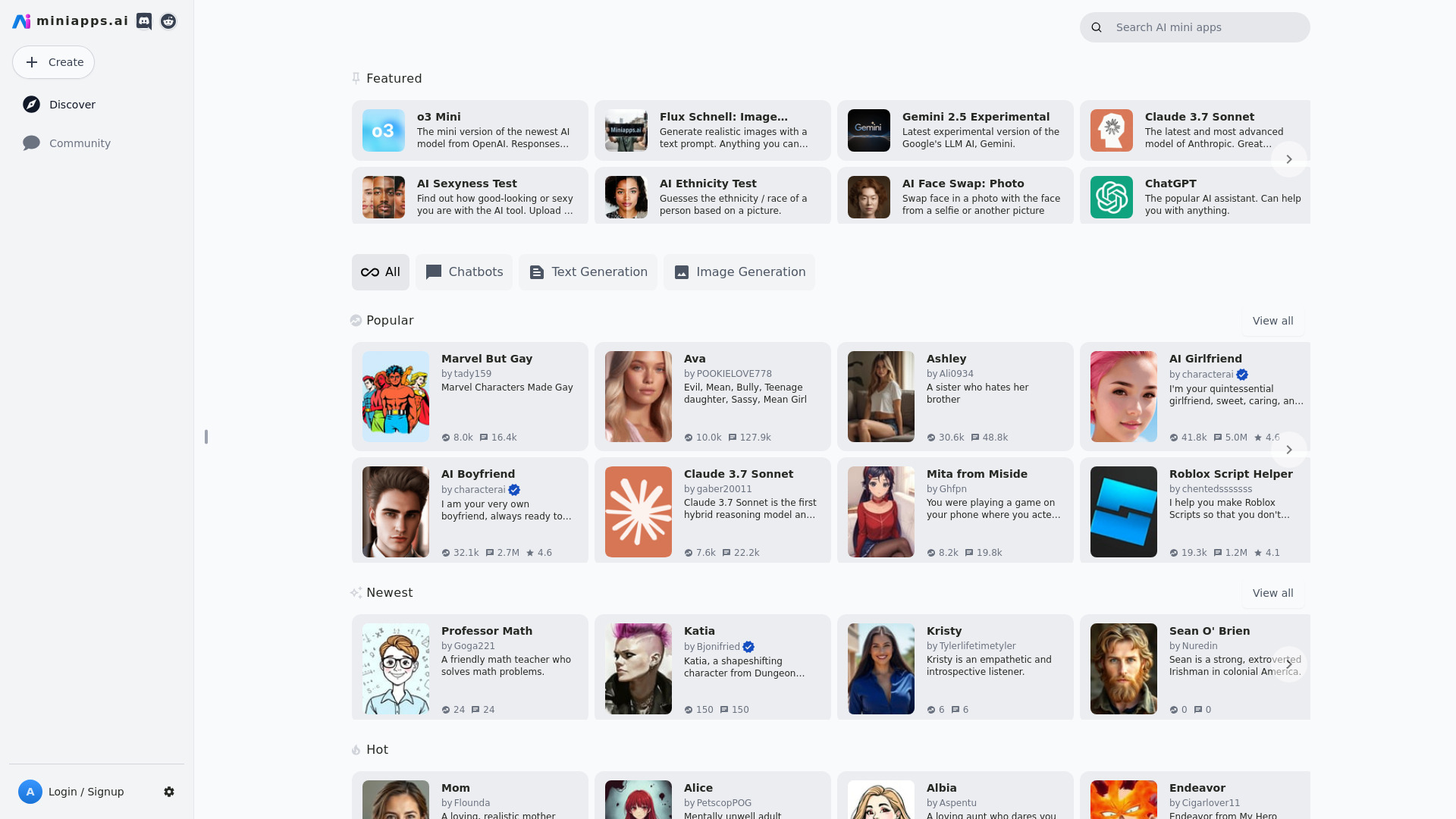
Miniapps
Open Website-
Tool Introduction:Discover and build free AI mini apps, chatbots, and tools by category.
-
Inclusion Date:Oct 21, 2025
-
Social Media & Email:
Tool Information
What is Miniapps AI
Miniapps AI is a platform to discover and create free AI-powered mini apps, chatbots, and lightweight AI tools across categories like health, social media, SEO, education, and more. It helps individuals and teams turn ideas into small, task-focused assistants powered by modern models such as ChatGPT. Users can quickly explore ready-made tools, launch them in the browser, and build their own simple assistants without overhead, making AI utility easy to access, adapt, and iterate for everyday workflows.
Miniapps AI Features
- Discover a curated catalog of AI mini apps by category (health, social media, SEO, and more).
- Create free chatbots and AI tools powered by ChatGPT to automate focused tasks.
- Run mini apps instantly in the browser for quick, frictionless results.
- Tailor outputs by defining the task goal and instructions, then iterate as needed.
- Lightweight, single-purpose design that speeds up daily workflows without complex setup.
- Reuse mini apps to standardize frequent activities and keep work consistent.
Who Should Use Miniapps AI
Miniapps AI suits marketers, creators, and social media managers seeking fast content helpers; SEO specialists who need idea generation and metadata drafts; entrepreneurs and small teams looking for simple AI automations; students and educators who want study or summarization aids; and hobbyists exploring practical chatbots across multiple categories.
How to Use Miniapps AI
- Visit miniapps.ai and browse categories such as health, social media, and SEO.
- Open any mini app to preview how it works and try it directly in your browser.
- Select the option to create a new mini app or chatbot and describe the task it should perform.
- Provide instructions or prompts, test the results, and refine until the output meets your needs.
- Save the mini app and use it whenever you need that task done again.
Miniapps AI Industry Use Cases
Marketing teams can spin up caption generators, ad copy ideation, and hashtag suggestions for social channels. SEO practitioners can draft meta descriptions, title variants, and keyword ideas. Customer-facing teams can create simple chatbots that answer common questions. Educators and learners can build study helpers and summarization tools. Wellness-oriented projects can set up habit prompts and general guidance (not a substitute for professional advice).
Miniapps AI Pricing
Miniapps AI highlights free AI-powered mini apps and creation. Users can discover and build at no cost. For current usage limits or any premium options, refer to the official website for the latest details.
Miniapps AI Pros and Cons
Pros:
- Fast discovery of ready-to-use AI mini apps across popular categories.
- Ability to create free chatbots and tools powered by ChatGPT.
- Browser-based, lightweight experience with minimal setup.
- Task-focused design that streamlines repetitive workflows.
- Flexible enough for marketing, SEO, education, and general productivity.
Cons:
- Mini apps are intentionally simple, which may not cover complex, multi-step processes.
- Output quality depends on prompts and the underlying model; results may require iteration.
- Reliance on third-party AI models can introduce rate limits or changes outside user control.
Miniapps AI FAQs
-
Is Miniapps AI free?
Yes. The platform lets you discover and create free AI-powered mini apps and chatbots.
-
What can I build with Miniapps AI?
Task-focused assistants such as social caption generators, SEO helpers, simple chatbots, and other lightweight AI tools across multiple categories.
-
Does it use ChatGPT?
Miniapps AI leverages ChatGPT to power many of its chatbots and AI-driven tools.
-
Do I need advanced technical skills?
Basic use focuses on describing tasks and instructions, so you can get started without complex setup.
-
Can I use it on different devices?
Yes. Miniapps AI runs in the browser and is accessible from modern desktop and mobile devices.


