- Home
- AI Rewriter
- Lex
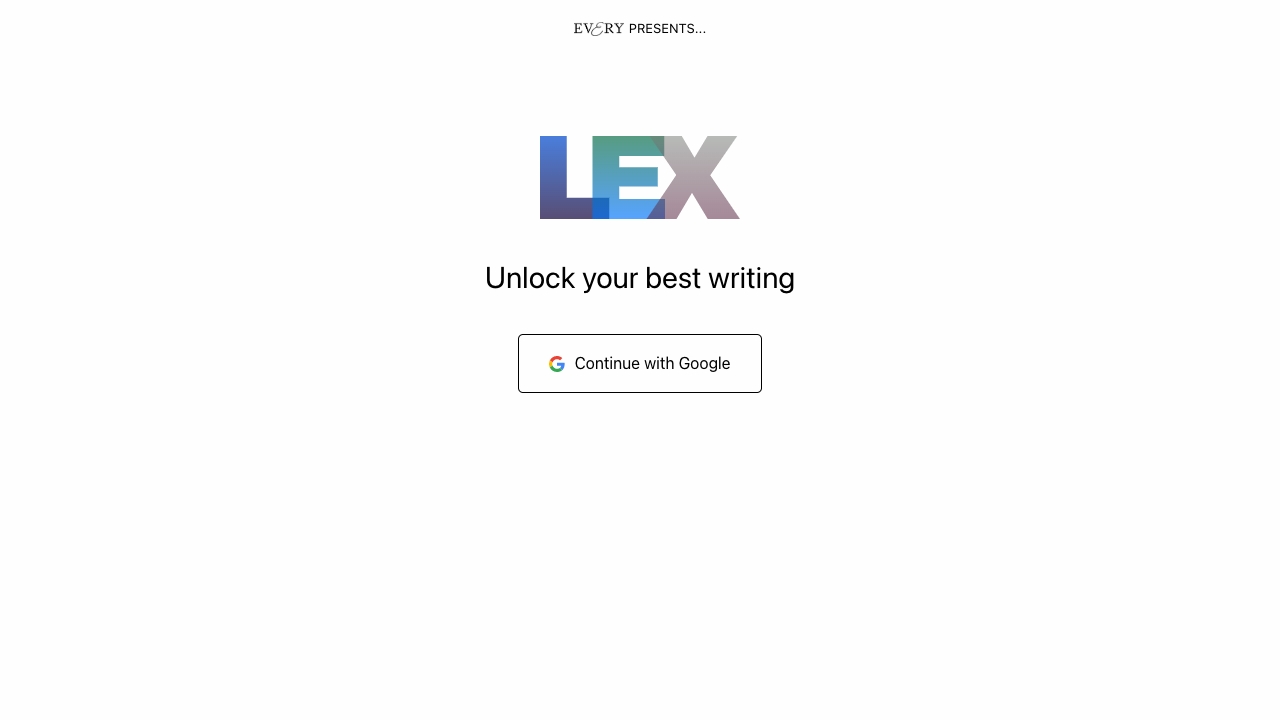
Lex
Open Website-
Tool Introduction:Lex: AI doc editor with live collaboration, smart feedback, and versioning.
-
Inclusion Date:Nov 02, 2025
-
Social Media & Email:
Tool Information
What is Lex AI
Lex AI is a collaborative document editor that blends a clean, fast writing experience with powerful AI writing and editing tools. It helps you draft, revise, and polish text with features like AI feedback, smart command shortcuts, and title ideas. Built for individuals and teams, Lex supports real-time collaboration, comment threads, and version control so you can track changes and restore earlier drafts. With mobile web access and simple publishing options, it’s designed to streamline everything from quick notes and blog posts to complex reports, proposals, and long-form documents.
Main Features of Lex AI
- AI feedback and revision: Get context-aware suggestions to improve clarity, tone, and structure without leaving your document.
- Command shortcuts: Use simple AI commands to rewrite passages, summarize sections, or brainstorm outlines and headlines.
- Title idea generation: Instantly explore headline options tailored to your content and audience.
- Live collaboration: Co-author in real time, see cursors and edits, and keep everyone in sync.
- Comment management: Add, resolve, and filter comments to keep feedback organized.
- Version control: Review edit history, compare drafts, and revert when needed for dependable change tracking.
- Publishing and sharing: Share read-only links or publish clean versions of your work in a few clicks.
- Mobile web access: Capture ideas and edit on the go with a streamlined mobile experience.
Who Can Use Lex AI
Lex AI suits writers, marketers, content teams, product managers, educators, students, and researchers who need a fast, distraction-free editor with smart AI-assisted writing. it's ideal for drafting articles, newsletters, documentation, knowledge base content, essays, meeting notes, briefs, and proposals—especially when teams need real-time collaboration, structured feedback, and dependable version history.
How to Use Lex AI
- Create an account and start a new document from the dashboard.
- Draft your content naturally; invoke AI with command shortcuts to rewrite, expand, summarize, or generate ideas.
- Request AI feedback on tone, clarity, and structure to refine sections.
- Invite collaborators to edit in real time, leave comments, and resolve discussion threads.
- Use version control to compare drafts and restore earlier edits when needed.
- Polish titles with the headline generator and finalize formatting.
- Publish or share a view-only link, or export as needed for your workflow.
- Continue iterating on desktop or mobile web for quick updates on the go.
Lex AI Use Cases
Marketing teams craft blog posts, landing page copy, and newsletters with AI-assisted outlines and rewrites. Product and support teams maintain documentation and knowledge bases with versioned edits and clear comment threads. Educators and students use it for essays, research summaries, and feedback loops. Founders and operations teams draft proposals, meeting notes, and strategy memos, leveraging real-time collaboration and publishing links to share polished updates.
Lex AI Pricing
Lex AI commonly offers a free option for getting started with core writing and collaboration features, alongside paid plans that expand AI usage limits and provide advanced controls, publishing options, and priority support. Availability of trials or team features may vary; check the official site for the latest plan details.
Pros and Cons of Lex AI
Pros:
- Fast, distraction-free editor with strong AI editing features.
- Real-time collaboration and organized comment management.
- Reliable version history for safe iteration and rollback.
- Command shortcuts and title ideas accelerate content creation.
- Simple publishing and shareable links for easy distribution.
- Mobile web access for quick edits anywhere.
Cons:
- Requires internet connectivity; offline editing may be limited.
- Formatting options may be simpler than full desktop publishing tools.
- AI suggestions can require human review to ensure accuracy and tone.
- Team administration and compliance needs may exceed basic settings for large enterprises.
FAQs about Lex AI
-
Does Lex AI support real-time collaboration?
Yes, multiple users can edit simultaneously, leave comments, and resolve feedback threads in real time.
-
Can I track changes or restore earlier drafts?
Lex AI includes version control so you can review history, compare revisions, and revert when necessary.
-
How does the AI assist with writing?
You can use command shortcuts to rewrite, expand, summarize, or generate outlines and titles, plus get AI feedback on clarity and tone.
-
Is there a mobile experience?
Yes, Lex AI offers mobile web access for capturing ideas and making edits on the go.
-
Can I publish or share documents?
You can publish clean versions or share read-only links to distribute content without exposing your workspace.

