- Home
- AI Background Generator
- YouCam
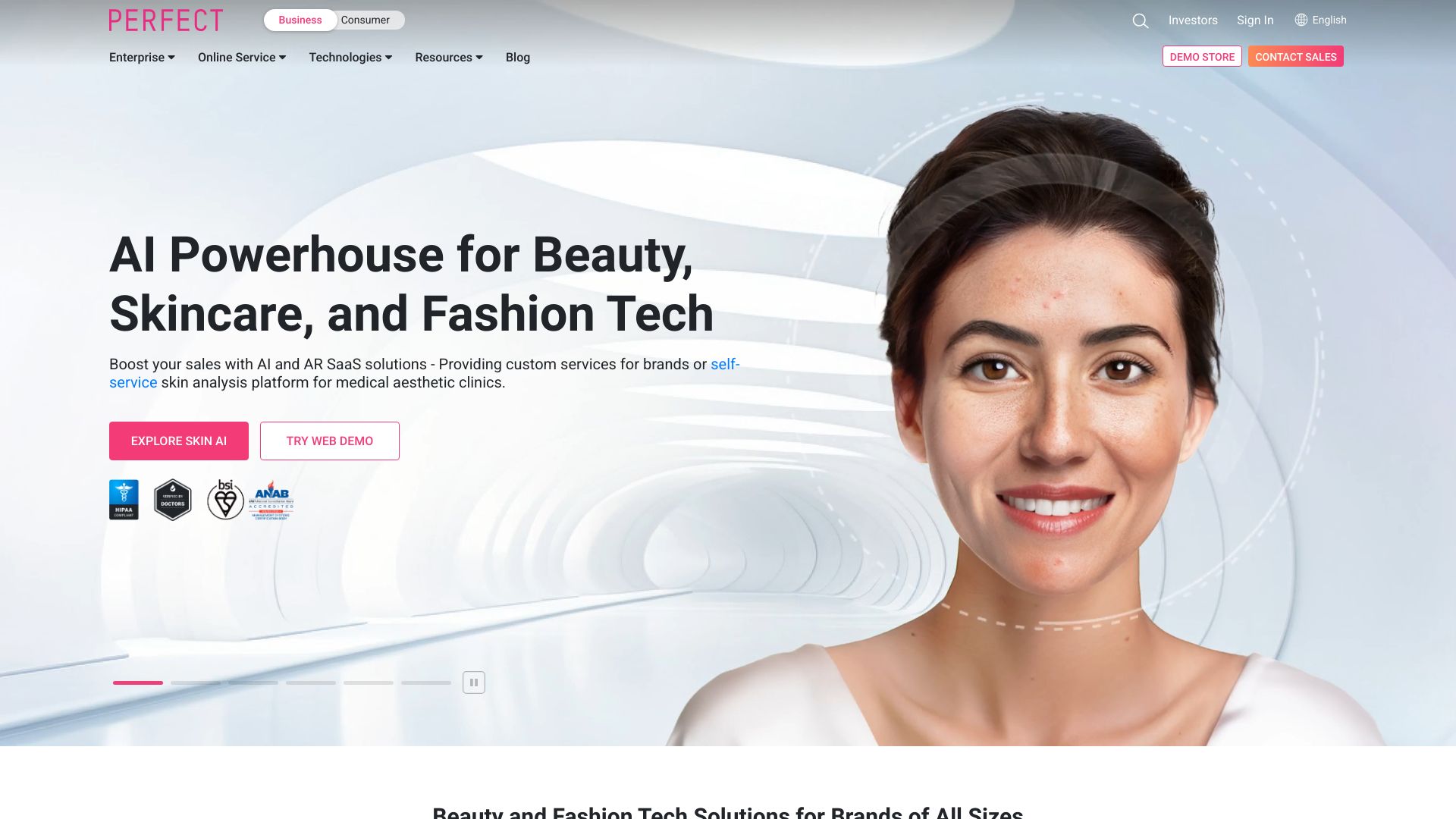
YouCam
Open Website-
Tool Introduction:AI converts 2D floor plans to 3D home models; free and pro tiers.
-
Inclusion Date:Oct 21, 2025
-
Social Media & Email:
Tool Information
What is YouCam AI
YouCam AI is a suite of AI and AR solutions designed for beauty, skincare, and fashion commerce. It powers virtual makeup try-on, AI skin analysis, virtual hair color try-on, and realistic virtual try-on experiences for eyewear, jewelry, watches, and apparel. Built for brands and retailers, it helps shoppers visualize products in real time, improving confidence, reducing returns, and lifting conversion. The platform offers flexible pricing and enterprise-grade deployment, with integrations for web and mobile apps, in-store kiosks, and campaign microsites. With analytics and personalization, teams can optimize assortments and deliver premium, on-brand experiences.
YouCam AI Main Features
- Virtual Makeup Try-On: Real-time AR for lip, eye, face, and brow products with shade matching to increase product discovery and purchase confidence.
- AI Skin Analysis: Computer vision evaluates skin concerns (e.g., tone, texture, spots) and supports tailored routines and product recommendations.
- Virtual Hair Color Try-On: Lifelike hair color simulation across styles and lighting to preview shades before purchase or salon visits.
- Accessories & Eyewear Try-On: 3D/AR try-on for glasses, jewelry, and watches to visualize fit, scale, and style.
- Fashion Try-On: Support for apparel visualization to reduce uncertainty in size and style selection.
- Cross-Platform Integration: SDKs/APIs and embeddable widgets for web, iOS, Android, and in-store experiences.
- Catalog & Shade Mapping: Product digitization and accurate mapping ensure consistent rendering across SKUs.
- Performance & Tracking: Fast, stable rendering with precise face/hair/hand tracking for smooth, realistic results.
- Analytics & Insights: Engagement and conversion metrics to optimize campaigns, SKUs, and on-site UX.
- Enterprise Services: Customization, SLA-backed support, and scalable deployments for global brands.
Who Should Use YouCam AI
YouCam AI is ideal for beauty brands, skincare companies, hair color manufacturers, eyewear and jewelry retailers, and fashion eCommerce teams seeking AR try-on and AI skin analysis. It suits DTC brands, marketplaces, omnichannel retailers, and in-store innovation teams, as well as marketers running shoppable campaigns and product managers enhancing conversion, personalization, and customer experience.
How to Use YouCam AI
- Define objectives (e.g., increase conversion, reduce returns, enrich PDPs) and choose modules: makeup, skin, hair, or accessories.
- Prepare product data: images, SKUs, shade maps, and 3D assets where applicable.
- Integrate via SDK, API, or web widget into your site, app, or kiosk experience.
- Configure look/feel to match brand guidelines and set recommendation logic.
- Test rendering accuracy, lighting robustness, and camera permissions across devices.
- Launch on PDPs, landing pages, and ads; connect analytics for funnel tracking.
- Iterate using engagement and conversion data; optimize assortments and UI.
YouCam AI Industry Use Cases
A beauty retailer embeds virtual makeup try-on on product pages to lift add-to-cart rates; a skincare brand uses AI skin analysis to generate personalized regimens and improve consultation quality; a hair color company enables virtual hair color try-on to reduce shade-related returns; an eyewear merchant offers AR try-on to boost fit confidence; a jewelry seller showcases rings and watches with realistic scaling for higher on-site engagement.
YouCam AI Pricing
YouCam AI offers flexible pricing tailored to business size, feature selection, usage, and support needs, with enterprise options for brands requiring custom integrations and SLAs. Prospective customers typically engage sales for a tailored quote based on modules (makeup, skin, hair, accessories) and deployment scope.
YouCam AI Pros and Cons
Advantages:
- Comprehensive suite spanning makeup, skin, hair, eyewear, and accessories.
- High-quality AR rendering and precise tracking for realistic try-ons.
- Cross-platform SDKs/APIs and enterprise-ready deployment.
- Actionable analytics to optimize product and UX decisions.
- Customizable branding and workflows for on-brand experiences.
Disadvantages:
- Integration and asset preparation may require development resources.
- Performance can vary with device capabilities and lighting conditions.
- Requires careful handling of camera access and user privacy policies.
- 3D asset quality and catalog mapping impact try-on accuracy.
YouCam AI FAQs
-
Question 1: Does YouCam AI work on both web and mobile?
Yes. It supports web embeds and mobile app integrations, enabling consistent AR experiences across channels.
-
Question 2: What data is needed for setup?
Product images or 3D assets, SKUs, shade maps, and basic catalog metadata are typically required for accurate rendering and recommendations.
-
Question 3: How accurate is the AI skin analysis?
Accuracy depends on camera quality, lighting, and training data. It identifies common concerns and supports personalized recommendations.
-
Question 4: Can the UI be customized to match our brand?
Yes. Layout, colors, and UX flows can be tailored to align with brand guidelines and customer journeys.
-
Question 5: Is there an enterprise option?
Yes. Enterprise services include customization, dedicated support, and scalable deployments for larger brands.




