- Home
- AI Voice Assistants
- BotPenguin
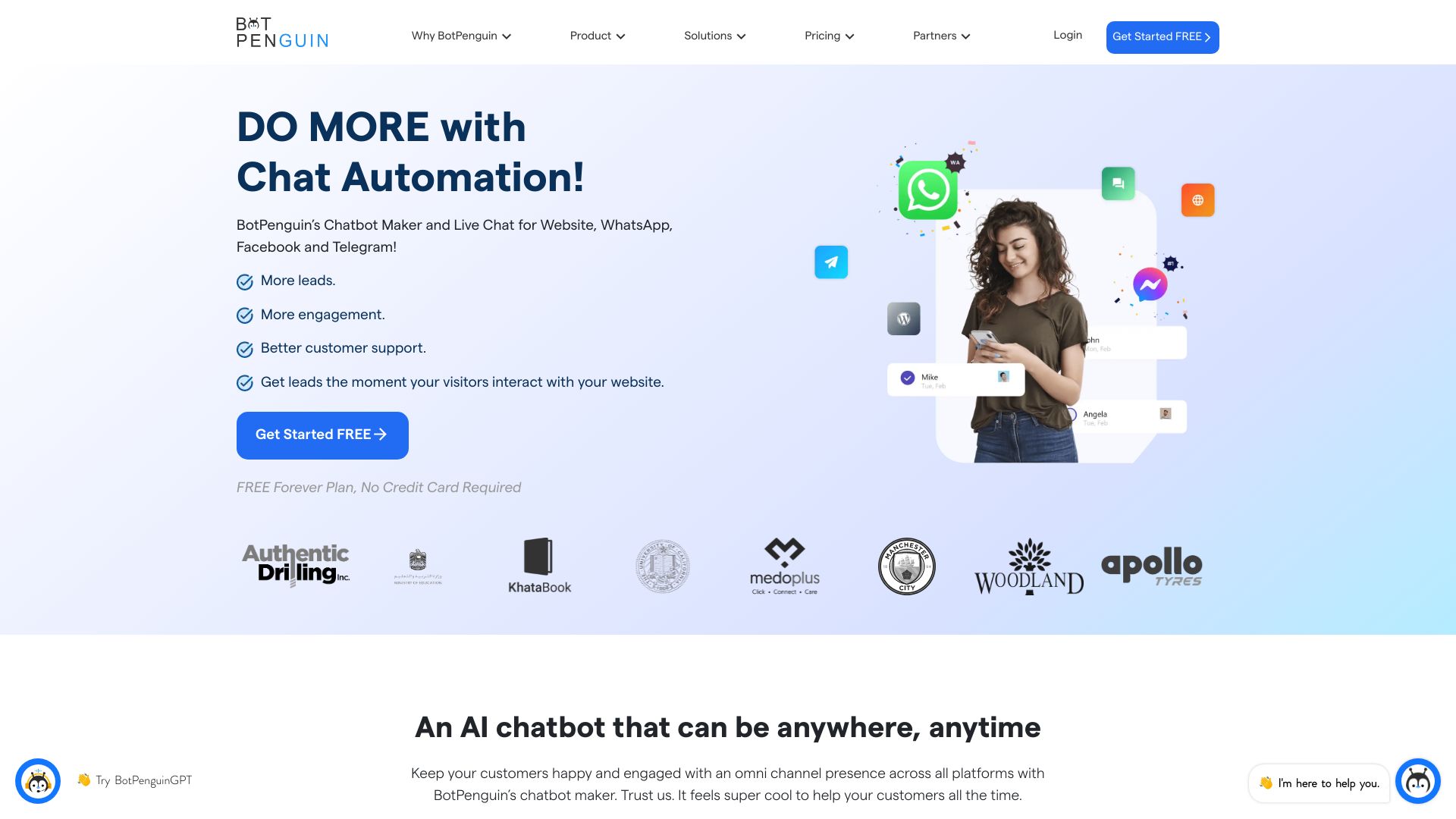
BotPenguin
Open Website-
Tool Introduction:No‑code AI chatbots for sites and WhatsApp—lead gen, support and automation.
-
Inclusion Date:Oct 28, 2025
-
Social Media & Email:
Tool Information
What is BotPenguin AI
BotPenguin AI is a no-code chatbot creator for websites, WhatsApp, Facebook, and Telegram. It combines an intuitive visual builder, a live chat plugin, and ChatGPT integration to automate customer support, lead generation, and marketing workflows. With omnichannel deployment, teams design once and engage users everywhere, schedule appointments, qualify prospects, and hand off to human agents when needed. BotPenguin helps businesses reduce response times, improve conversions, and deliver consistent 24/7 assistance without developer overhead.
BotPenguin AI Main Features
- No-code chatbot builder: Create conversation flows with a visual interface, without writing code.
- Omnichannel deployment: Build once and deploy on Website, WhatsApp, Facebook Messenger, and Telegram.
- ChatGPT-powered responses: Use AI to handle FAQs, intent recognition, and natural language replies.
- Live chat plugin: Seamlessly escalate from bot to agent for complex queries or high-value leads.
- Lead capture and qualification: Collect contact details, pre-qualify inquiries, and route them to the right team.
- Appointment scheduling: Automate booking flows and send confirmations or reminders.
- Marketing automation: Trigger follow-ups, nurture sequences, or promotions based on user actions.
- Templates and quick starts: Use prebuilt flows for support, sales, and onboarding to go live faster.
- Cross-platform consistency: Keep messaging and logic aligned across channels for a unified experience.
Who Should Use BotPenguin AI
BotPenguin AI suits SMBs and startups seeking a no-code chatbot for fast deployment, as well as marketing, sales, and customer support teams that need scalable, 24/7 engagement. it's useful for ecommerce stores, service providers, agencies, SaaS products, and local businesses that rely on WhatsApp, Facebook, or a website widget to handle inquiries, qualify leads, and schedule appointments.
How to Use BotPenguin AI
- Sign up and select your target channel(s): Website, WhatsApp, Facebook, or Telegram.
- Choose a template or start from scratch in the no-code builder.
- Design conversation flows, add questions, quick replies, and appointment steps.
- Enable ChatGPT integration to improve natural language understanding and responses.
- Configure live chat handoff rules for complex issues or high-intent visitors.
- Connect the bot to your site widget or authorize messaging channels for deployment.
- Test end-to-end scenarios and refine prompts, copy, and branching logic.
- Publish, monitor interactions, and iterate based on user feedback and performance.
BotPenguin AI Industry Use Cases
Ecommerce brands use BotPenguin to answer product FAQs, capture WhatsApp leads, and automate order status checks. Clinics and salons streamline Facebook or website appointment booking and reminders. Real estate teams qualify prospects via Telegram and hand off hot leads to agents. SaaS companies onboard users, guide troubleshooting, and route tickets. Local service businesses handle pricing inquiries and follow-ups to reduce missed opportunities.
BotPenguin AI Pricing
BotPenguin is presented as a free AI chatbot creator, allowing businesses to build and deploy chatbots at no cost. Availability of advanced features, usage limits, or premium add-ons can change over time—please refer to the official pricing page for the latest plan details and any upgrades.
BotPenguin AI Pros and Cons
Pros:
- No-code setup lowers the barrier to building AI chatbots.
- Omnichannel support for Website, WhatsApp, Facebook, and Telegram.
- ChatGPT integration improves understanding and reply quality.
- Live agent handoff for complex conversations.
- Lead capture, qualification, and appointment scheduling workflows.
- Templates help teams launch quickly with best-practice flows.
Cons:
- Highly custom or niche workflows may require careful prompt and flow tuning.
- Performance can vary with training data and prompt design.
- Channel policies (e.g., WhatsApp/Facebook) may impose messaging rules or limits.
- Ongoing monitoring is needed to maintain answer quality and compliance.
- Feature availability and limits can depend on plan; check current terms.
BotPenguin AI FAQs
-
Does BotPenguin AI require coding?
No. It offers a visual, no-code builder to create and manage chatbot flows.
-
Can I deploy one bot across multiple channels?
Yes. You can design once and deploy to your website, WhatsApp, Facebook Messenger, and Telegram.
-
How does ChatGPT integration help?
It enhances natural language understanding and generates more accurate, human-like responses for FAQs and open-ended queries.
-
Is live agent handoff supported?
Yes. You can route conversations from the bot to human support with the live chat plugin.
-
Can it schedule appointments?
Yes. You can add booking steps to automate scheduling and confirmations across supported channels.
-
Is there a free plan?
BotPenguin is described as a free AI chatbot creator. For the latest plan specifics or limits, check the official pricing page.

