- Home
- AI Background Remover
- BgRem
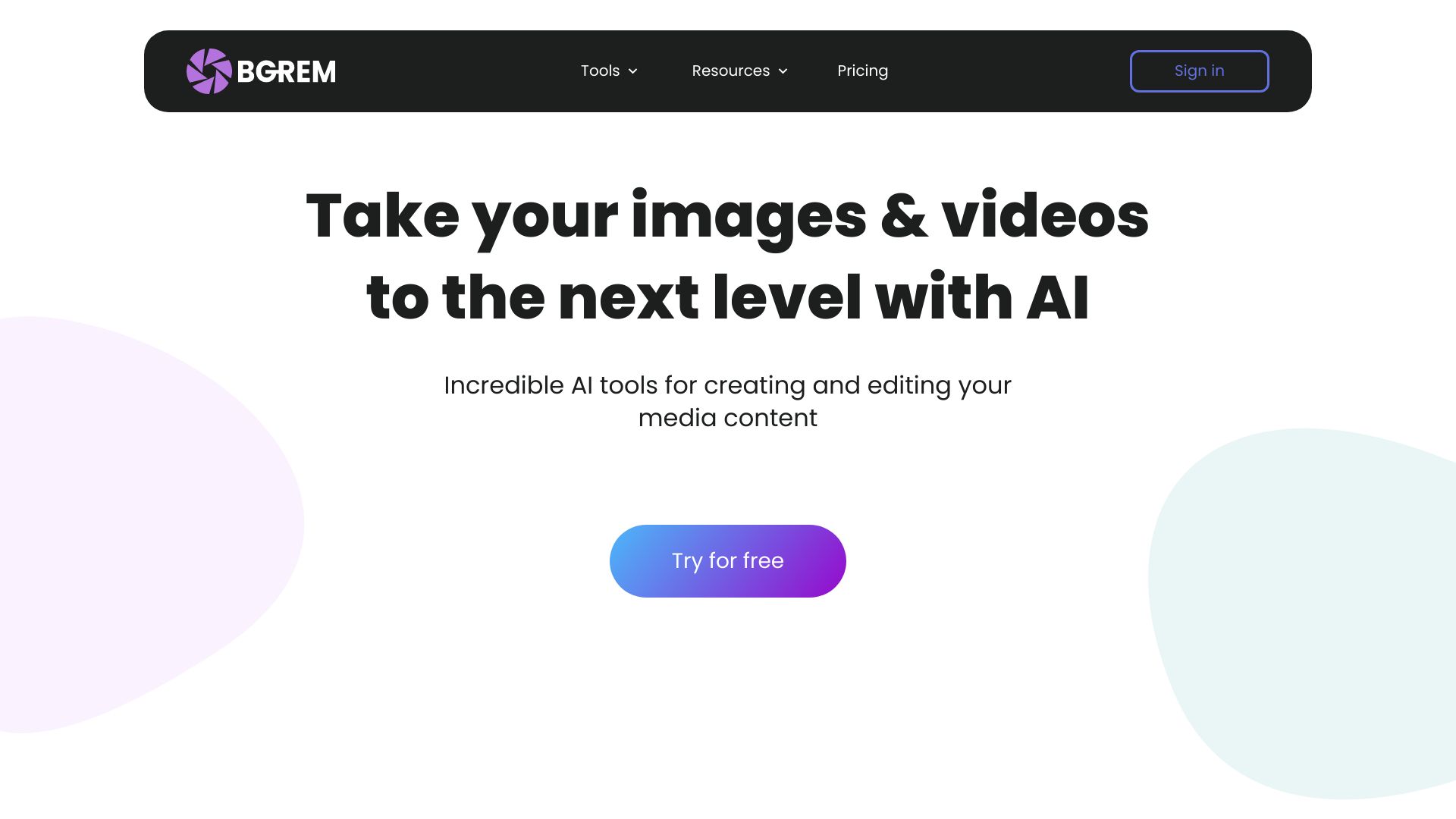
BgRem
Open Website-
Tool Introduction:[AI editor for images and video: remove backgrounds, redesign rooms.]
-
Inclusion Date:Nov 02, 2025
-
Social Media & Email:
Tool Information
What is BgRem AI
BgRem AI is a creative platform that uses artificial intelligence to streamline image and video production. It combines an AI image generator, video background remover, photo-to-painting conversion, and interior redesign tools in one place, helping users turn ideas into polished visuals quickly. Powered by computer vision and generative models, BgRem AI can isolate subjects, restyle scenes, and create new content from text prompts or uploads, enabling marketers, designers, sellers, and content teams to deliver high-quality assets at speed.
Main Features of BgRem AI
- Video Background Remover: Automatically detects subjects and removes or replaces backgrounds, creating clean, green-screen-like results without manual masking.
- AI Image Generator: Produce images from text prompts, choose styles, and iterate with variations for fast concepting and content creation.
- Photo to Painting Conversion: Transform photos into artistic, painterly renderings with adjustable styles and intensity.
- Interior Redesign: Virtually restyle rooms with different themes and aesthetics to explore design directions and staging ideas.
- Background Replacement: Swap backgrounds with solid colors, custom images, or generated scenes for cohesive brand visuals.
- Refinement Controls: Fine-tune edges, apply soft shadows, and preview non-destructively to achieve realistic composites.
- Fast Export: Download final assets in common formats and aspect ratios suited for web, social, and ads.
Who Can Use BgRem AI
BgRem AI is ideal for e-commerce sellers, marketers, social media managers, content creators, real estate professionals, and designers who need to produce high-quality visuals quickly. It supports workflows such as product photography cleanup, ad creative iteration, short-form video editing, virtual staging, and artistic transformations without advanced editing skills.
How to Use BgRem AI
- Sign in and open the workspace.
- Select a tool: Image Generator, Video Background Remover, Photo to Painting, or Interior Redesign.
- Upload your media or enter a clear text prompt describing the desired result.
- Choose a style or background, adjust settings like strength, detail, and composition.
- Preview the output, refine edges or prompts, and iterate until satisfied.
- Export and download your final image or video in the required format and size.
BgRem AI Use Cases
Brands remove cluttered backgrounds from product shots for storefronts and marketplaces; marketers generate ad creatives and social posts tailored to campaigns; creators cleanly extract subjects for reels and shorts; real estate teams virtually redesign interiors for listings; designers convert reference photos into painting-style visuals for moodboards and concept art.
Pros and Cons of BgRem AI
Pros:
- All-in-one toolkit for image generation, video background removal, and stylistic editing.
- Fast, AI-powered workflows that reduce manual masking and retouching time.
- Beginner-friendly with previews and adjustable settings for precise results.
- Supports both images and videos for end-to-end content production.
Cons:
- Complex scenes or motion blur may require additional refinements or re-runs.
- Generative results can vary, and prompt tuning may be needed for consistency.
- Very large or long videos can take longer to process.
FAQs about BgRem AI
-
Does BgRem AI work with both images and videos?
Yes. It supports image generation and editing, as well as video background removal and replacement.
-
Can I replace a removed background with a new scene?
Yes. You can insert solid colors, custom images, or AI-generated scenes to match your creative goals.
-
Do I need professional editing skills to use it?
No. The interface is designed for ease of use, with previews and controls to guide adjustments.
-
What formats can I export?
You can export in common image and video formats suitable for web, social media, and ads, depending on the tool used.




