- Home
- AI Image Generator
- Artificial Studio
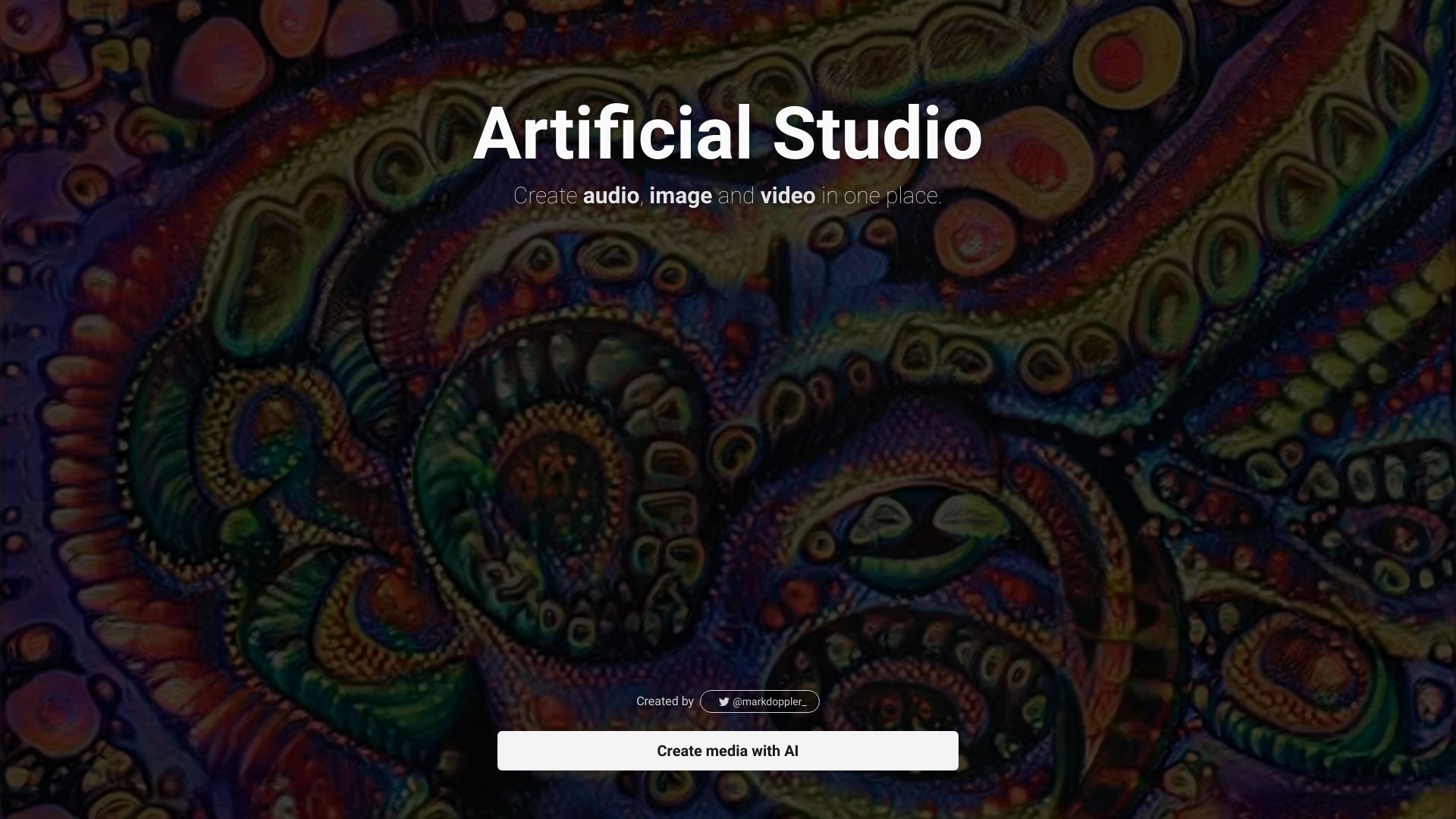
Artificial Studio
Open Website-
Tool Introduction:All-in-one AI studio: 40+ models to create images, music, text, video.
-
Inclusion Date:Nov 05, 2025
-
Social Media & Email:
Tool Information
What is Artificial Studio AI
Artificial Studio AI is an all-in-one generative AI platform for creating images, music, text, and video. Unifying 40+ advanced models in a single workspace, it helps creators turn ideas into polished content with prompt-based workflows, style presets, and intuitive controls. Generate concept art, social visuals, short videos, and soundtracks, then refine outputs with editing tools and iterations. Built for speed and flexibility, it streamlines creative workflows from brainstorming to export across multiple media.
Main Features of Artificial Studio AI
- Multimodal creation: Produce images, videos, audio, and text from one interface with seamless switching between tasks.
- 40+ AI models: Access a curated suite of image generators, AI video models, and music/audio synthesis engines.
- Prompt-to-content workflows: Text-to-image, text-to-video, and text-to-music pipelines with adjustable parameters and seeds.
- Image tools: Generate, upscale, and refine with options like variations, in/outpainting, and style guidance.
- Video generation: Create animations, text-to-video clips, and image-to-video motions with duration and motion control.
- Audio and music: Compose background tracks, sound design elements, and voice-style outputs for multimedia projects.
- Editing and iteration: Preview, compare versions, and quickly iterate to reach on-brand, production-ready results.
- Asset management: Organize projects, reuse prompts, and keep consistent styles across campaigns.
- Export options: Download in common formats suitable for web, social, and post-production workflows.
- Collaboration-friendly: Share outputs and prompts to gather feedback and align with stakeholders.
Who Can Use Artificial Studio AI
Artificial Studio AI suits creators, marketers, and teams who need fast, high-quality content. Typical users include social media managers crafting visuals and short videos, designers producing concept art and storyboards, indie musicians and podcasters creating music beds and audio cues, educators building engaging learning assets, agencies running A/B tests for ad creatives, and product teams needing prototypes, explainer clips, or promotional materials.
How to Use Artificial Studio AI
- Sign up and open the workspace to access image, video, audio, and text tools.
- Select a modality (e.g., text-to-image, image-to-video, or music generation) and choose a suitable model.
- Enter a descriptive prompt and, if needed, upload reference assets or select a style preset.
- Adjust parameters such as guidance, resolution, duration, or tempo to match your creative goal.
- Generate a preview, review alternatives, and iterate by editing prompts or tweaking settings.
- Refine with enhancement tools (upscaling, variations, trimming) to reach the desired quality.
- Organize assets in a project, then export in your preferred format for publishing or post-production.
Artificial Studio AI Use Cases
Brands and agencies use Artificial Studio AI to create ad visuals, product videos, and campaign soundtracks at scale. Content creators produce YouTube intros, shorts, thumbnails, and podcast stingers. Game and film teams draft concept art, animatics, and atmospheric audio for previsualization. E-commerce teams generate lifestyle imagery and motion loops. Educators build lesson visuals, narrated clips, and background music to elevate learning materials.
Pros and Cons of Artificial Studio AI
Pros:
- Comprehensive multimodal toolkit in one platform.
- Access to 40+ models for flexible styles and outputs.
- Fast, prompt-driven workflows with iterative controls.
- Useful editing, enhancement, and export options.
- Supports consistent creative direction across projects.
Cons:
- Learning curve for optimizing prompts and parameters.
- Output quality can vary between models and subjects.
- Complex projects may require multiple iterations to perfect.
- Usage limits and processing queues may impact turnaround during peak times.
- Commercial and licensing considerations depend on specific outputs and use cases.
FAQs about Artificial Studio AI
-
What types of content can I create?
You can generate images, short videos, music and audio cues, and text-based assets using multiple AI models.
-
Do I need prior design or audio skills?
No. Prompt-based controls and presets make it accessible, while advanced settings support expert users.
-
Can I upload references?
Yes. You can guide generation with reference images or assets to align with a specific style or brand.
-
Is it suitable for commercial work?
Many teams use it for marketing and production. Review the platform’s license terms for your specific use.
-
Can I iterate and compare versions?
Yes. Generate variations, refine prompts, and compare outputs to select the best result before exporting.
