- Home
- AI Subtitle Generator
- VMEG Clips to Videos
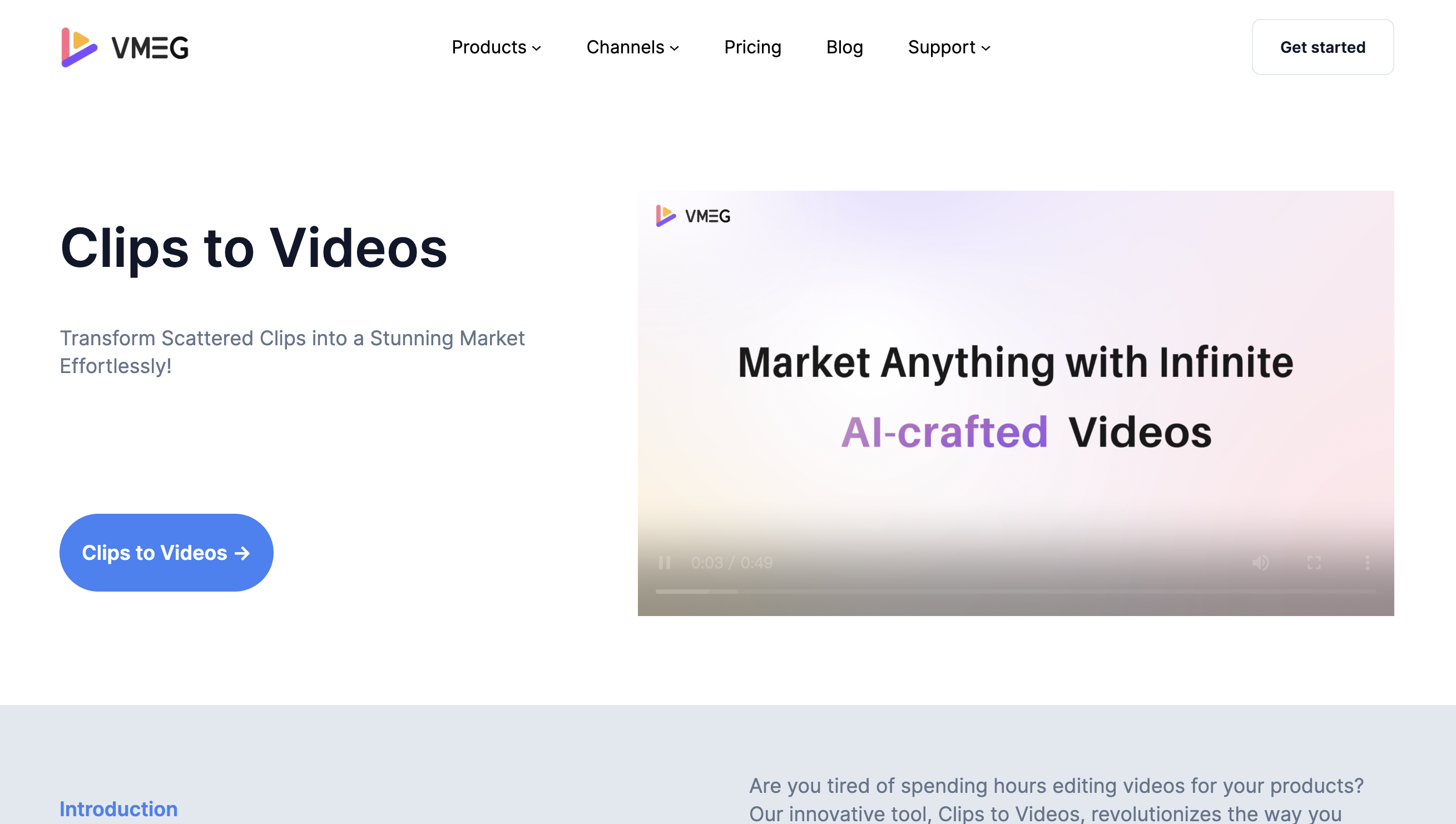
VMEG Clips to Videos
Open Website-
Tool Introduction:Localize videos in 170+ languages, 7,000 voices; clip‑to‑video in browser.
-
Inclusion Date:Oct 28, 2025
-
Social Media & Email:
Tool Information
What is VMEG Clips to Videos AI
VMEG Clips to Videos AI is an AI video localization and creation platform that translates, dubs, and adapts content into 170+ languages with 7,000+ lifelike voices. Built for lip-sync precision and cultural nuance, it helps brands and creators reach global audiences without reshoots. Beyond localization, VMEG assembles photos and video clips into polished short videos directly in the browser, blending authentic voiceover, stylish subtitles, and background music. The result is faster, scalable multilingual video for marketing, education, and social content.
VMEG Clips to Videos AI Main Features
- AI video localization: Translate and adapt videos for global markets with cultural sensitivity and context-aware outputs.
- AI dubbing with lip-sync: Replace or add voice tracks that align mouth movements for a natural, localized experience.
- 170+ languages, 7,000+ voices: Wide voice and language coverage to match brand tone, audience, and region.
- Clips-to-video assembly: Merge photos and short clips into cohesive videos with minimal effort.
- Authentic voiceover: Natural-sounding narration to elevate explainers, promos, and training content.
- Stylish subtitles: Add readable, on-brand captions to improve accessibility and engagement.
- Background music: Enhance mood and pacing with integrated music options.
- Browser-based workflow: Create, localize, and preview videos directly online—no downloads required.
Who Should Use VMEG Clips to Videos AI
VMEG Clips to Videos AI suits marketers, content creators, educators, and localization teams that need to scale AI video localization, dubbing, and multilingual short-form content. it's also useful for social media managers, startups, and SMBs seeking quick clips-to-video production for product launches, tutorials, ads, and global social campaigns.
How to Use VMEG Clips to Videos AI
- Sign in and create a new project in your web browser.
- Upload your source video, or add photos and short clips for assembly.
- Select target language(s) and choose from suitable AI voices.
- Enable lip-sync dubbing and configure cultural adaptation settings as needed.
- Add subtitles, choose styles, and insert background music.
- Preview the output, adjust timing, voice, or captions for clarity and tone.
- Export the final video and distribute across your channels.
VMEG Clips to Videos AI Industry Examples
A consumer brand repurposes a product demo into 12 languages with lip-synced dubbing and on-brand subtitles for paid social. An e-learning team localizes training modules for regional offices while maintaining cultural relevance. A nonprofit compiles photos and field clips into short multilingual awareness videos, adding authentic voiceovers and music for global outreach.
VMEG Clips to Videos AI Pros and Cons
Pros:
- Extensive language and voice coverage for broad international reach.
- Accurate lip-sync for natural-looking dubbed videos.
- Browser-based editing streamlines creation and localization.
- Clips-to-video plus dubbing, subtitles, and music in a single workflow.
- Speeds up multilingual content production for marketing and learning.
Cons:
- Output quality may vary by source audio/video clarity and language.
- Not a full replacement for advanced desktop NLEs for complex edits.
- Long or high-resolution projects can be resource-intensive in the browser.
- Teams may still require human review for cultural and brand accuracy.
VMEG Clips to Videos AI FAQs
-
Does VMEG support lip-sync dubbing?
Yes. It aligns AI-generated speech with mouth movements for natural-looking localized videos.
-
How many languages and voices are available?
VMEG supports 170+ languages and offers 7,000+ lifelike voices to match regional preferences and brand tone.
-
Can I create videos from photos and short clips?
Yes. The clips-to-video feature assembles images and clips into short, polished videos with voiceover, subtitles, and music.
-
Do I need to install software?
No. VMEG runs in the browser, allowing you to upload, localize, and export without downloads.
-
Is there a free trial or pricing tiers?
Please refer to the official VMEG website for current pricing and trial availability.


