- Home
- AI Description Generator
- VidIQ
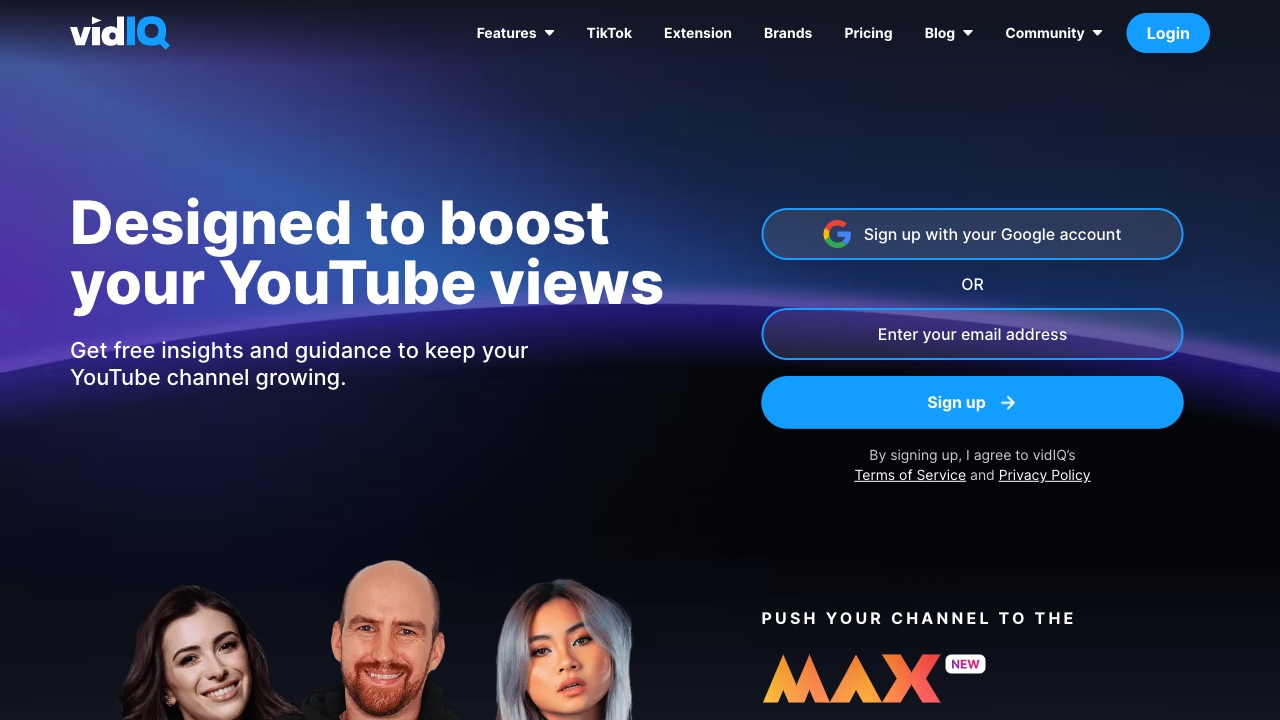
VidIQ
Open Website-
Tool Introduction:VidIQ AI for YouTube: discover topics, predict views, optimize SEO.
-
Inclusion Date:Oct 21, 2025
-
Social Media & Email:
Tool Information
What is VidIQ AI
VidIQ AI is a SaaS platform and browser extension that helps YouTube creators discover high-potential topics and keywords, optimize metadata, and plan videos with confidence. Its AI features deliver personalized prompts for your next video, estimate view potential, and surface predictive analytics so you can prioritize ideas that are likely to perform. By combining keyword research, competitor insights, and real-time optimization guidance, VidIQ equips channels to grow audience reach faster on YouTube and apply learnings across other video platforms.
VidIQ AI Main Features
- AI video ideas: Personalized prompts and content suggestions based on your niche, audience interests, and recent performance.
- View prediction: Estimated view potential to help prioritize which topics and keywords are most likely to gain traction.
- Keyword research: Discover relevant YouTube keywords, search volume, and competition to guide titles, tags, and descriptions.
- Predictive analytics: Data-driven forecasts and trend signals so you can publish ahead of rising demand.
- Competitor insights: Track channels in your niche, spot content gaps, and benchmark performance.
- Trend alerts: Real-time alerts for emerging topics and high-velocity videos in your category.
- SEO scorecard: On-page optimization guidance for titles, descriptions, tags, and other YouTube SEO best practices.
- Channel audit: Actionable recommendations to improve publishing cadence, content mix, and audience retention.
- Workflow integration: Works alongside YouTube via a browser extension and web app to streamline research and optimization.
Who is VidIQ AI for
VidIQ AI suits YouTube creators of all sizes, from solo vloggers and educators to brands, agencies, and media teams. it's ideal for marketers who need reliable YouTube SEO, keyword research, and predictive analytics, as well as creators looking to systematize ideation, validate topics, and optimize metadata for sustainable channel growth.
How to Use VidIQ AI
- Sign up for a VidIQ account and connect your YouTube channel.
- Install the browser extension to access features directly within YouTube Studio and watch pages.
- Open AI-powered video ideas to explore personalized prompts and shortlist promising topics.
- Validate topics with keyword research, checking search volume, competition, and view prediction.
- Draft titles and descriptions, then use the SEO scorecard to refine metadata and structure.
- Review competitor videos and trend alerts to time your upload and differentiate your angle.
- Publish your video and monitor performance, retention, and search rankings in VidIQ dashboards.
- Iterate: feed results back into your content plan and repeat with new AI suggestions.
VidIQ AI Industry Use Cases
Education channels use VidIQ AI to spot syllabus-aligned topics with high search demand and low competition. E-commerce and DTC brands validate product-focused videos, choosing keywords that convert and timing launches around trend spikes. News and commentary creators rely on trend alerts and predictive analytics to publish fast on emerging stories. Gaming and entertainment channels analyze competitors to uncover content gaps and optimize titles for click-through and discoverability.
VidIQ AI Pricing
VidIQ AI follows a freemium model with a free plan for basic research and optimization, plus paid subscription tiers that unlock advanced features such as higher AI idea limits, deeper keyword data, competitor tracking, and premium analytics. Monthly and annual billing options are typically available.
VidIQ AI Pros and Cons
Pros:
- AI-driven topic prompts and view prediction streamline content planning.
- Robust YouTube keyword research and on-page SEO guidance.
- Actionable competitor insights and trend alerts for timely publishing.
- Integrated workflow inside YouTube via browser extension.
- Scales from beginners to advanced channels with freemium to pro tiers.
Cons:
- Predictions are estimates and may vary by niche, seasonality, and data availability.
- Most powerful features reside in paid tiers.
- Optimization guidance does not replace content quality, editing, or audience fit.
- Dependent on YouTube data and algorithm shifts, which can affect results.
VidIQ AI FAQs
-
Does VidIQ AI comply with YouTube’s policies?
Yes. VidIQ provides research and optimization tools; it does not manipulate views. Always follow YouTube’s Community Guidelines and Terms of Service.
-
How accurate is the view prediction feature?
View prediction uses historical and contextual signals to estimate potential performance. Treat it as a directional guide rather than a guarantee.
-
Can VidIQ AI help with YouTube Shorts?
Yes. Keyword research, trend alerts, and AI prompts can inform Shorts topics and titles, though short-form dynamics may require additional testing.
-
Do I need to connect my YouTube channel?
Connecting your channel unlocks personalized insights, performance tracking, and AI suggestions tailored to your content and audience.
-
Is there a free version?
VidIQ offers a free plan with core features. Paid tiers add enhanced AI quotas, deeper analytics, and advanced competitor tracking.




