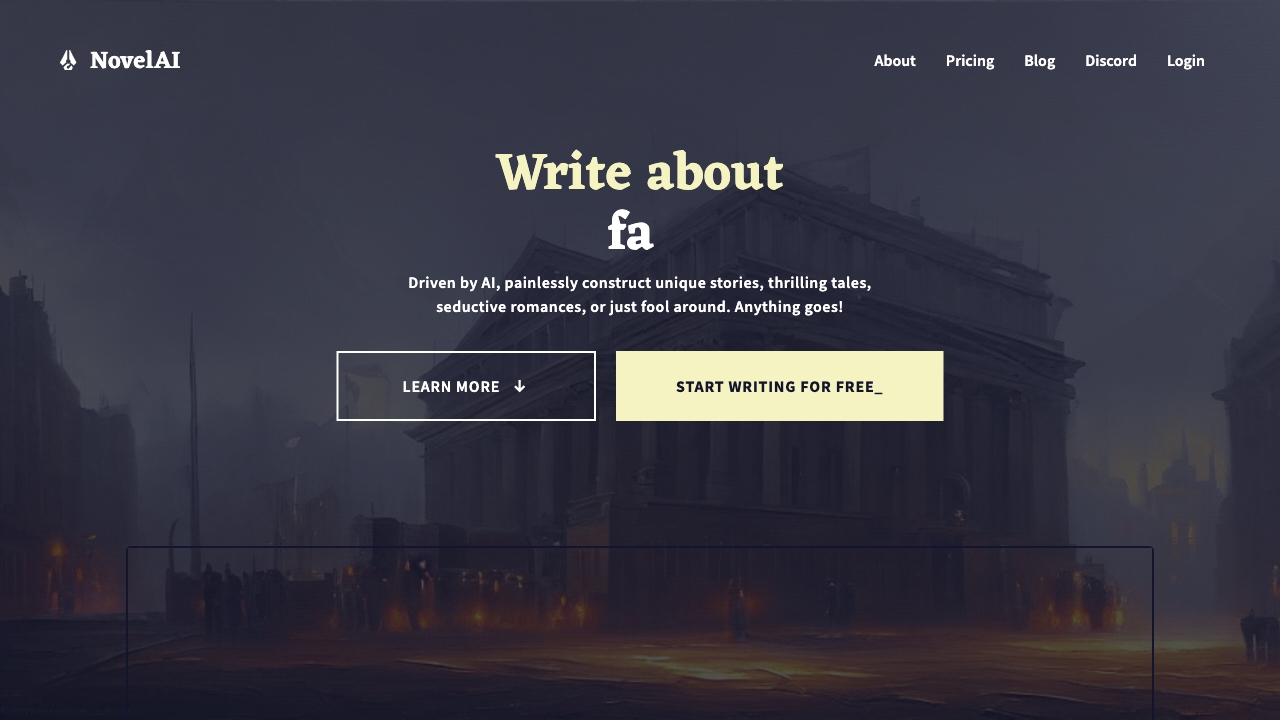
NovelAI
Open Website-
Tool Introduction:Turn text or images into pro videos with Vidfly AI’s all‑in‑one creator.
-
Inclusion Date:Oct 21, 2025
-
Social Media & Email:
Tool Information
What is NovelAI
NovelAI is a monthly subscription platform for AI-assisted authorship, storytelling, and character creation. It pairs a flexible natural language playground with its own literature-trained language models to help you draft scenes, dialogue, and worldbuilding while preserving your voice. Beyond text, NovelAI includes image generation so you can visualize characters, locations, and key moments—especially in anime-style art. Writers use it as a creative sandbox to overcome blocks, iterate faster, and maintain consistency across long-form narratives.
NovelAI Main Features
- Context-aware story editor: Compose chapters, scenes, and dialogue with controls that steer tone, pacing, and perspective.
- Lore and memory tools: Use persistent notes to anchor characters, timelines, and canon so the model stays consistent over long stories.
- Style control: Guide outputs via prompts, author notes, and preset modules to emulate genres or specific narrative voices.
- AI image generation: Create visuals for characters and moments with prompt-based image synthesis, with standout anime art support.
- Iterative drafting: Regenerate, extend, or rewrite passages to explore alternatives, tighten prose, and refine plot beats.
- Project organization: Manage multiple stories, scenes, and references for cleaner worldbuilding and faster retrieval.
- Prompt ergonomics: Negative prompts, tags, and sampling options provide granular control over text and images.
Who Should Use NovelAI
NovelAI suits fiction authors, fanfiction writers, RPG game masters, visual novel creators, and indie developers who need fast iteration on story ideas, character arcs, and dialogue. It also helps content creators and illustrators prototype anime-style character sheets and concept art, as well as educators and writing clubs exploring creative writing exercises with AI assistance.
How to Use NovelAI
- Sign up and choose a monthly plan to unlock the story editor and generation features.
- Open the editor and set up core context: premise, cast, setting, and any persistent notes.
- Add memory or lore entries (facts, rules, timelines) to stabilize long-form continuity.
- Write a prompt or opening paragraph and generate; review tone and adjust guidance.
- Iterate by extending, regenerating, or rewriting passages until the scene lands.
- Switch to image generation to visualize characters or scenes using descriptive prompts.
- Organize chapters, save versions, and export your draft in your preferred format.
NovelAI Industry Use Cases
In publishing, authors use NovelAI to outline series bibles, draft chapters, and refine dialogue faster. Game studios and TTRPG creators generate quest hooks, NPC backstories, and branching dialogue trees. Visual novel teams prototype routes and character art concepts early in production. Marketing and transmedia teams explore tonal variations for trailers, taglines, and worldbuilding snippets that support IP development.
NovelAI Pricing
NovelAI operates on a monthly subscription with multiple paid tiers that typically scale generation limits and feature access, including text context capacity and image credits. Availability of trials or demos may vary; refer to the official NovelAI website for current plans, limits, and any promotional offers.
NovelAI Pros and Cons
Pros:
- Strong at creative writing tasks: scenes, dialogue, and worldbuilding with controllable style.
- Lore and memory features help sustain continuity across long narratives.
- High-quality anime-style image generation alongside text workflows.
- Fast iteration enables rapid ideation and multiple stylistic variations.
- Project organization supports complex story bibles and recurring characters.
Cons:
- Requires prompt craftsmanship and iterative editing to reach publish-ready quality.
- May drift or invent details without strong guidance, especially in long contexts.
- Subscription costs can add up for heavy usage or image-heavy projects.
- Image generation is strongest in anime aesthetics; other styles may need more tweaking.
- Not ideal for factual or citation-heavy writing compared to creative tasks.
NovelAI FAQs
-
Does NovelAI write entire novels by itself?
It can draft chapters and scenes, but human outlining, editing, and structural decisions are essential for a coherent, publishable book.
-
How does NovelAI keep characters and lore consistent?
Use persistent memory and lore entries to anchor facts, voice, and rules; reference them in prompts to reduce drift over long projects.
-
Can I fine-tune NovelAI with my own dataset?
Direct user fine-tuning is not the typical workflow. Instead, steer outputs with prompts, author notes, and style presets or modules.
-
What image styles work best?
NovelAI is particularly strong at anime-style character and scene generation, though other styles are possible with careful prompting and tags.
-
Can I use outputs commercially?
Commercial use depends on NovelAI’s terms of service and applicable laws. Review the latest policy and seek legal advice for your use case.
-
Is my content private?
NovelAI emphasizes user privacy, but specifics can change. Check the official documentation and privacy policy for current practices and controls.

