- Home
- AI Image Segmentation
- SAM 2
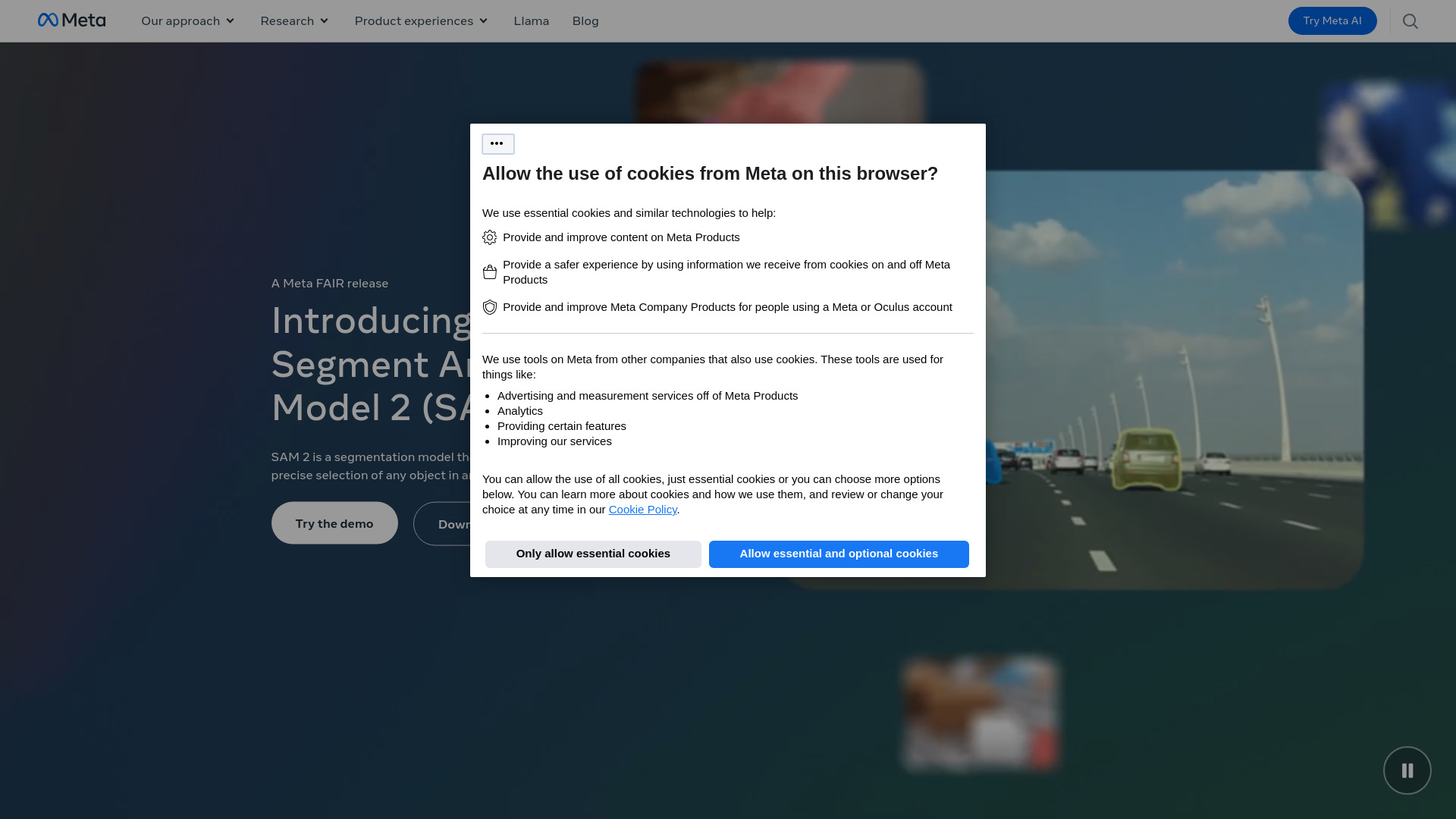
SAM 2
Open Website-
Tool Introduction:SAM 2 AI: fast image/video segmentation—click, box, or mask; open-source.
-
Inclusion Date:Oct 21, 2025
-
Social Media & Email:
Tool Information
What is SAM 2 AI
Meta Segment Anything Model 2 (SAM 2) is a unified, open-source system for fast and precise object segmentation across images and videos. With simple prompts—clicks, boxes, or existing masks—it isolates subjects and can maintain selections across frames, delivering state-of-the-art accuracy with interactive speed. SAM 2 streamlines annotation, video editing, and computer-vision R&D by removing the need for task-specific models. Released under the Apache 2.0 license, it fits production pipelines and research workflows, supporting both interactive refinement and automated, batch processing.
SAM 2 AI Key Features
- Unified image and video segmentation: One model handles still images and multi-frame sequences, reducing tool fragmentation.
- Promptable selection: Select objects using points, boxes, or masks; refine results with additional prompts for pixel-accurate boundaries.
- High accuracy and quality: Delivers strong edge fidelity and robust segmentation across diverse scenes and object scales.
- Fast, interactive performance: Designed for real-time or near–real-time feedback to speed up labeling and editing.
- Temporal consistency: Propagates masks across frames to track objects through a video.
- Open source (Apache 2.0): Commercial-friendly licensing for research and production use.
- Flexible integration: Official repository provides code, weights, and demos for quick adoption.
- Scales from manual to batch: Works for single-click selections or scripted, large-scale processing.
Who Should Use SAM 2 AI
SAM 2 AI is ideal for computer-vision researchers, data annotation teams, video editors, VFX and post-production pipelines, AR/VR developers, robotics engineers, and product teams building image/video understanding features. It also suits e-commerce content workflows, sports analytics, and any scenario needing reliable, prompt-based object segmentation at speed.
How to Use SAM 2 AI
- Install dependencies and obtain model weights from the official SAM 2 repository.
- Load the model via the provided Python API or launch the available demo interface.
- Open an image or video frame and provide a prompt (clicks, boxes, or an initial mask) on the target object.
- Review the generated mask; refine by adding positive/negative points or adjusting the box as needed.
- For videos, propagate the mask across frames; correct drift by adding prompts on key frames.
- Export masks, polygons, or alpha mattes and integrate them into your editing, labeling, or inference pipeline.
- Automate batch processing with scripts for datasets or long-form video.
SAM 2 AI Industry Use Cases
In media and post-production, SAM 2 accelerates rotoscoping, background replacement, and object isolation. E-commerce teams can create clean product cutouts at scale. Sports and broadcast analytics can segment players or equipment to enrich tactical visuals. Robotics and AR/VR applications can use segmentation for scene understanding, occlusion handling, and interaction. Annotation teams can pre-segment datasets to reduce manual labeling time and cost.
SAM 2 AI Pricing
SAM 2 is open source under the Apache 2.0 license, free to use for research and commercial projects. There is no official paid tier or hosted service from the model release itself; operational costs depend on your compute and storage. Third-party platforms that wrap SAM 2 may offer paid services.
SAM 2 AI Pros and Cons
Pros:
- State-of-the-art segmentation for both images and videos in one model.
- Promptable interface enables fast, interactive object selection.
- Temporal propagation improves consistency across frames.
- Open-source Apache 2.0 license supports commercial use.
- Speeds up labeling, editing, and prototyping workflows.
Cons:
- Real-time performance typically requires a capable GPU.
- Quality depends on prompt placement; complex scenes may need refinement.
- Long videos can be memory- and compute-intensive.
- Not a full labeling platform; teams may still need data management and QA tooling.
SAM 2 AI FAQs
-
Does SAM 2 work on videos as well as images?
Yes. SAM 2 unifies image and video segmentation, enabling mask propagation across frames.
-
What prompts does SAM 2 support?
Points, bounding boxes, and existing masks can be used to guide and refine segmentation.
-
Is SAM 2 free for commercial use?
Yes. It is released under the Apache 2.0 license, which permits commercial use with attribution and compliance.
-
Do I need to train or fine-tune it?
No training is required for general use; it is designed to segment out of the box via prompts.
-
How fast is SAM 2?
Speed depends on hardware, resolution, and batch size. A modern GPU provides the best interactive performance.




