- Home
- AI Developer Tools
- Qase
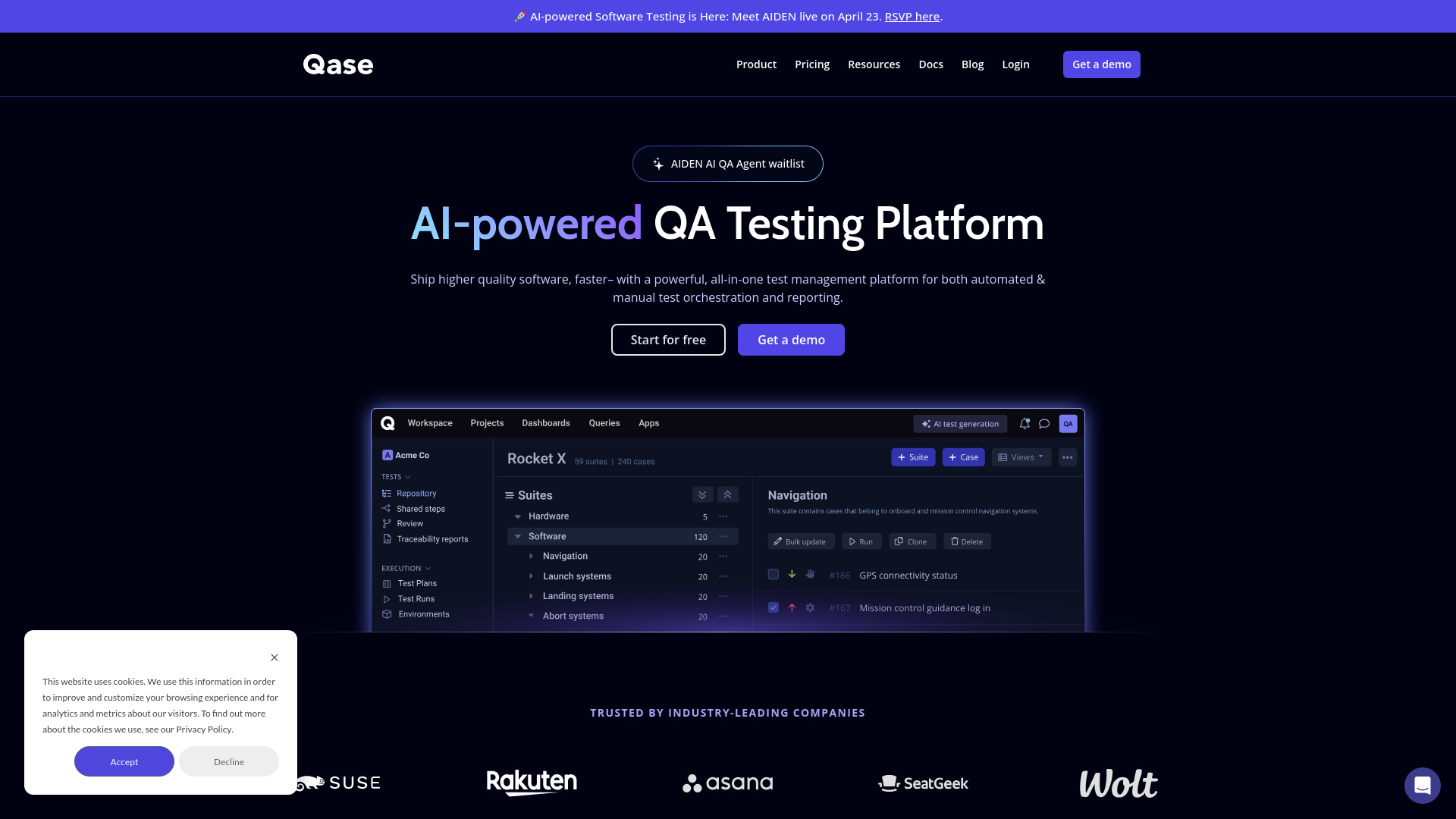
Qase
Open Website-
Tool Introduction:Fast, intuitive test management for manual/automated QA, with reporting.
-
Inclusion Date:Oct 21, 2025
-
Social Media & Email:
Tool Information
What is Qase AI
Qase AI is the intelligent layer of Qase, a modern test management platform for manual and automated QA testing and reporting. It accelerates authoring, triage, and reporting by turning requirements and run data into actionable tests, insights, and concise summaries. Built for speed and ease of use, it complements Qase’s enterprise-grade performance, role-based access, customizable dashboards, and broad integrations. With AI-assisted workflows, teams ship higher-quality software faster, reduce documentation toil, and keep test coverage consistent across services and releases.
Qase AI Key Features
- AI test case generation: Convert user stories, requirements, or bug reports into structured test cases with steps, preconditions, and expected results.
- Smart failure triage: Group similar failures, highlight likely root causes, and reduce duplicate defects with AI-assisted clustering.
- Automated summaries and reports: Produce clear test run summaries, trend highlights, and release-ready notes in seconds.
- Risk-based prioritization: Suggest which tests to run first based on change impact, history, and flaky patterns.
- Natural-language search: Find tests, runs, and defects using everyday language to speed up QA workflows.
- Seamless integrations: Connect with CI/CD, issue trackers, and automation frameworks; map results to requirements and defects.
- Role-aware dashboards: Personalized views for QA, dev, and product with metrics that surface the most relevant insights.
Who Should Use Qase AI
Qase AI is ideal for QA engineers, SDETs, test managers, and development teams that balance manual and automated testing. It suits startups seeking faster test authoring, scale-ups needing consistent documentation, and enterprises aiming for traceable, data-driven QA. Product managers and release leads benefit from concise, AI-generated reporting for stakeholder communication.
How to Use Qase AI
- Create a Qase workspace and set up projects, suites, and role-based access for your team.
- Connect issue trackers and CI/CD tools to sync requirements, defects, and automation results.
- Import or write requirements; use AI-assisted generation to create draft test cases and steps.
- Review and refine AI suggestions, add parameters or data, and approve cases into your suites.
- Run tests manually or via automation; link results to builds and user stories.
- Use AI summaries to analyze runs, spot trends, and identify flaky or high-risk areas.
- File or merge defects with AI-supported deduplication and contextual details.
- Track progress on dashboards and iterate on coverage based on AI insights.
Qase AI Industry Use Cases
In SaaS teams, Qase AI generates regression suites from evolving user stories and summarizes nightly runs for standups. E-commerce platforms use it to cluster checkout failures and cut triage time. Fintech and healthcare teams leverage concise, traceable reports for audits and release gates. Mobile app teams apply AI suggestions to keep device-matrix tests consistent across OS updates.
Qase AI Pricing
Qase offers a free tier alongside paid plans for growing teams and enterprises. Trials are typically available to evaluate advanced capabilities. AI-powered features may be included in specific plans or offered as add-ons, depending on workspace needs and usage.
Qase AI Pros and Cons
Pros:
- Speeds up test authoring and documentation with consistent structure.
- Improves triage by grouping failures and reducing duplicate bugs.
- Generates clear summaries and reports for stakeholders.
- Integrates with existing CI/CD and issue tracking workflows.
- Supports role-based dashboards and traceability across requirements.
Cons:
- AI suggestions require human review to ensure domain accuracy.
- Advanced AI features may be limited to higher-tier plans or add-ons.
- Effectiveness depends on input quality and project context.
- Data governance and privacy considerations may affect usage in strict environments.
Qase AI FAQs
-
Does Qase AI replace manual test design?
No. It accelerates authoring and ensures consistency, but human review and domain expertise remain essential.
-
Can Qase AI work with my automation framework?
Yes. It complements automated pipelines by organizing results, linking them to requirements, and summarizing outcomes.
-
How does Qase AI help with failure triage?
It clusters similar failures, highlights likely causes, and helps reduce duplicates to speed up defect handling.
-
Will AI-generated cases be editable?
Generated drafts are fully editable so teams can refine steps, data, and acceptance criteria before approval.
-
Is there a free way to try Qase AI?
Qase provides a free tier and trial options; availability of AI features depends on plan and workspace configuration.




