- Home
- AI Video Generator
- LunaAI video
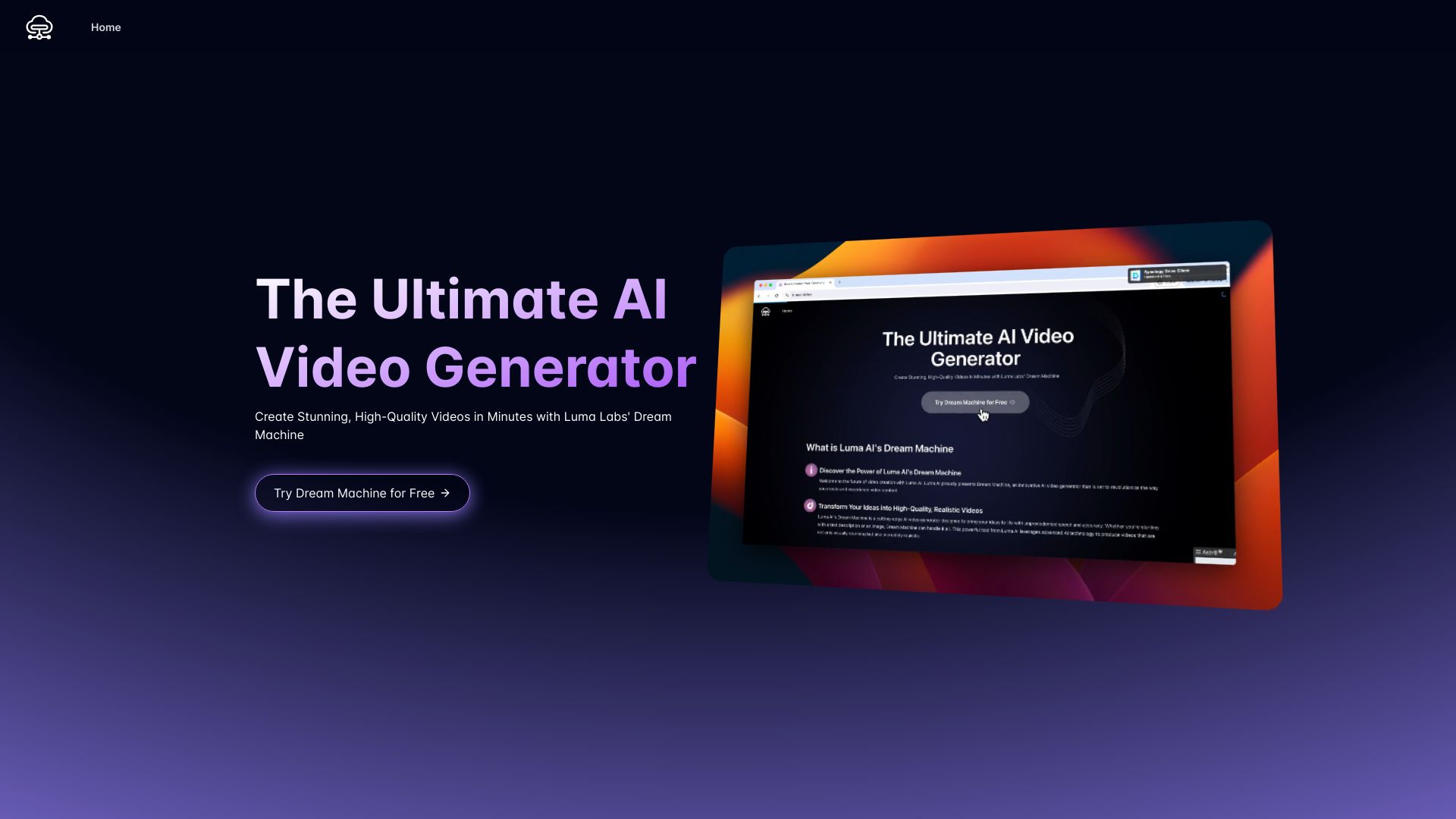
LunaAI video
Open Website-
Tool Introduction:Free AI video maker: text or images to clips via Dream Machine. No editing.
-
Inclusion Date:Oct 21, 2025
-
Social Media & Email:
Tool Information
What is LunaAI video
LunaAI.video is a free online AI video generator powered by Luma AI’s Dream Machine. It turns text prompts and image uploads into high-quality clips in minutes, making video creation accessible without editing skills. The browser-based platform supports multiple languages and offers an intuitive workflow for drafting, refining, and producing short videos for marketing, education, social media, and corporate training. By automating motion and scene generation, it helps teams prototype ideas faster and create engaging content with less cost and complexity.
LunaAI video Main Features
- Text-to-video: Convert plain-language prompts into short, visually rich clips with AI-driven motion and scenes.
- Image-to-video: Animate still images to create dynamic footage, useful for product shots, storyboards, and visual concepts.
- Multi-language support: Craft prompts in multiple languages to localize content for global audiences.
- Powered by Dream Machine: Built on Luma AI’s Dream Machine for high-quality, fast AI video generation.
- Browser-based and beginner-friendly: No installation or prior editing skills required; simple steps from idea to output.
- Versatile use cases: Suitable for marketing assets, educational explainers, social media posts, and corporate training snippets.
- Free access: Create videos online at no cost, lowering barriers to rapid prototyping and experimentation.
LunaAI video Target Users
LunaAI.video fits marketers, social media managers, educators, instructional designers, startups, and corporate training teams who need fast, low-friction video creation. It also suits content creators and agencies looking to prototype concepts, localize campaigns, or produce short-form clips without investing in complex editing software.
LunaAI video How to Use
- Open LunaAI.video in your browser.
- Choose a workflow: Text-to-Video or Image-to-Video.
- Enter a clear prompt (or upload an image) and specify the language if needed.
- Click to generate and let Dream Machine render the clip.
- Review the result and refine your prompt or source image to improve quality or adjust style.
- Use the final clip in your marketing, learning, or social channels as appropriate.
LunaAI video Industry Examples
E-commerce teams can turn product images into short teasers for ads and landing pages. Educators can generate quick explanatory visuals to support lessons. HR and L&D teams can produce short onboarding or safety procedure snippets. Social media managers can create eye-catching intros or reels to test campaign ideas before full production.
LunaAI video Pricing
LunaAI.video is available as a free online tool. Availability, usage limits, or future premium options may evolve over time; check the platform for the latest terms and any quotas.
LunaAI video Pros and Cons
Pros:
- Free, browser-based access lowers the barrier to AI video creation.
- Simple workflows require no video editing experience.
- Supports multiple languages for global content.
- Powered by Luma AI’s Dream Machine for strong visual quality and speed.
- Great for rapid prototyping of marketing, educational, and training content.
Cons:
- Less granular control than professional video editors.
- Output quality can vary and may require prompt iteration.
- Potential generation limits or queue times depending on demand.
- Brand consistency and compliance may need additional review or post-processing.
LunaAI video FAQs
-
Question 1: Is LunaAI.video free to use?
Yes. It is a free online AI video generator; check the site for any usage limits or updates.
-
Question 2: Can it create videos from both text and images?
Yes. You can generate clips from text prompts or animate an uploaded image.
-
Question 3: Do I need video editing skills?
No. The interface is designed for beginners with a straightforward workflow.
-
Question 4: Which languages are supported?
The platform supports multiple languages for prompts. Availability can vary, so verify within the tool.
-
Question 5: Who owns the generated content?
Ownership and usage rights depend on the platform’s terms. Review the latest terms and policies before publishing.




