- Home
- AI Code Assistant
- LabEx
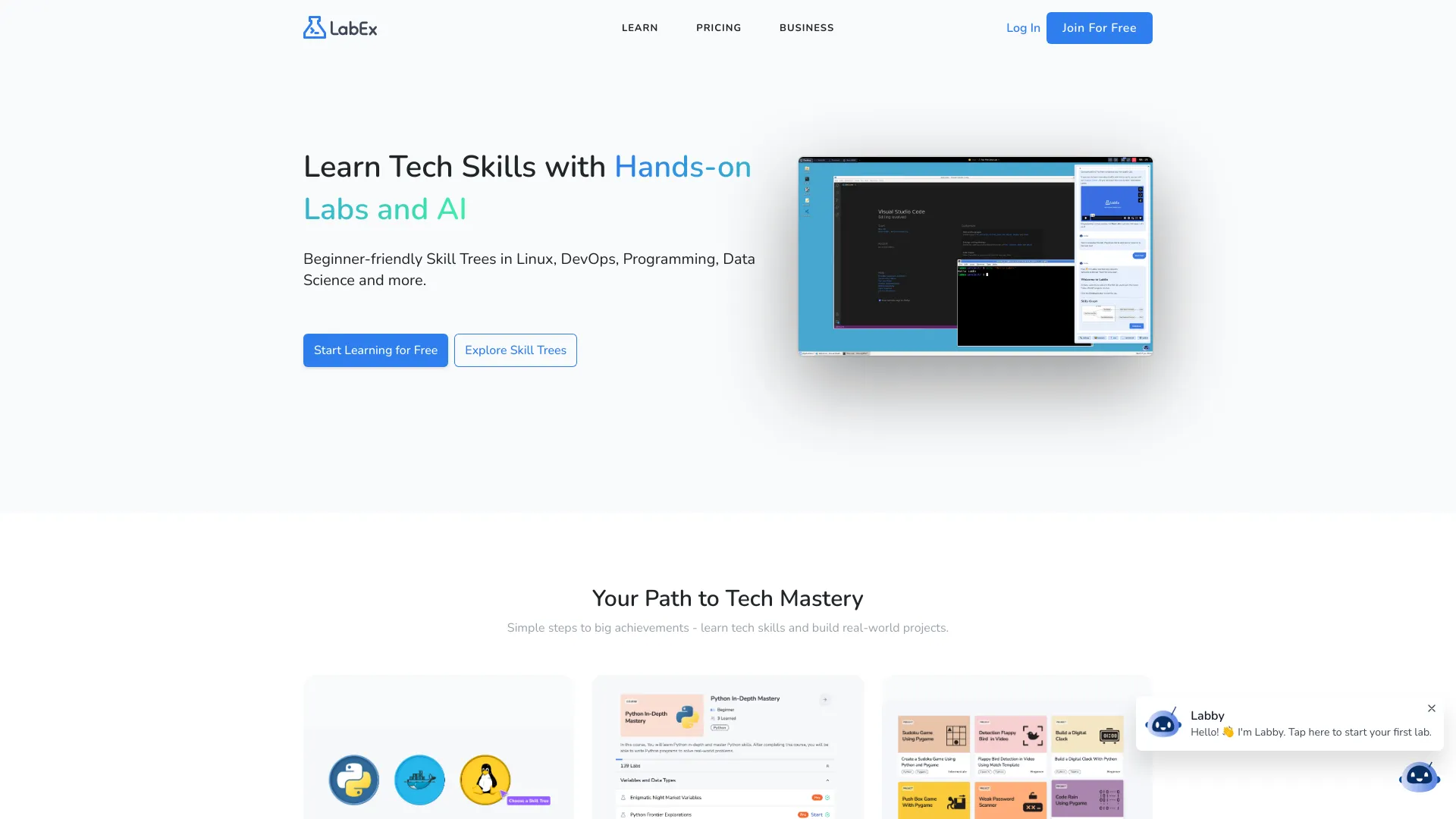
LabEx
Open Website-
Tool Introduction:LabEx AI: hands-on coding labs with AI and VMs—Linux to Data Science
-
Inclusion Date:Oct 21, 2025
-
Social Media & Email:
Tool Information
What is LabEx AI
LabEx AI is an interactive, hands-on learning platform for coding and technology that blends guided labs, an AI assistant, and cloud-based virtual machines. Built for a no-video, practice-first experience, it helps you develop real skills by completing tasks in a safe, browser-based sandbox. LabEx offers free labs across Linux, DevOps, Cybersecurity, Programming, and Data Science, alongside interactive courses and real-world projects. Its AI guidance provides contextual hints, explanations, and code suggestions for faster, job-ready learning.
LabEx AI Main Features
- AI-guided assistance: Receive contextual hints, code explanations, and step-by-step guidance directly in the lab to overcome blockers without leaving the environment.
- Hands-on labs with virtual machines: Launch preconfigured, cloud-hosted VMs instantly—no local setup, drivers, or dependencies required.
- No-video, task-based learning: Follow clear instructions and solve practical challenges with instant checks and feedback to reinforce understanding.
- Real-world projects: Practice industry-relevant scenarios that mirror production workflows and tools.
- Wide topic coverage: Learn Linux, DevOps (CI/CD, containers, Kubernetes), Cybersecurity, Programming (e.g., Python, JavaScript), and Data Science (pandas, notebooks).
- Browser-based sandbox: Work in a secure environment with isolated resources, reducing risk to your local machine.
- Free hands-on labs: Access a library of practical exercises to start building skills immediately.
Who is LabEx AI for
LabEx AI suits students, self-taught learners, bootcamp participants, and professionals who prefer learning by doing. It is also useful for teams and training managers who need scalable, browser-based labs to upskill in Linux, DevOps, Cybersecurity, Programming, and Data Science without complex setup.
How to Use LabEx AI
- Create an account and sign in to the platform.
- Choose a track, course, or individual hands-on lab in your target domain.
- Launch the lab to start a cloud-based virtual machine and read the lab brief.
- Follow the tasks and execute commands or code in the embedded terminal or editor.
- Use the AI assistant for contextual hints, explanations, and troubleshooting.
- Run checks or validations to confirm your solution and review feedback.
- Apply what you learned in real-world projects and repeat with progressively harder labs.
LabEx AI Industry Use Cases
Universities and bootcamps can power lab-based courses without managing local installs. Engineering teams use it to upskill on CI/CD, containers, and Kubernetes with realistic environments. Security teams practice system hardening and incident response in safe sandboxes. Data teams prototype data cleaning and analysis workflows with Python and notebooks, mirroring production tasks.
LabEx AI Pricing
LabEx offers free hands-on labs across multiple domains. For the most current details on additional content or advanced features, refer to the official LabEx website.
LabEx AI Pros and Cons
Pros:
- Practice-first, no-video approach that accelerates real skill acquisition.
- AI assistance provides timely hints and explanations without breaking flow.
- Instant, preconfigured cloud VMs eliminate local setup and compatibility issues.
- Realistic, browser-based sandbox closely mimics production environments.
- Free labs available across Linux, DevOps, Cybersecurity, Programming, and Data Science.
Cons:
- Requires reliable internet and a modern browser to run cloud-based labs.
- VM startup and resource limits can affect longer or compute-heavy sessions.
- No-video format may not suit learners who prefer lecture-based instruction.
- Depth and scope can vary by topic; some learners may want broader theory coverage.
LabEx AI FAQs
-
What makes LabEx AI different from video courses?
It emphasizes hands-on, task-based learning in real environments, with an AI assistant for contextual help instead of passive lectures.
-
Do I need to install anything locally?
No. Labs run on cloud-based virtual machines in your browser, so you avoid local setup and dependency issues.
-
Which topics can I learn?
Linux, DevOps, Cybersecurity, Programming (e.g., Python, JavaScript), and Data Science, plus related tools and workflows.
-
How does the AI assistant help without giving away the answer?
It provides guided hints, explanations, and code suggestions that nudge you toward a solution while preserving problem-solving practice.
-
Is there a free option?
Yes. LabEx provides free hands-on labs so you can start practicing immediately.





