- Home
- AI Spell Check
- Goodnotes
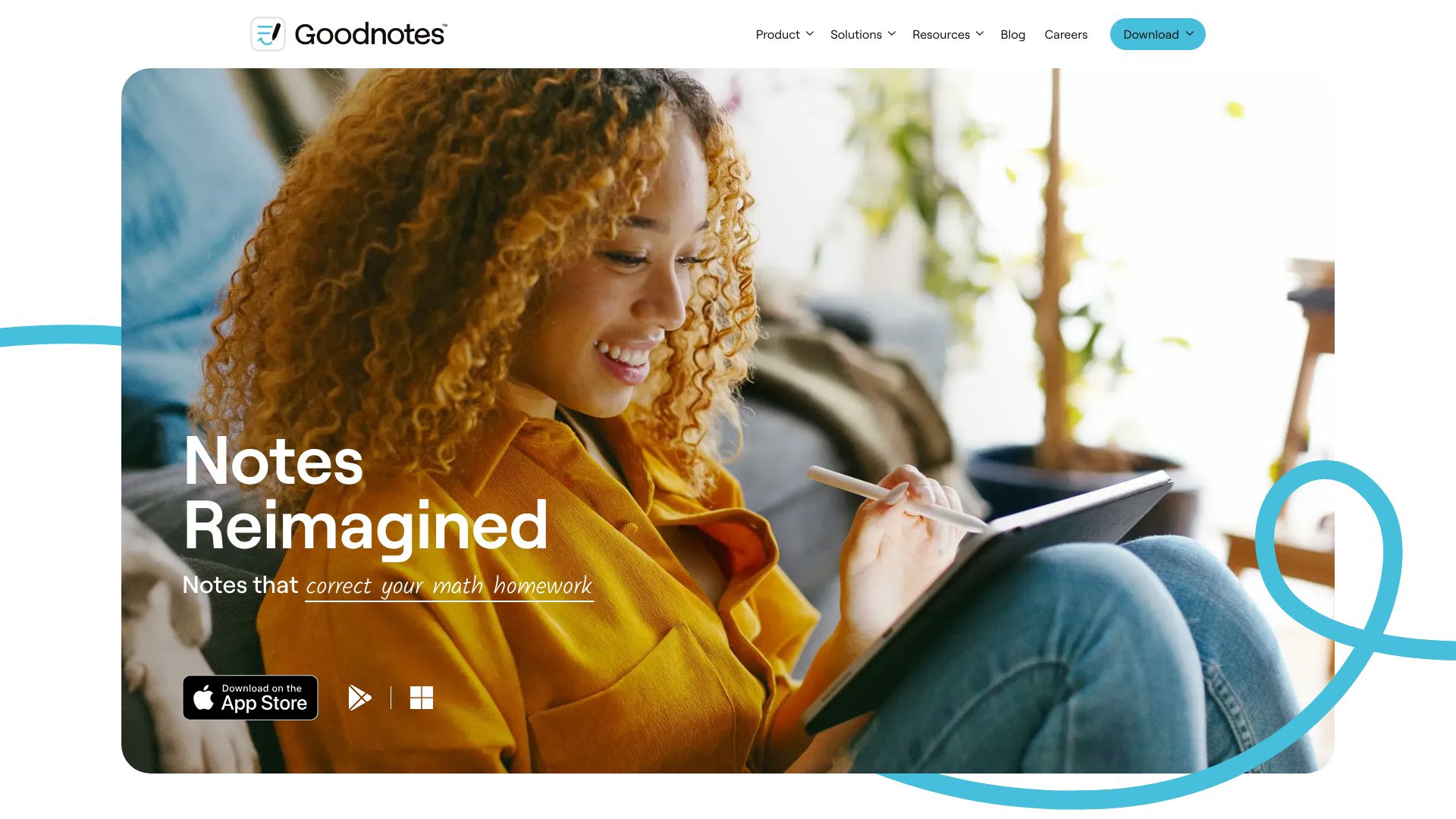
Goodnotes
Open Website-
Tool Introduction:Goodnotes AI: AI checks handwriting notes, PDF markup, sync on all devices.
-
Inclusion Date:Oct 21, 2025
-
Social Media & Email:
Tool Information
What is Goodnotes AI
Goodnotes AI is the intelligent layer inside Goodnotes, a cross-platform note-taking app for iOS, iPadOS, macOS, Windows, Android, and the Web. It blends a paper-like handwriting experience with assistance such as spellcheck for handwritten typos, handwriting recognition, and smart search. Users can create structured digital notebooks, annotate PDFs, and keep notes synced across devices. By reducing friction between pen input and digital organization, Goodnotes AI helps students, professionals, and teams capture ideas more clearly and find them faster.
Goodnotes AI Key Features
- Handwritten spellcheck: Detects and suggests fixes for handwritten typos to keep notes clean and readable.
- Handwriting recognition (OCR): Makes handwritten and typed notes searchable, improving retrieval across notebooks and PDFs.
- Handwriting-to-text conversion: Convert selected handwriting into editable text for reports, emails, or exports.
- PDF annotation: Mark up PDFs with ink, highlighters, shapes, and comments; organize references in a single workspace.
- Smart organization: Templates, folders, and powerful search help structure class notes, meeting minutes, and project documents.
- Cross-platform access: View and edit notes across iPad, iPhone, Mac, Windows, Android, and Web for a consistent workflow.
- Precision ink tools: Pens, lasso, and shape aids deliver a natural writing experience with fine control.
- Flexible export and sharing: Share notebooks or export pages as PDF, image, or text to collaborate or archive.
Goodnotes AI Is For
Goodnotes AI suits students and educators who rely on digital notebooks and PDF annotation, professionals capturing meeting notes or whiteboard sketches, researchers organizing reading summaries, and field teams who prefer handwriting on tablets but need searchable, shareable records across devices.
How to Use Goodnotes AI
- Install Goodnotes on your device and sign in to enable cross-device access.
- Create a new digital notebook and choose a paper template that fits your task.
- Write with a stylus or finger; use pens, highlighters, and the lasso tool to refine content.
- Import PDFs to annotate, comment, and organize alongside your notes.
- Enable and use handwriting spellcheck to spot and correct typos in your handwritten notes.
- Search across notebooks to find handwritten and typed content quickly.
- Convert selected handwriting to text or export pages for reports and sharing.
Goodnotes AI Industry Use Cases
In education, students take lecture notes by hand, correct typos with spellcheck, and search across semesters. In business, teams annotate contracts and meeting agendas, then convert action items to text for follow-up. In healthcare and field services, staff fill and mark PDFs on tablets, keeping records searchable and organized for audits and handovers.
Goodnotes AI Pricing
Goodnotes typically offers a free plan with a limited number of notebooks and core features. A paid subscription unlocks unlimited notebooks, advanced tools, and enhanced functionality, which may include AI-powered capabilities. Availability and specifics can vary by platform and region—check the official Goodnotes site or app store listing for current details and any trial options.
Goodnotes AI Pros and Cons
Pros:
- Natural handwriting experience with precise ink tools.
- AI-powered handwritten spellcheck reduces errors and improves clarity.
- Robust OCR and search across handwritten and typed notes.
- Seamless PDF annotation and flexible export formats.
- Cross-platform access on iOS, Mac, Windows, Android, and Web.
Cons:
- AI features and platform capability can vary by device and region.
- Recognition quality depends on handwriting legibility.
- Subscription costs may not suit occasional note-takers.
- Very large notebooks or PDFs may impact performance on older devices.
Goodnotes AI FAQs
-
Does Goodnotes AI correct handwritten spelling in real time?
Yes. Handwriting spellcheck highlights likely typos and offers corrections for supported languages.
-
Can it convert handwriting to text?
Yes. You can convert selected handwriting into editable text and export or paste it elsewhere.
-
Is Goodnotes AI available on Windows and Android?
Goodnotes offers apps for Windows and Android, with feature availability that may vary by platform.
-
Can I annotate and search within PDFs?
Yes. You can mark up PDFs and use search to find handwritten or typed content across documents.
-
Does it work with Apple Pencil and other styluses?
Yes. It supports Apple Pencil on iPad and compatible styluses on other devices for precise handwriting.



