- Home
- AI Copywriting
- Toolsmart Free Humanize AI
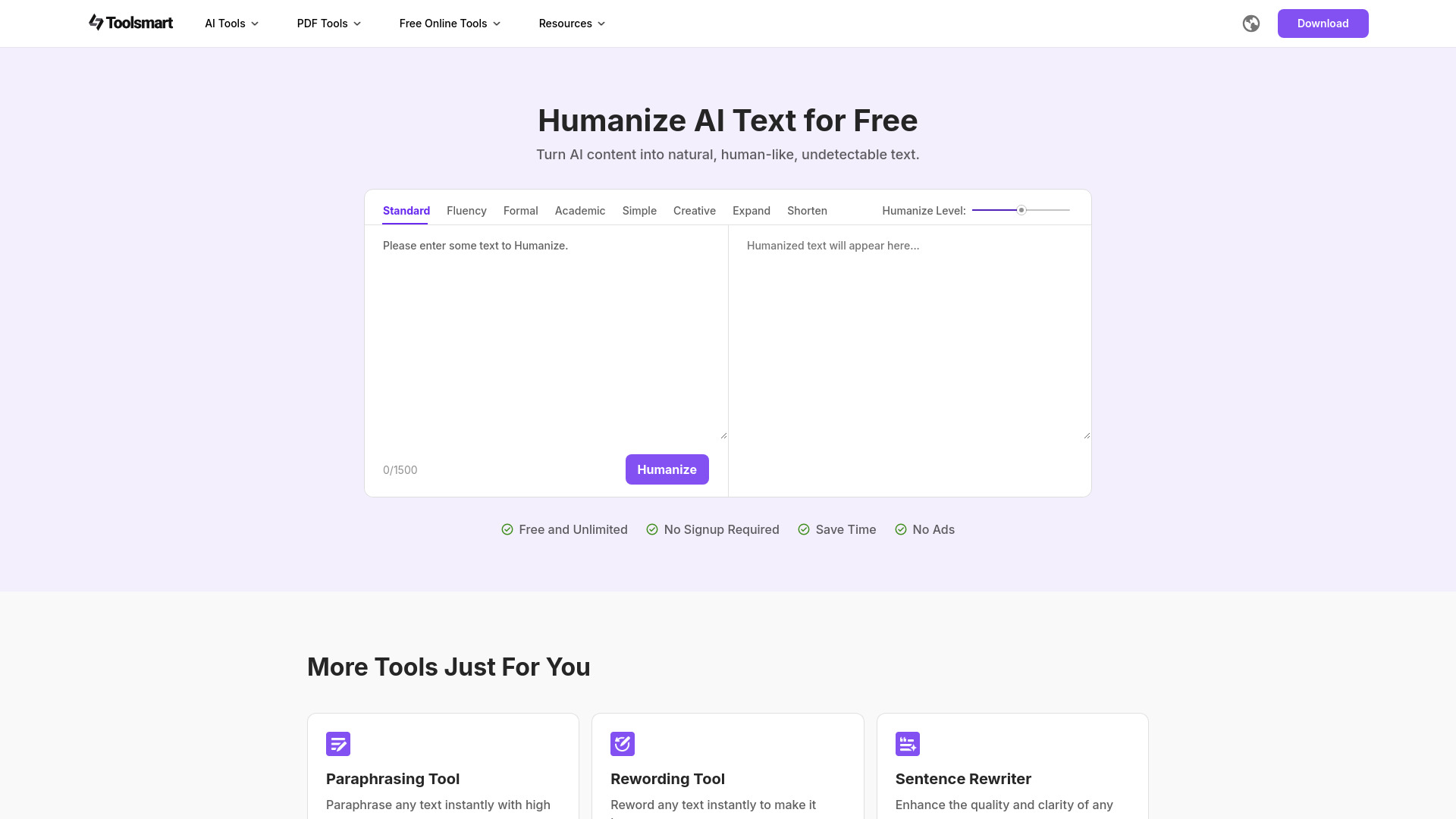
Toolsmart Free Humanize AI
Open Website-
Tool Introduction:Humanize AI text with free, unlimited rewrites and tone modes.
-
Inclusion Date:Oct 21, 2025
-
Social Media & Email:
Tool Information
What is Toolsmart Free Humanize AI
Toolsmart Free Humanize AI is a lightweight rewriting tool that turns robotic or awkward AI drafts into clear, natural prose. It preserves your intent while refining tone, fluency, and readability so text sounds like it came from a real person. With eight humanizing modes and an adjustable polishing level, you can match anything from formal academic voice to simple, conversational copy. it's fast, clean, and free to use—no sign-ups or ads—and supports up to 1500 words per session, making it useful for blog posts, marketing copy, academic work, and chatbot outputs.
Toolsmart Free Humanize AI Main Features
- Natural human-like rewriting: Transforms AI-generated or rough drafts into smooth, readable text while preserving meaning.
- Eight humanizing modes: Standard, Fluency, Formal, Academic, Simple, Creative, Expand, and Shorten to match intent and audience.
- Adjustable polishing level: Control rewrite strength from light touch-ups to highly transformative edits.
- Readability and tone control: Improves clarity, flow, and voice so content feels human and on-brand.
- Free and unlimited sessions: No sign-up, no ads; process up to 1500 words per session as often as needed.
- Instant results, clean interface: Minimal steps and fast processing for quick turnarounds.
- Works with AI outputs: Humanize text from any AI writer, chatbot, or drafting tool.
Who Should Use Toolsmart Free Humanize AI
This tool suits marketers, content writers, SEO specialists, students, educators, and bloggers who need to humanize AI content without losing intent. it's also helpful for customer support teams refining chatbot responses, product managers polishing UX copy, and non-native English speakers seeking fluent, natural tone.
How to Use Toolsmart Free Humanize AI
- Paste or type your draft (up to 1500 words per session) into the editor.
- Select a Humanizing Mode such as Fluency, Formal, Academic, Simple, Creative, Expand, or Shorten.
- Adjust the polishing level to set how light or transformative the rewrite should be.
- Run the humanizer to generate the refined version instantly.
- Review the result; if needed, switch modes or tweak the polish and re-run.
- Copy the final text and use it in your blog, marketing copy, academic work, or chat responses.
Toolsmart Free Humanize AI Industry Use Cases
Marketing teams humanize AI-written ads, landing pages, and email copy to sound credible and on-brand. SEO writers refine long-form articles for clarity and reader engagement. Educators and students polish essays and research summaries while maintaining academic tone. Customer support teams improve chatbot replies to be more empathetic and natural. Product and UX teams smooth microcopy and help text for consistent, human-centered language.
Toolsmart Free Humanize AI Pricing
Toolsmart Free Humanize AI is 100% free to use with no sign-up and no ads. It supports up to 1500 words per session and allows unlimited sessions. There is no paid tier information provided.
Toolsmart Free Humanize AI Pros and Cons
Pros:
- Produces natural, human-like tone while preserving meaning.
- Eight modes to match style, intent, and audience.
- Adjustable polishing level for precise control.
- Free, no login, no ads; unlimited sessions.
- Fast results with a clean, simple interface.
Cons:
- 1500-word limit per session may require splitting longer documents.
- High transformation levels can soften technical detail; human review is advised.
- Not a citation or fact-checking tool; users must ensure accuracy.
- Style outcomes depend on input quality and selected mode.
Toolsmart Free Humanize AI FAQs
-
Does it change the meaning of my text?
It is designed to preserve your original intent while improving tone and readability. Use lighter polishing if you want minimal changes.
-
What is the word limit?
You can process up to 1500 words per session, with unlimited sessions.
-
Do I need an account or payment?
No. it's free to use with no sign-up and no ads.
-
Which modes should I choose for academic writing?
Use Academic or Formal for research papers and essays; adjust polishing to keep technical precision.
-
Can it humanize text from other AI tools?
Yes. Paste any AI-generated text and select a mode like Fluency or Simple to make it sound more natural.
