- Home
- AI YouTube
- Futurepedia
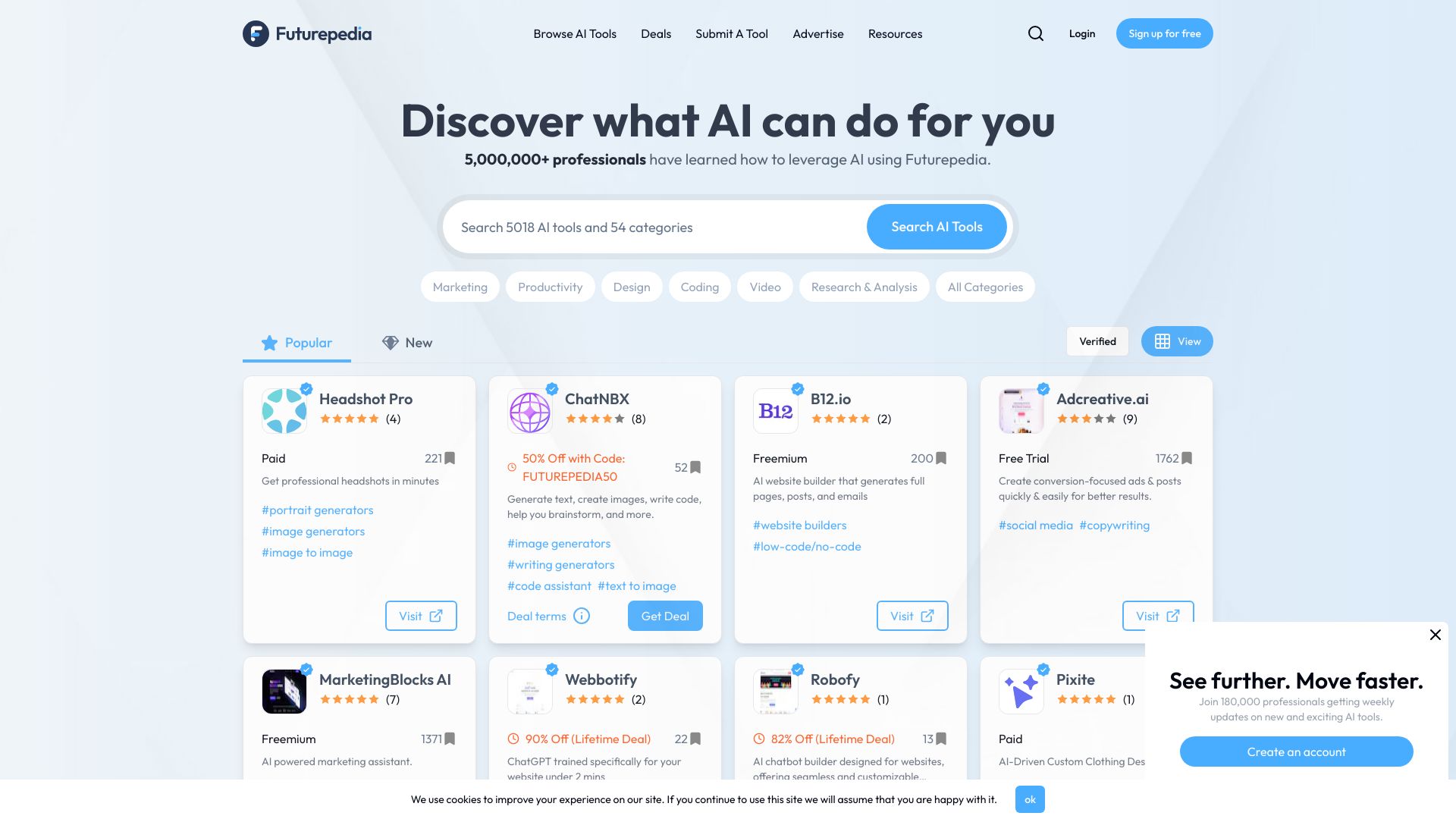
Futurepedia
Open Website-
Tool Introduction:Free AI tools directory to discover top apps, guides, and workflows.
-
Inclusion Date:Oct 21, 2025
-
Social Media & Email:
Tool Information
What is Futurepedia AI
Futurepedia AI is a free, curated directory that helps professionals discover the best AI tools and software to improve productivity at work and in daily life. It organizes solutions into clear categories and tags, so users can quickly explore tools by task, role, or industry. Each listing summarizes core features, use cases, and pricing information, with direct links to official pages for deeper review. Beyond the directory, Futurepedia offers practical guides, a newsletter, and a YouTube channel to make AI concepts understandable and turn discovery into actionable choices.
Futurepedia AI Key Features
- Curated AI tools directory: A comprehensive, organized catalog of AI software grouped by category, task, and industry for fast discovery.
- Search and browse: Find tools by keyword or navigate role-based and use-case categories to surface relevant options quickly.
- Clear tool summaries: Concise overviews of features, common workflows, and pricing details, plus links to official websites.
- Regular updates: New and trending tools highlighted to keep users current with the AI landscape.
- Guides and explainers: Practical resources that clarify concepts, compare approaches, and suggest evaluation criteria.
- Newsletter: Email updates with notable launches, tips, and curated picks to streamline ongoing AI discovery.
- YouTube channel: Walkthroughs and demonstrations that show how tools work in real scenarios.
- Vendor-neutral insights: Information designed to help users make balanced decisions without hype.
Who Should Use Futurepedia AI
Futurepedia AI suits professionals who need a fast, reliable way to scan the AI market, including marketers, content creators, product managers, software engineers, designers, educators, researchers, sales and support teams, founders, and small business owners seeking practical tools for everyday workflows.
How to Use Futurepedia AI
- Visit the Futurepedia AI website.
- Browse categories by role, task, or industry, or use the search bar to locate specific tool types.
- Open a listing to review key features, use cases, and pricing notes.
- Compare multiple listings to shortlist options that match your requirements.
- Follow the link to the tool’s official site to verify details and start a trial or signup.
- Consult Futurepedia guides for evaluation tips and best practices.
- Subscribe to the newsletter or watch YouTube walkthroughs for ongoing updates and learning.
Futurepedia AI in Industry
A marketing team can use Futurepedia to find AI copywriters and ad generators that fit their brand workflow. A product manager can scan summarization and analytics tools to speed research sprints. Educators can locate lesson-planning and assessment aids. Customer support leads can identify chatbots and helpdesk automation. Video teams can compare captioning and translation tools to streamline post-production. Each case starts with quick discovery, followed by verification and testing via vendor links.
Futurepedia AI Pricing
Futurepedia AI is free to browse and use. The newsletter and educational content are available at no cost. Pricing for individual tools varies by vendor; users should confirm current plans on each tool’s official website.
Futurepedia AI Pros and Cons
Pros:
- Comprehensive, well-structured directory for fast AI tool discovery.
- Concise summaries with links that save research time.
- Regular updates keep users aware of new and trending options.
- Helpful guides and YouTube content for practical learning.
- Free access with vendor-neutral information.
Cons:
- Information and pricing on third-party tools can change; verification is required.
- Does not replace hands-on testing or security reviews for specific workflows.
- The breadth of options may feel overwhelming without clear evaluation criteria.
- Discovery relies on external listings; quality and fit vary by vendor.
Futurepedia AI FAQs
-
Is Futurepedia AI free to use?
Yes. Browsing the directory, reading guides, and subscribing to the newsletter are free.
-
Does Futurepedia AI endorse or rate the tools it lists?
It provides neutral summaries and links to official pages. Users should test and evaluate tools for their specific needs.
-
How often is the directory updated?
New and notable tools are added and highlighted regularly to reflect the evolving AI landscape.
-
Are the prices shown in listings final?
No. Tool pricing is set by vendors and can change. Always verify on the official website.
-
Does Futurepedia offer tutorials?
Yes. Guides and the YouTube channel provide practical overviews, tips, and demonstrations.


