- Home
- AI Instrumental Generator
- SunoAI
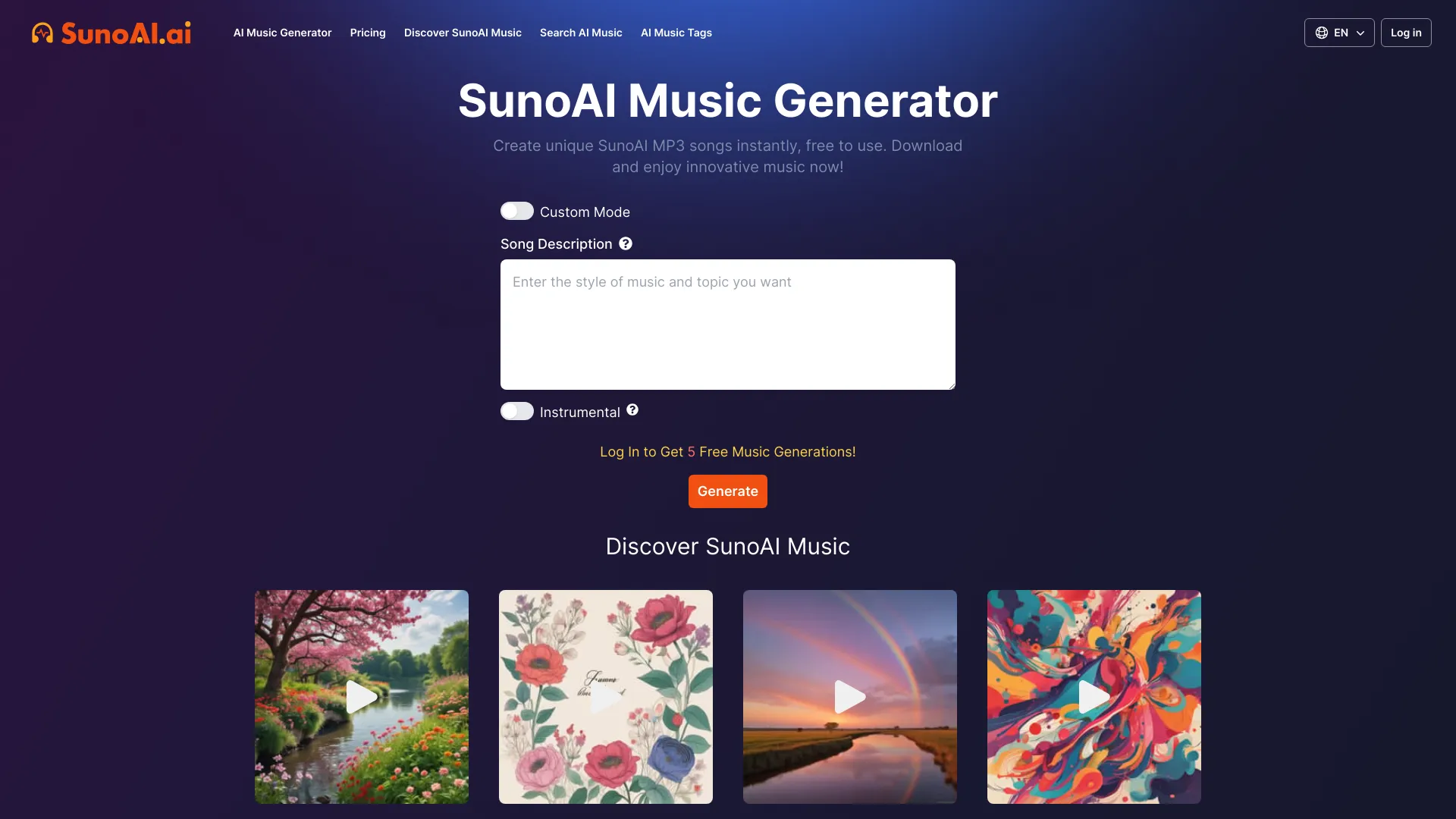
SunoAI
Open Website-
Tool Introduction:Free AI music generator: turn text into unique, high-quality tracks fast
-
Inclusion Date:Oct 28, 2025
-
Social Media & Email:
Tool Information
What is SunoAI
SunoAI is an advanced AI music generator that transforms plain text prompts into original, ready-to-use music. Built for rapid ideation and production, it converts descriptions of genre, mood, tempo, and instrumentation into coherent tracks in seconds. With free music generation available, SunoAI lowers the barrier to music creation for creators at any skill level. Whether you need background music for videos, prototypes for games, podcast intros, or quick inspiration, its text-to-music engine helps you produce high-quality, style-consistent results with minimal effort.
SunoAI Main Features
- Text-to-music generation: Enter a descriptive prompt (genre, mood, tempo, instruments) to generate unique tracks in seconds.
- Prompt control and refinement: Iteratively tweak wording to shape style, intensity, and energy; regenerate to explore variations.
- Style guidance: Steer outputs toward specific genres, eras, or use cases like cinematic, ambient, electronic, or lo-fi.
- Adjustable length: Create short stingers, loops, or longer backgrounds depending on your project needs.
- Instant preview and download: Quickly audition results and export as a downloadable audio file for use in editors and timelines.
- Free music generation: Access no-cost music creation to test ideas and build tracks without upfront expense.
Who Should Use SunoAI
SunoAI is ideal for content creators, video editors, indie game developers, marketers, podcasters, educators, and hobbyists who need fast, on-demand music. It suits workflows that require quick background tracks, mood boards, demos, social clips, or prototyping without hiring composers or digging through stock libraries.
How to Use SunoAI
- Open the SunoAI music generator and sign in if required.
- Describe the desired track: specify genre, mood, tempo, instruments, and approximate length.
- Optionally add context such as use case (e.g., “cinematic trailer” or “calm study loop”).
- Click generate and wait a few seconds for the AI to compose the music.
- Preview the result, then refine your prompt to adjust energy, instrumentation, or structure.
- Regenerate for alternative versions, then download the preferred track for your project.
SunoAI Industry Use Cases
Video teams can create ambient backgrounds for tutorials and product demos. Game studios prototype level themes and menu loops during early development. Marketers produce short, brand-aligned music for ads and social campaigns. Podcasters and streamers generate intros and transitions that match their show’s tone. Educators assemble royalty-free classroom materials and student project soundtracks quickly.
SunoAI Pricing
SunoAI provides free music generation to help users create tracks without upfront cost. Usage limits and available features may vary; refer to the official website for the most current details on free access and any optional upgrades.
SunoAI Pros and Cons
Pros:
- Fast text-to-music creation for rapid prototyping and production.
- Easy for non-musicians; no DAW expertise required.
- Fine-tunable via prompts to match genre, mood, and tempo.
- Free access lowers barriers for creators and small teams.
- Generates consistent, ready-to-use tracks for common use cases.
Cons:
- Less granular control than manual composition and arrangement.
- Some outputs may share stylistic similarities across variations.
- Free-tier limits (length, usage, or downloads) may apply.
- Advanced mixing and mastering typically require external tools.
- Commercial usage terms depend on the platform’s licensing; always review official policies.
SunoAI FAQs
-
How does SunoAI turn text into music?
It uses AI models trained on musical patterns to map your text description (genre, mood, tempo, instruments) into structured audio, generating a coherent track in seconds.
-
Is SunoAI free?
Yes. SunoAI offers free music generation so you can create and test tracks without upfront payment. Check the platform for any limits and the latest terms.
-
Can I control the style and tempo?
Yes. Include genre, mood, approximate BPM, and instrumentation in your prompt to guide the output toward your desired sound.
-
How long does generation take?
Typically just a few seconds, depending on track length and server load.
-
Can I use the music commercially?
Commercial usage depends on SunoAI’s licensing and terms of service. Review the latest policy on the official website before publishing.

