- Home
- AI Beat Generator
- SOUNDRAW
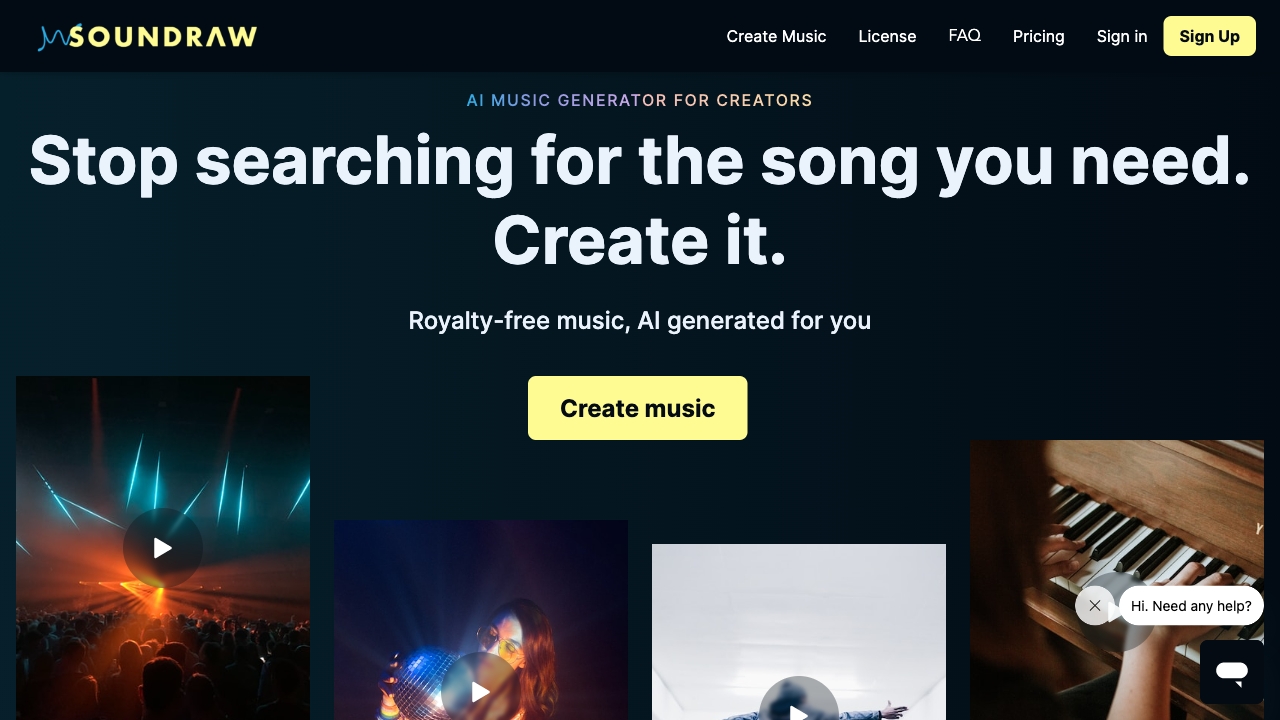
SOUNDRAW
Open Website-
Tool Introduction:AI music generator for custom, royalty-free tracks. Edit, license, earn.
-
Inclusion Date:Oct 21, 2025
-
Social Media & Email:
Tool Information
What is SOUNDRAW AI
SOUNDRAW AI is an AI music generator designed to create custom, royalty-free music and beats for videos, games, podcasts, and other media. Users choose mood, genre, tempo, and length, and the system composes unique tracks on demand. An intuitive editor lets you refine arrangement and intensity, personalize sections, and align timing with visuals. Beyond quick soundtrack creation, SOUNDRAW streamlines licensing for video and other commercial uses, and offers ways to distribute your music and earn royalties, helping creators scale audio production without hiring composers.
SOUNDRAW AI Key Features
- AI composition by mood and genre: Generate original tracks tailored to specific moods, styles, and durations for on-brand soundtracks.
- Royalty-free licensing: Obtain licenses suitable for video, podcasts, games, ads, and social content to minimize clearance risk.
- In-browser music editor: Adjust song structure, energy, instrumentation, and transitions to match scenes and cues.
- Multiple variations: Instantly explore alternative versions from the same prompt to find the best fit.
- Length and loop control: Create precise durations and loopable background music for seamless playback.
- Personalization and branding: Fine-tune sections to fit your brand voice, pacing, and narrative beats.
- Distribution and monetization: Publish AI-generated tracks and earn royalties through supported channels.
- Project organization: Save, rename, and manage tracks for streamlined collaboration and revisions.
Who Should Use SOUNDRAW AI
SOUNDRAW AI suits content creators, YouTubers, streamers, podcasters, indie filmmakers, agencies, marketers, game developers, educators, and app makers who need customizable, royalty-free background music on tight timelines and budgets. it's also useful for musicians and producers seeking quick demos, cues, or temp tracks before full production.
How to Use SOUNDRAW AI
- Sign up and create a new project.
- Select mood, genre, tempo, and desired length for your track.
- Generate multiple song ideas and preview them within the browser.
- Open the editor to tweak arrangement, intensity, and instrumentation by section.
- Regenerate parts or variations until the music fits your scene or brand.
- License the track for your use case, then download and add it to your video, game, or podcast workflow.
- Optionally distribute your music through available channels to monetize.
SOUNDRAW AI Industry Use Cases
Video creators produce tailored background scores for tutorials and product demos; indie game teams craft loopable ambient tracks for levels; podcasters generate consistent intro/outro themes; marketers compose short, on-brand cues for ads and social clips; educators create unobtrusive soundbeds for e-learning; and creators release compilations of AI-generated instrumentals to streaming platforms and collect royalties.
SOUNDRAW AI Pros and Cons
Pros:
- Fast, scalable creation of royalty-free music tailored to mood and length.
- In-browser editing for precise timing and arrangement control.
- Multiple variations reduce search time and creative friction.
- Clear licensing workflow for commercial projects.
- Options to publish and monetize generated tracks.
Cons:
- Less nuanced than music crafted by an experienced human composer.
- Style overlap can occur across prompts or genres.
- License scope and platform policies limit certain use cases; terms must be reviewed.
- Vocal generation and lyric support may be limited compared with full DAWs.
- Requires an internet connection for generation and editing.
SOUNDRAW AI FAQs
-
Is the music truly royalty-free and safe for commercial use?
SOUNDRAW provides royalty-free licenses intended for commercial projects. Always review the current license terms to confirm coverage for your specific use (e.g., ads, broadcast, apps).
-
Do I own the copyright to songs generated with SOUNDRAW?
Usage rights are granted through SOUNDRAW’s terms and licenses. Copyright, ownership, and redistribution rules are defined by the platform’s policies—check the latest documentation before publishing.
-
Can I edit the track after exporting?
Yes. You can refine the music in SOUNDRAW’s editor and then download audio for further editing in your preferred video or audio workstation.
-
Does SOUNDRAW generate vocals?
It primarily focuses on instrumental music and beats. Availability of vocals, if any, may be limited—verify current features on the platform.
-
Can I distribute songs and earn royalties?
The platform offers ways to distribute and monetize your tracks. Ensure your distribution method aligns with SOUNDRAW’s licensing and the policies of destination platforms.
-
What formats and lengths can I export?
You can set track length during generation and export audio suitable for common editing workflows. Check the export options in your account for the latest supported formats.
