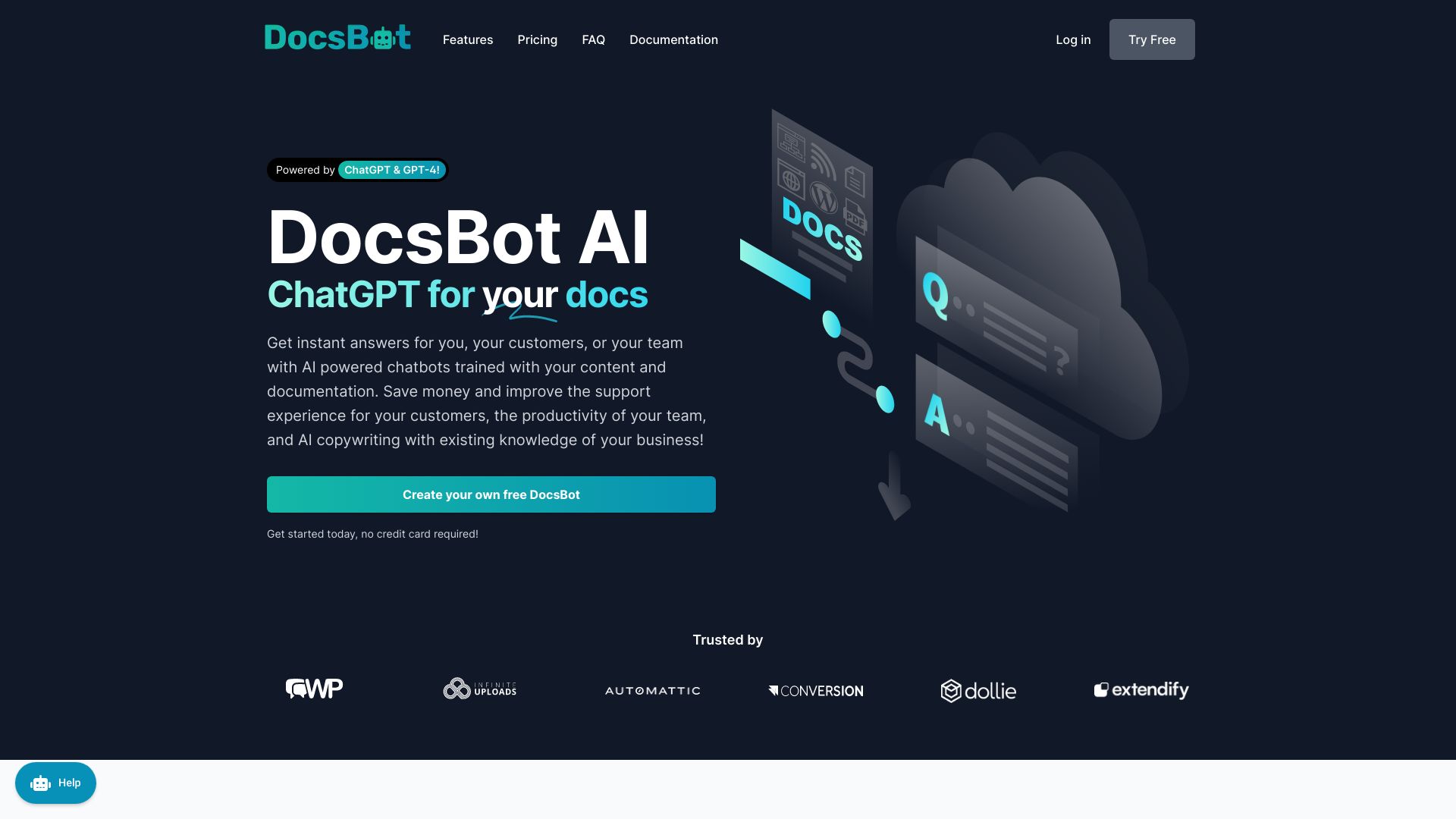
DocsBot
Open Website-
Tool Introduction:AI chatbots trained on your docs deliver instant knowledge-base answers.
-
Inclusion Date:Oct 21, 2025
-
Social Media & Email:
Tool Information
What is DocsBot AI
DocsBot AI is a no‑code platform for building custom, AI-powered chatbots trained on your own documentation, websites, and files. By indexing your knowledge base and applying retrieval‑augmented generation, it delivers instant, context-aware answers for customers and teams. Businesses use DocsBot AI to reduce support tickets, speed up onboarding, and accelerate research workflows. You can embed a conversational assistant on your site, share a secure link, and track performance—turning static docs into reliable, always‑on help.
DocsBot AI Key Features
- Custom training on your content: Ingest websites, help center articles, PDFs, and other files to ground answers in your documentation.
- Retrieval-augmented answers: The chatbot cites relevant sources to increase trust and reduce hallucinations.
- Embeddable widget and shareable link: Add a chat experience to your website or share a standalone assistant for external stakeholders.
- Search and conversational QA: Users can ask natural-language questions and get concise, contextual responses with references.
- Access control: Keep internal assistants private for teams while exposing public bots to customers when needed.
- Continuous updates: Re-crawl sites or re-upload files to keep the knowledge base fresh without retraining from scratch.
- Feedback and analytics: Monitor questions, ratings, and usage to identify gaps and improve your documentation.
- Brand customization: Adjust tone, welcome messages, and visual styling to match your product or website.
- Multi-language support: Serve global audiences with answers in users’ preferred languages.
- Scalable architecture: Handle growing volumes of documents and interactions as your content expands.
Who is DocsBot AI for
DocsBot AI suits product-led companies, SaaS and B2B brands, e‑commerce stores, customer support teams, documentation and technical writing teams, IT/HR knowledge managers, and research-driven organizations. It excels wherever a reliable AI chatbot can surface precise answers from existing documentation, reducing repetitive tickets and unlocking self-service support for users and internal teams.
How to Use DocsBot AI
- Sign up and create a new bot, choosing whether it is public (customer-facing) or private (internal).
- Add data sources: import URLs, sitemaps, PDFs, or files to build your knowledge base.
- Configure settings: define tone, guardrails, and fallback behaviors; enable citations for trustworthy responses.
- Test in the console: ask representative questions, review answers and sources, and refine content as needed.
- Deploy: embed the chat widget on your website or share a secure link with users.
- Monitor analytics: track usage, ratings, and unresolved queries to identify documentation gaps.
- Iterate: update or expand your sources and retest to continuously improve answer quality.
DocsBot AI Industry Use Cases
A SaaS company embeds DocsBot AI in its help center to deflect repetitive “how‑to” tickets and surface exact settings from product docs. An e‑commerce retailer connects product manuals and FAQs so shoppers get instant, accurate guidance on sizing, returns, and setup. An internal IT team builds a private assistant over policies and runbooks to speed employee self‑service. A consulting firm centralizes reports and research, enabling analysts to rapidly retrieve references and summaries.
DocsBot AI Pricing
DocsBot AI commonly provides tiered plans aligned to usage needs, such as the volume of content indexed and monthly interactions. Availability of free options or trials and plan details may change over time. For current pricing and inclusions, please refer to the official pricing page.
DocsBot AI Pros and Cons
Pros:
- Delivers instant, cited answers grounded in your documentation.
- Reduces support workload and improves self‑service resolution rates.
- No-code setup with flexible embedding and sharing options.
- Continuously updatable knowledge base without complex retraining.
- Analytics and feedback loops help improve both the bot and your docs.
- Supports multi-language use cases for global teams and customers.
Cons:
- Answer quality depends on the accuracy and coverage of your source content.
- Complex or novel questions may still require human escalation.
- Usage limits and content size constraints can require plan upgrades.
- Embedding and styling may need light developer involvement for full brand alignment.
DocsBot AI FAQs
-
Does DocsBot AI cite sources to support its answers?
Yes. It can provide source links or snippets so users can verify where information came from in your knowledge base.
-
What content types can I use to train the chatbot?
You can typically ingest web pages, help center articles, PDFs, and other common document formats to ground responses.
-
Can I keep an internal bot private to my team?
Yes. You can configure access controls to restrict usage to specific teams or make a bot public for customers.
-
How do I improve answer accuracy over time?
Expand and refine your documentation, enable citations, review analytics for gaps, and update sources to reflect product changes.
-
Is multi-language support available?
DocsBot AI supports answering in multiple languages, helping serve global audiences with localized responses.
-
How do I deploy the chatbot on my site?
Use the embeddable widget to add the assistant to your pages, or share a dedicated link for external access.




