- Home
- AI Image Generator
- AI Emoji Generator
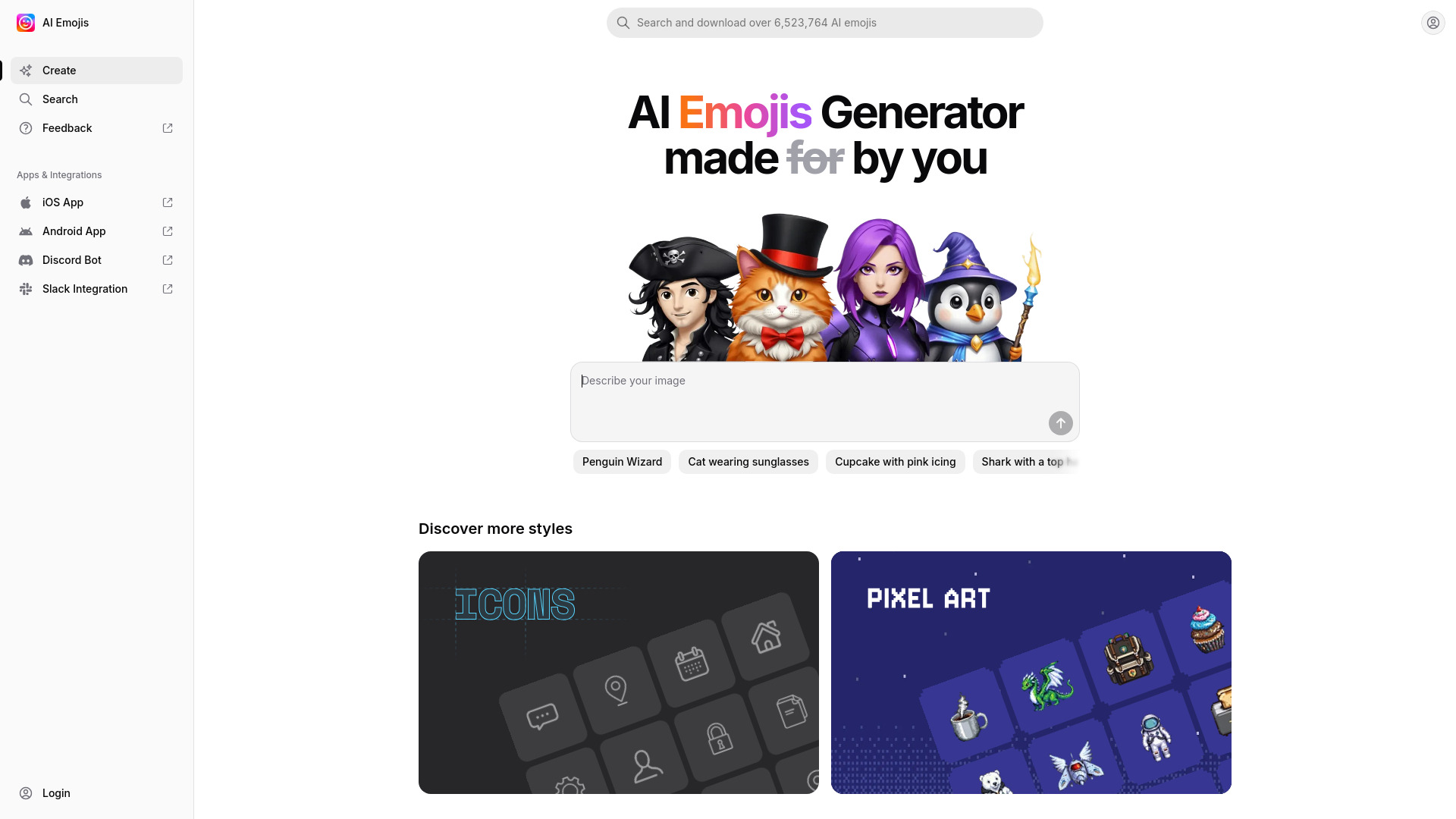
AI Emoji Generator
Open Website-
Tool Introduction:Turn ideas into custom emojis for Slack or Discord, search, download fast
-
Inclusion Date:Oct 21, 2025
-
Social Media & Email:
Tool Information
What is AI Emoji Generator
AI Emoji Generator is a creative tool that transforms your ideas into unique, shareable emojis. With AI-powered generation, you can create custom Slack or Discord emojis in a single click, turning concepts, inside jokes, and brand elements into expressive icons. Beyond instant creation, the platform offers a large library of AI-generated emojis you can browse, search, and download. Built-in integrations make it easy to add emojis directly to your Slack workspace or Discord server without manual setup. Whether you need quick reaction icons or a themed set, it helps teams and communities express more with less effort.
AI Emoji Generator Main Features
- One-click emoji creation: Turn text prompts or ideas into ready-to-use custom emojis fast.
- Large searchable library: Explore a broad catalog of AI-generated emojis with quick search to find the right expression.
- Slack and Discord integrations: Add new emojis directly to your workspace or server without manual uploads.
- Easy downloads: Save emojis in web-friendly formats for use across apps and communities.
- Consistent branding: Create cohesive emoji sets that match your team’s tone, themes, or campaigns.
- Time-saving workflow: Replace manual design work with rapid AI generation and instant deployment.
Who Should Use AI Emoji Generator
AI Emoji Generator is ideal for Slack admins, community managers, and Discord server owners who need fresh, relevant emojis quickly. It suits remote teams, gaming communities, educators, event organizers, and marketing groups that rely on expressive reactions and branded visuals to boost engagement, clarity, and culture in chat.
How to Use AI Emoji Generator
- Open the platform and sign in if required.
- Enter a prompt or idea describing the emoji you want to create.
- Generate and preview results; refine your prompt if needed.
- Choose the best emoji and either download it or use the Slack/Discord integration.
- Authorize the integration to add the emoji directly to your workspace or server.
- Search the emoji library to supplement your set with related icons.
AI Emoji Generator Industry Use Cases
Startups use it to build branded reaction packs for product launches and team rituals in Slack. Gaming communities on Discord create event badges, role icons, and seasonal themes to increase participation. Educational groups design course-specific emojis for classes and study channels. Customer support teams standardize reaction emojis to tag ticket status, urgency, or sentiment in internal threads.
AI Emoji Generator Pros and Cons
Pros:
- Fast, one-click creation of custom Slack and Discord emojis.
- Extensive, searchable library for quick discovery.
- Direct integrations reduce manual upload steps.
- Helps maintain consistent style and branding across emojis.
- Improves engagement and clarity in chats and communities.
Cons:
- Results may require iteration to match a precise style or tone.
- Workspace or server emoji limits can restrict how many you add.
- Quality and consistency can vary depending on the prompt.
- Licensing or usage rules may apply; review terms before commercial use.
AI Emoji Generator FAQs
-
Are the emojis compatible with Slack and Discord?
Yes. The tool is designed to create emojis suitable for Slack and Discord, with integrations to add them directly.
-
Can I download emojis for use in other apps?
Yes. You can download generated or library emojis and use them across platforms that support custom emojis.
-
Do I need design skills to use it?
No. Enter a simple idea or prompt and the AI generates polished emojis you can deploy immediately.
-
Can I create a themed set for my brand or event?
Yes. Generate multiple emojis based on related prompts to build cohesive, branded sets for channels and servers.
-
Is commercial use allowed?
Usage rights can vary. Review the platform’s terms and licensing before using emojis in commercial contexts.



