- Home
- AI Image Enhancer
- Upscayl
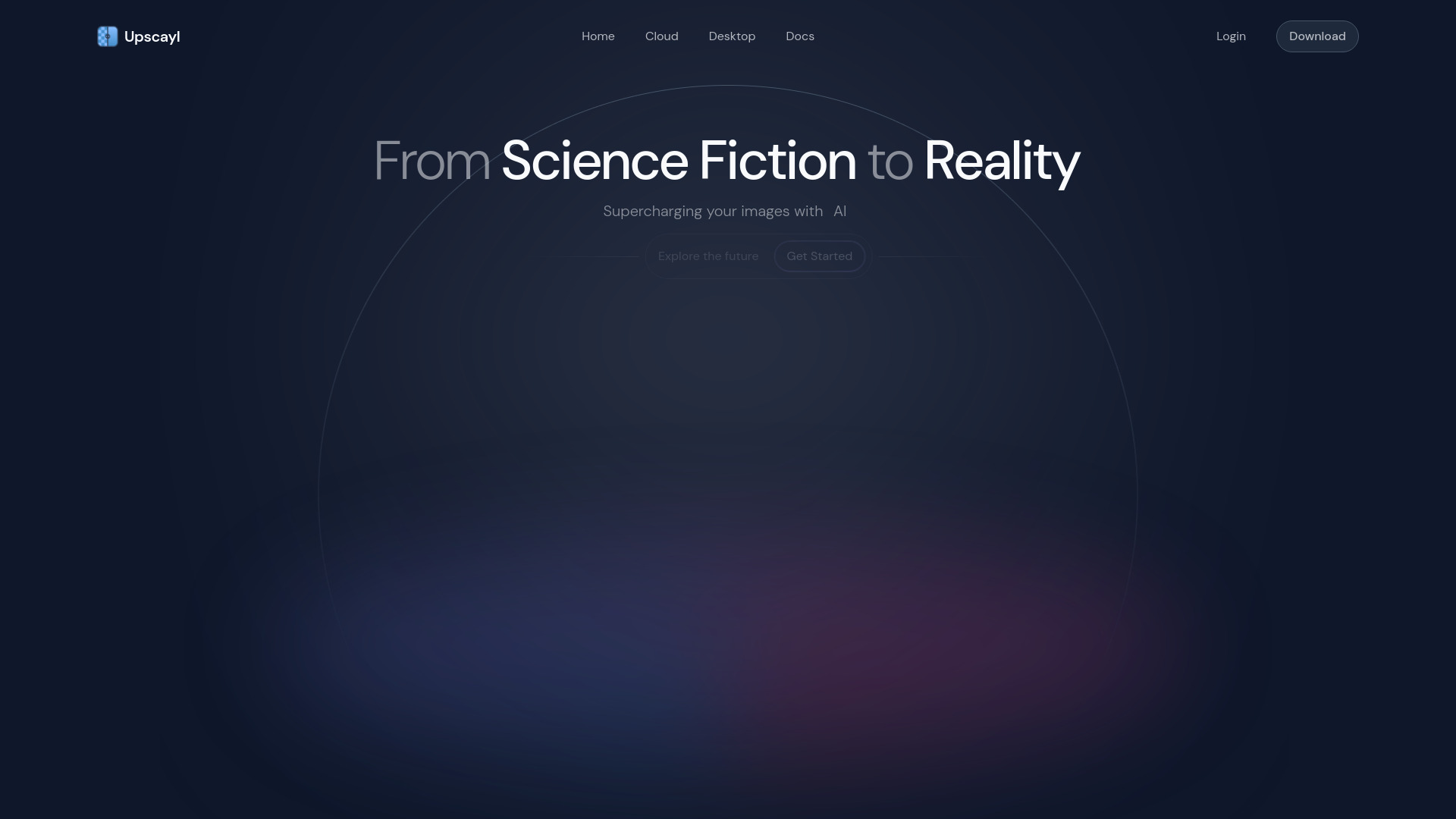
Upscayl
Open Website-
Tool Introduction:AI meeting assistant for live notes, transcripts, and smart summaries.
-
Inclusion Date:Oct 21, 2025
-
Social Media & Email:
Tool Information
What is Upscayl AI
Upscayl AI is an open-source AI image upscaler that boosts resolution and restores detail while preserving natural textures. Available as a cross-platform desktop app for Linux, macOS, and Windows, plus a convenient cloud service, it uses advanced super-resolution models tailored for photos, artwork, and illustrations. Upscayl can enlarge images up to 16× their original size with minimal setup, making it suitable for restoring old pictures, preparing assets for print, or improving graphics for the web. Its straightforward workflow, privacy-friendly local processing, and zero-cost licensing make high-quality upscaling accessible to everyone.
Upscayl AI Main Features
- AI super-resolution upscaling: Enhance images up to 16× while maintaining textures and edges for cleaner, sharper results.
- Multiple models: Choose models optimized for photos, digital art, or illustrations to match different image types and goals.
- Cross-platform desktop app: Native support for Linux, macOS, and Windows provides a consistent, reliable workflow.
- Cloud-based option: Use the online service when you need quick results without local setup or hardware constraints.
- Privacy-friendly processing: Local upscaling keeps assets on your device, helpful for sensitive or client images.
- Simple workflow: Minimal configuration with intuitive controls to select scale, model, and output.
- Performance-aware: Leverages available hardware acceleration when supported to speed up processing.
Who Is Upscayl AI For
Upscayl AI suits photographers restoring archives, designers preparing print-ready assets, e-commerce teams upgrading product photos, social media managers improving visuals, and artists enlarging concept art or illustrations. it's also helpful for web publishers who need high-resolution images from small originals and for developers optimizing graphics without rebuilding source assets.
How to Use Upscayl AI
- Install the desktop app for your OS, or sign in to the cloud service.
- Open Upscayl and import your image using drag-and-drop or file selection.
- Select a model that fits your content (e.g., photos vs. artwork).
- Choose the upscale factor (such as 2×, 4×, 8×, or up to 16× as needed).
- Optionally adjust output preferences like format and destination folder.
- Preview if available, then start upscaling and wait for processing to finish.
- Review the result and export or re-run with a different model if needed.
Upscayl AI Industry Use Cases
In e-commerce, teams upscale product images to meet marketplace standards without reshooting. Creative agencies enlarge logos, icons, and key visuals for print layouts. Photographers and archivists restore old scans for reprints or exhibitions. Game and app developers up-res textures and UI elements for higher-density displays. Media publishers convert legacy assets into crisp, high-resolution images for modern platforms.
Upscayl AI Pricing
Upscayl AI is free and open-source for the desktop application. A cloud-based service is also available; consult the official resources for the latest details on availability or any usage limits associated with the cloud option.
Upscayl AI Pros and Cons
Pros:
- Free, open-source AI image upscaler with transparent development.
- Cross-platform support for Linux, macOS, and Windows.
- Upscales up to 16× for high-resolution outputs.
- Multiple models to suit photos, art, and illustrations.
- Local processing enhances privacy and control.
- Clean, easy-to-use workflow with minimal setup.
Cons:
- Processing time depends on hardware; older machines can be slow.
- Quality varies by source image and chosen model.
- Potential artifacts or over-sharpening on challenging inputs.
- Fewer granular controls than some professional editing suites.
- Very large outputs can increase storage and bandwidth needs.
Upscayl AI FAQs
-
Does Upscayl AI work offline?
Yes, the desktop app processes images locally, which is useful for privacy and sensitive assets.
-
How large can I upscale my images?
Upscayl can enlarge images up to 16× their original resolution, depending on your selected settings and model.
-
Which operating systems are supported?
Upscayl offers desktop builds for Linux, macOS, and Windows, plus a cloud-based service.
-
Is Upscayl free to use?
Yes, the desktop application is free and open-source. Check official information for details about the cloud service.


