- Home
- AI Summarizer
- tl;dv
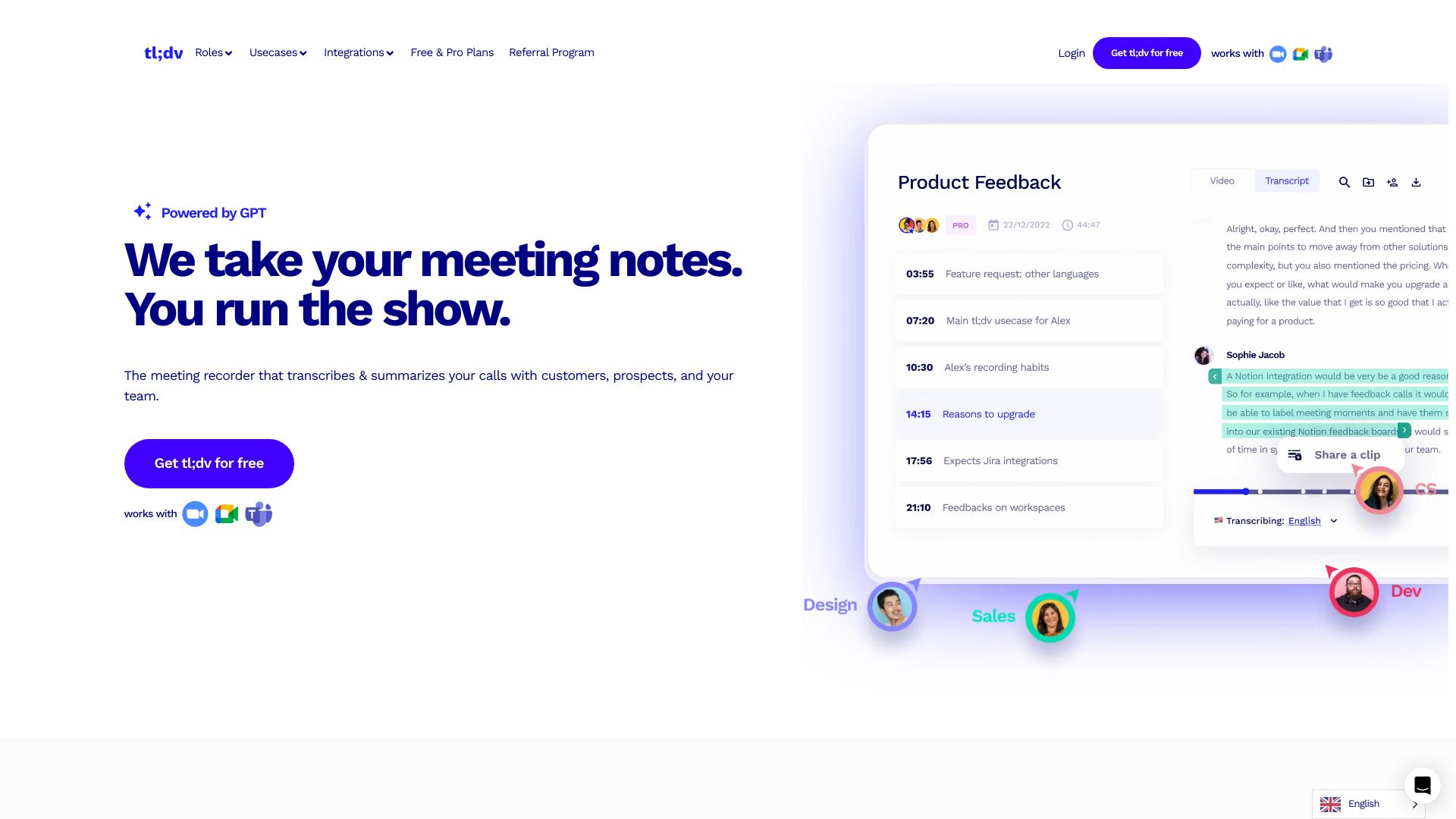
tl;dv
Open Website-
Tool Introduction:AI image-to-video: animate photos, face swap, rich motion templates.
-
Inclusion Date:Oct 21, 2025
-
Social Media & Email:
Tool Information
What is tl;dv AI
tl;dv AI is an AI notetaker for online meetings that records, transcribes, and summarizes conversations across Zoom, Microsoft Teams, and Google Meet. It captures the full call, generates structured AI notes and action items, and syncs highlights to your workflow through CRM and productivity integrations. Beyond single calls, tl;dv surfaces multi-meeting insights, tracks key topics over time, and automates follow-ups and data entry. With language support, sales coaching, and shareable snippets, it turns scattered discussions into searchable knowledge and measurable outcomes.
tl;dv AI Main Features
- Recording & transcription: High-quality meeting recording with accurate, time-stamped transcripts for Zoom, MS Teams, and Google Meet.
- AI notes & summaries: Auto-generated summaries, action items, and highlights to speed up post-meeting workflows.
- Multi-meeting insights: Aggregate insights across calls, track themes and objections, and identify trends by account or topic.
- Follow-up automation: Drafts follow-up emails, updates CRM fields, and logs activities to reduce manual data entry.
- Sales coaching & playbooks: Guidance based on recorded calls, with snippets that illustrate best practices and talk tracks.
- Language support: Multi-language transcription and summarization to support global teams and customers.
- Integrations: Connects with CRM, helpdesk, project management, and collaboration tools to keep data in sync.
- Searchable library: Centralized, searchable repository of calls, notes, and clips for easy knowledge sharing.
- Shareable snippets: Create short, time-stamped video highlights to share key moments securely.
- Compliance & permissions: Recording controls and access settings to respect participant consent and data policies.
Who Should Use tl;dv AI
tl;dv AI fits revenue teams, customer success, product and UX researchers, recruiters, and training teams that rely on frequent meetings. It is valuable for sales discovery, demo calls, onboarding sessions, user interviews, support escalations, and internal reviews. Remote and hybrid teams benefit from searchable records, while leaders gain coaching insights and visibility without attending every call.
How to Use tl;dv AI
- Sign up and connect your calendar and preferred meeting platform (Zoom, Microsoft Teams, or Google Meet).
- Enable the tl;dv assistant or extension and set default recording and consent preferences.
- Join your meeting and start recording; notify participants and confirm permissions as required.
- Let tl;dv transcribe the conversation in real time and capture bookmarks or highlights as you go.
- After the call, review AI notes, summaries, and action items; edit for context if needed.
- Share time-stamped snippets and push notes to CRM, project boards, or chat tools.
- Monitor multi-meeting insights to track topics, next steps, and account health over time.
- Use sales coaching and playbooks to train reps and standardize best practices.
tl;dv AI Industry Use Cases
Sales teams capture discovery calls, auto-update CRM, and send tailored follow-ups. Customer success logs renewal risks and feature requests, creating clips for product handoffs. Product and UX teams record user interviews, tag pain points, and compile evidence for roadmaps. Recruiting records interviews, shares highlights with hiring panels, and reduces note-taking overhead. Training and enablement build libraries of real call snippets to accelerate onboarding.
tl;dv AI Pricing
tl;dv AI typically offers a free plan alongside paid tiers that unlock advanced capabilities such as deeper AI summaries, CRM automation, multi-meeting analytics, admin controls, and enterprise features. A trial or limited free usage is commonly available so teams can evaluate before upgrading. For the latest plan details and limits, refer to the official pricing page.
tl;dv AI Pros and Cons
Pros:
- Accurate recording and transcription across major meeting platforms.
- Time-saving AI summaries and action items reduce manual note-taking.
- Multi-meeting insights reveal trends, risks, and coaching opportunities.
- Robust integrations streamline CRM updates and follow-up workflows.
- Shareable, time-stamped snippets improve cross-team communication.
- Useful for global teams with multi-language support.
Cons:
- Quality of AI notes can vary with audio clarity and meeting structure.
- Recording consent and data policies require careful configuration.
- Advanced analytics and automation may sit behind higher-tier plans.
- Adoption can require change management for teams new to AI notetakers.
tl;dv AI FAQs
-
Does tl;dv AI work with Zoom, Microsoft Teams, and Google Meet?
Yes. It records, transcribes, and summarizes meetings across all three platforms.
-
Can tl;dv AI update my CRM automatically?
It can draft follow-ups, log activities, and sync key fields to supported CRMs and tools once connected.
-
How are AI notes generated?
AI uses the meeting transcript to create summaries, action items, and highlights that you can review and edit.
-
Is multi-language transcription supported?
Yes, tl;dv AI offers language support to transcribe and summarize calls for global teams.
-
Can I share only parts of a meeting?
You can create time-stamped clips and share specific moments without exposing the full recording.




