- Home
- AI Book Writing
- ProWritingAid
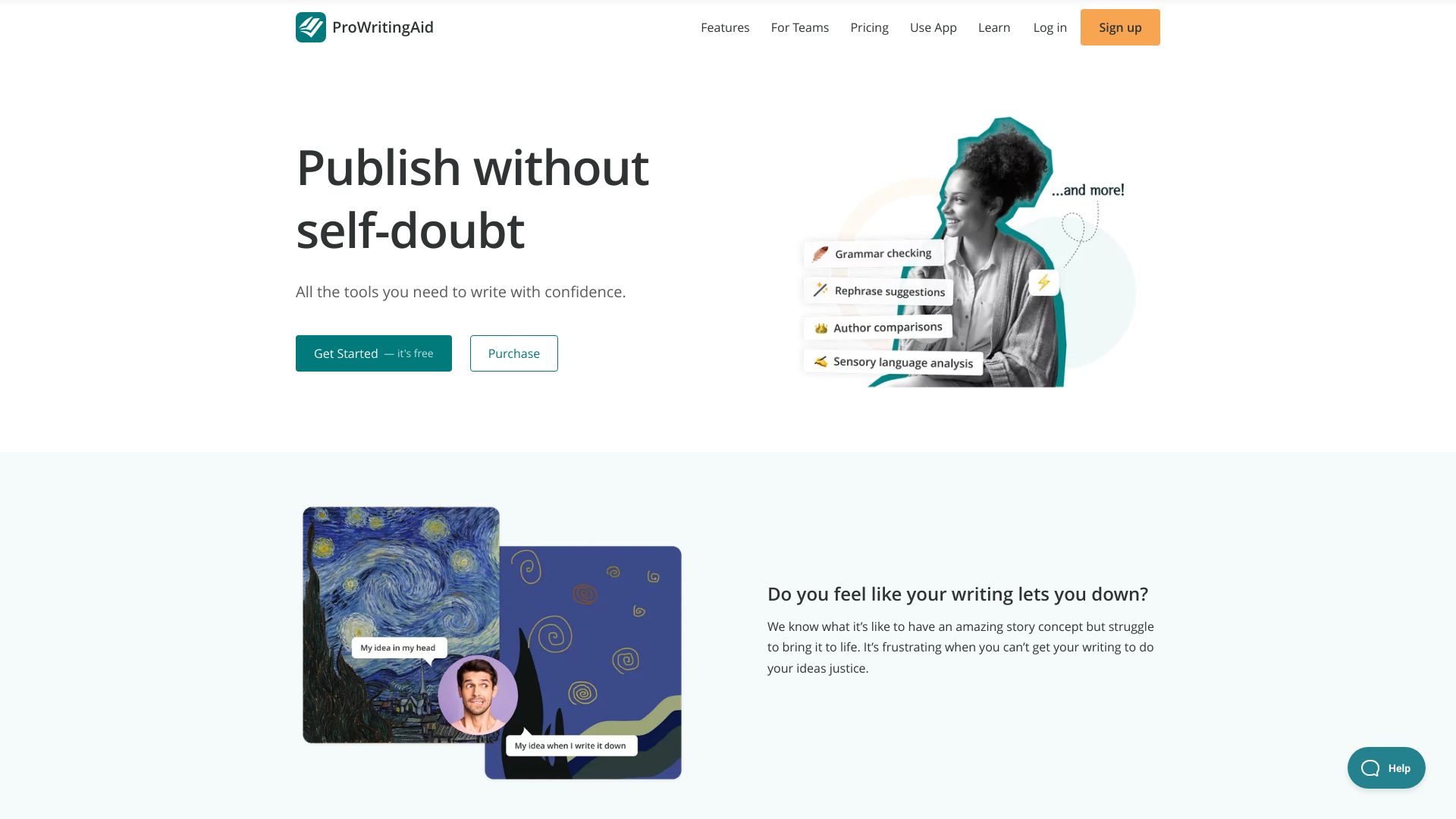
ProWritingAid
Open Website-
Tool Introduction:AI product photo editor: background remover, object eraser, clean shots.
-
Inclusion Date:Oct 21, 2025
-
Social Media & Email:
Tool Information
What is ProWritingAid
ProWritingAid is a comprehensive writing assistant that blends a grammar checker, style editor, and writing mentor in one place. It analyzes drafts for clarity, readability, and consistency, then delivers actionable, well‑explained suggestions so you improve as you edit. With real‑time feedback and deeper reports on sentence structure, overused words, passive voice, and tone, it helps polish emails, articles, fiction, and academic work. ProWritingAid integrates with Word, Google Docs, Scrivener, and major browsers, keeping your writing workflow smooth across devices and apps.
ProWritingAid Main Features
- Real-time grammar and spelling: Flag and fix grammar, punctuation, and spelling errors as you write.
- Style and clarity improvements: Suggestions to tighten sentences, remove clutter, and improve readability.
- Readability reports: Insights on sentence length, complexity, and reading ease to match audience expectations.
- Consistency checks: Catch inconsistent capitalization, hyphenation, numbers, and terminology.
- Repetition and overused words: Identify echoes, filler words, and clichés to strengthen word choice.
- Voice and structure: Highlight passive voice, nominalizations, adverb density, and sentence variety.
- In-depth reports: Detailed analyses on pacing, transitions, dialogue tags, and structure for long-form writing.
- Plagiarism checking: Optional scans to detect unoriginal passages and ensure originality.
- Seamless integrations: Works with Microsoft Word, Google Docs, Scrivener, and browser extensions for web apps.
- Learning-focused explanations: Clear guidance that helps you understand rules and develop stronger writing habits.
Who Is ProWritingAid For
ProWritingAid suits authors, bloggers, content marketers, students, academics, journalists, and business professionals who need a reliable grammar checker and style editor. It is especially helpful for long-form projects—manuscripts, reports, and research—where readability, consistency, and tone must remain strong across many pages.
How to Use ProWritingAid
- Create an account and choose your setup: web editor, desktop app, or integrations for Word, Google Docs, and browsers.
- Start a new document or import an existing draft from your computer or cloud storage.
- Write or paste text and review real-time highlights for grammar, style, and clarity.
- Open targeted reports (Grammar, Style, Readability, Repeats, Consistency) to dig deeper into issues.
- Accept or dismiss suggestions; read explanations to learn the rule behind each change.
- Adjust settings such as English dialect, goals, and formality to match the audience and context.
- Optionally run a plagiarism scan if your plan includes credits, then export or sync your polished document.
ProWritingAid Industry Use Cases
Marketing teams refine blog posts and landing pages to improve readability and brand consistency. Fiction authors use pacing, dialogue, and repetition reports to sharpen scenes and maintain voice across chapters. Researchers and students polish theses and papers while checking for accidental plagiarism. Customer-facing roles—sales, support, HR—standardize tone in emails, proposals, and policies to ensure clear, professional communication.
ProWritingAid Pricing Model
ProWritingAid offers a free version with core checks and paid premium plans that unlock advanced reports, unlimited usage, and full integrations. An optional plagiarism checker is available as an add-on or within specific tiers. Plans are available for individuals and teams. Details may vary over time, so review the latest options before subscribing.
ProWritingAid Pros and Cons
Pros:
- Combines grammar checking, style editing, and readability analysis in one tool.
- Deep, educational explanations that help you become a better writer.
- Robust long-form support with reports for structure, pacing, and repetition.
- Integrations with Word, Google Docs, Scrivener, and browsers for flexible workflows.
- Customizable settings for audience, goals, and English dialect.
Cons:
- Feature depth can present a learning curve for new users.
- Large documents may feel slower on older devices or in some integrations.
- Plagiarism checks are not included in all plans.
- Automated suggestions still require human judgment to preserve voice and intent.
ProWritingAid FAQs
-
Does ProWritingAid work with Word and Google Docs?
Yes. It offers dedicated integrations for Microsoft Word and Google Docs, plus browser extensions for web-based editors.
-
Is ProWritingAid helpful for fiction writers?
Yes. Reports on pacing, dialogue tags, repetition, and style make it well-suited to long-form fiction and character-driven prose.
-
Can ProWritingAid replace a human editor?
It significantly improves drafts and catches many issues, but a human editor remains valuable for narrative structure, subject expertise, and nuanced voice.
-
Does it include a plagiarism checker?
Plagiarism scanning is available as an add-on or within certain plans. You can run checks when needed to verify originality.




