- Home
- AI Title Generator
- PicSee
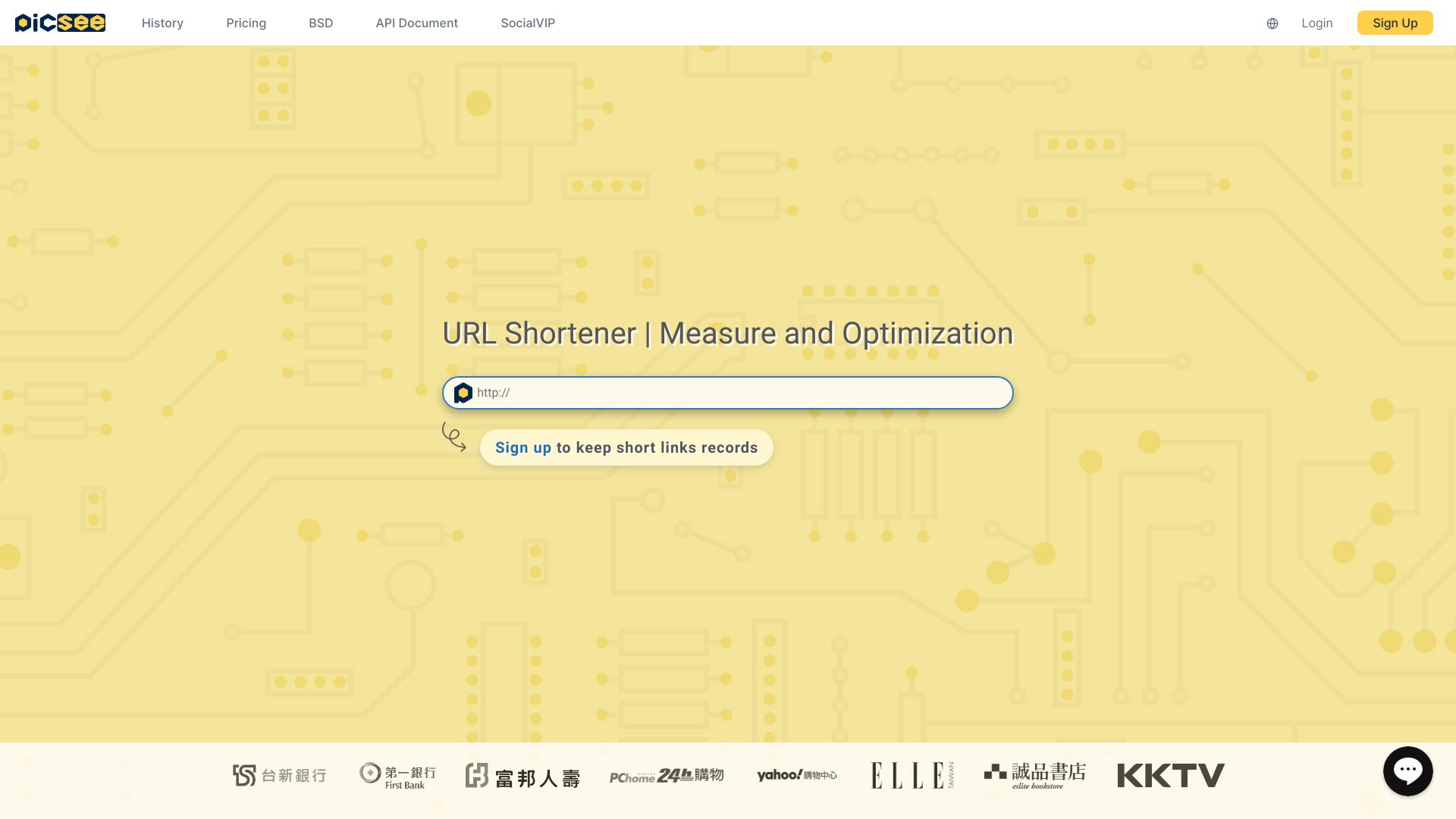
PicSee
Open Website-
Tool Introduction:AI short links with dynamic destinations, branded previews, analytics.
-
Inclusion Date:Oct 28, 2025
-
Social Media & Email:
Tool Information
What is PicSee AI
PicSee AI is a URL shortener that combines branded links with AI-assisted copywriting and preview control. It helps marketers and creators shorten long URLs, customize link titles, descriptions, and images, and generate on-brand captions with ChatGPT. With customized previews, branded short URLs, destination editing, and detailed analytics powered by a built-in UTM builder, PicSee AI streamlines social sharing, improves click-through rates, and tracks traffic across campaigns and channels.
PicSee AI Main Features
- AI copywriting and title suggestions: Generate headlines, captions, and descriptions with ChatGPT to match brand voice and improve engagement.
- URL shortening with branded domains: Create memorable, trustworthy short links using your own domain or a branded format.
- Custom link previews: Control Open Graph elements (title, description, image) to optimize how links appear on social platforms and messaging apps.
- Built-in UTM builder: Append standardized campaign parameters to track channel and content performance in analytics tools.
- Edit destination anytime: Update where a short link points without changing the public URL, preserving shares and clicks.
- Analytics and reporting: Monitor clicks, referrers, locations, devices, and time trends to evaluate campaign impact.
- Style selection for previews: Pick card styles or visual presets to align link appearance with your brand.
- Social sharing support: Accelerate posting workflows by preparing post-ready copy and optimized previews for major platforms.
Who Is PicSee AI For
PicSee AI suits social media managers, digital marketers, content creators, influencers, e-commerce teams, publishers, and agencies that need reliable URL shortening, customized link previews, and actionable link analytics. It is especially useful for campaign tracking with UTM parameters, brand-safe sharing via branded short URLs, and fast iteration on copy using AI.
How to Use PicSee AI
- Create an account and, if needed, connect a branded domain for custom short links.
- Paste the long URL you want to shorten into the PicSee AI interface.
- Use the AI copywriting tools to generate titles, captions, or descriptions tailored to your post or campaign.
- Customize the link preview: set title, description, and image to optimize appearance across social platforms.
- Add tracking with the UTM builder to capture source, medium, and campaign details.
- Select a style or card preset for consistent visual presentation.
- Generate the short URL and share it in posts, bios, emails, or ads.
- Monitor performance in analytics and, if required, edit the destination without changing the short link.
PicSee AI Industry Use Cases
- An e-commerce brand runs seasonal ads using branded short links with UTM tags, then refines creative by reviewing click sources and preview performance.
- A media publisher tests AI-generated titles for social posts, selecting the copy that earns higher engagement while keeping previews consistent across platforms.
- A creator promotes a new video with a customized preview image and caption, then updates the link destination to a playlist after the launch without breaking existing shares.
- A SaaS team standardizes UTMs on outbound campaigns, using analytics to attribute clicks by channel and campaign.
PicSee AI Pricing
For the latest pricing, plan tiers, and any free or trial options, refer to the official PicSee AI website. Review limits, available features (such as branded domains, analytics depth, and AI usage), and billing terms before choosing a plan.
PicSee AI Pros and Cons
Pros:
- AI-assisted copy and title suggestions speed up content creation and testing.
- Branded short URLs improve trust and on-brand sharing.
- Custom previews offer granular control over how links render on social platforms.
- UTM builder ensures consistent campaign tracking across channels.
- Editable destinations provide flexibility after publishing.
- Actionable analytics help optimize content and distribution.
Cons:
- Preview rendering depends on each platform’s Open Graph support and cache behavior.
- AI-generated copy may require human review for brand tone and accuracy.
- Setting up a custom domain can involve DNS configuration and verification.
- Analytics may have delays or sampling compared to first-party analytics tools.
- Does not replace full-featured social scheduling or CRM systems.
PicSee AI FAQs
-
Question 1: Can I use my own branded domain for short links?
Yes, PicSee AI supports branded domains so your short URLs match your brand and improve trust.
-
Question 2: Can I change a link’s destination after sharing?
Yes. You can update the target URL without altering the short link, preserving existing shares and clicks.
-
Question 3: How does the UTM builder help with tracking?
It standardizes campaign parameters (such as source, medium, and campaign) so you can attribute traffic in analytics tools consistently.
-
Question 4: Will my custom preview look the same everywhere?
PicSee AI sets Open Graph fields, but final rendering depends on each platform’s rules and cache; results can vary slightly by channel.
-
Question 5: Does PicSee AI schedule posts for social networks?
It helps prepare optimized links and AI copy for social posts. For advanced scheduling or workflows, use it alongside your preferred social management tool.
