- Home
- AI Image Generator
- MagicShot
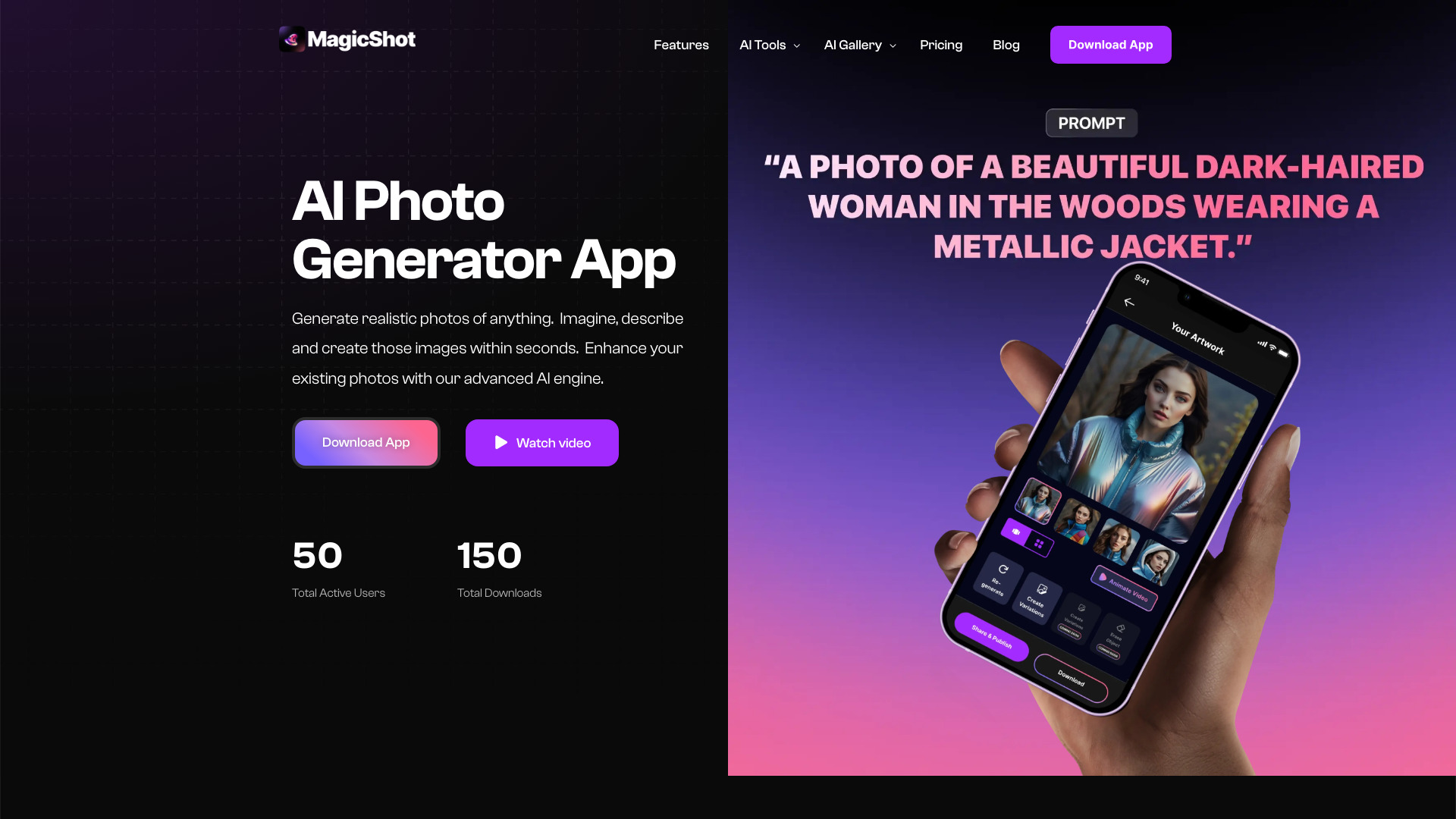
MagicShot
Open Website-
Tool Introduction:50+ AI tools for images, audio, video, powered by Flux, DALL·E, SD3.
-
Inclusion Date:Oct 28, 2025
-
Social Media & Email:
Tool Information
What is MagicShot AI
MagicShot AI is an advanced, cloud-based generative AI platform that streamlines content creation across images, video, and audio. Powered by high-end GPUs and the latest models—including Flux, DALL·E 3, Google Image Gen 3, Ideogram, and Stable Diffusion 3 (SD3)—it delivers fast, high-quality outputs from concise prompts or source assets. With 50+ integrated tools, MagicShot helps teams ideate, produce, and refine visuals and media in one workspace, reducing manual effort and context switching while preserving creative control, style consistency, and production speed.
MagicShot AI Main Features
- Multi-modal generation: Create images, short videos, and audio from text prompts or compatible inputs to accelerate end-to-end content production.
- Model hub and choice: Access Flux, DALL·E 3, Google Image Gen 3, Ideogram, and Stable Diffusion 3 (SD3) directly, selecting the best model for each task.
- GPU-accelerated rendering: High-end cloud GPUs provide fast iteration, higher resolutions, and scalable workloads without local hardware.
- Image workflows: Generate, edit, enhance, upscale, and restyle images with fine-grained controls to match brand or art direction.
- Video workflows: Produce or enhance clips from prompts or assets, adjust duration and resolution, and create variants for testing.
- Audio workflows: Synthesize or refine audio and sound elements to complement visuals and motion content.
- Prompting and controls: Tune parameters such as size, style strength, and variation to guide outputs toward a desired look and feel.
- Versioning and batch runs: Generate multiple candidates, compare side by side, and select the best take for downstream use.
- Browser-based workspace: Centralize projects and exports in an accessible interface for streamlined collaboration and handoff.
MagicShot AI Suitable Users
MagicShot AI suits creators, marketers, agencies, product teams, e-commerce sellers, indie developers, educators, and social media managers who need reliable AI image generation, video generation, and audio generation in one place. It is ideal for concept art, campaign assets, product visuals, short-form video, educational media, and rapid prototyping where speed, quality, and model flexibility matter.
How to Use MagicShot AI
- Create an account and sign in from a modern browser.
- Choose a tool category: image, video, or audio.
- Select a model (e.g., Flux, DALL·E 3, Google Image Gen 3, Ideogram, or SD3) based on your creative goal.
- Enter a clear prompt and, if supported, add reference assets or adjust parameters like size and style intensity.
- Generate a first pass and review the outputs.
- Refine by editing the prompt, switching models, or adjusting controls; create variants as needed.
- Finalize your selection, export in the desired format, and organize it within your project.
MagicShot AI Industry Use Cases
Retail and e-commerce teams generate branded product shots and lifestyle scenes at scale. Creative agencies develop campaign moodboards, ad visuals, and short video teasers for rapid client review. Game and media studios produce concept art, style explorations, and animatics. Educators and nonprofits craft lesson visuals and explainer clips, while social teams produce thumbnail sets, captions with motion elements, and audio-backed snippets for multi-platform distribution.
MagicShot AI Pros and Cons
Pros:
- Unified workspace for images, video, and audio with 50+ tools.
- Direct access to multiple leading models in one interface.
- High-end GPU acceleration for faster iteration and higher quality.
- Fine-grained creative controls to maintain brand and style consistency.
- Batch generation and versioning to compare and select the best outputs.
- No local GPU or complex setup required; works in the browser.
Cons:
- Output quality and capabilities vary by chosen model and prompt craft.
- Internet connectivity is required for cloud rendering.
- Learning curve for mastering prompts and model selection across tasks.
- Usage rights and compliance depend on model terms and your specific use case.
- Highly specialized, on-prem pipelines may prefer self-hosted solutions.
MagicShot AI FAQs
-
Which AI models does MagicShot AI support?
It integrates multiple leading models, including Flux, DALL·E 3, Google Image Gen 3, Ideogram, and Stable Diffusion 3 (SD3), so you can choose the best fit for each project.
-
Do I need a powerful local GPU to use MagicShot AI?
No. Rendering runs on high-end cloud GPUs, so you can work from a standard laptop or desktop browser.
-
Can I start from existing assets instead of only text prompts?
Many workflows support working from prompts and from compatible inputs (such as reference images or clips). The exact options depend on the selected tool and model.
-
Is content generated with MagicShot AI suitable for commercial use?
Commercial use depends on the platform’s terms and the specific model’s licensing. Review the terms of service and any model-level policies for your use case.
-
Does it run in the browser?
Yes. MagicShot AI provides a web-based workspace, so no local installation is required for typical use.



