- Home
- AI Summarizer
- Kagi Search
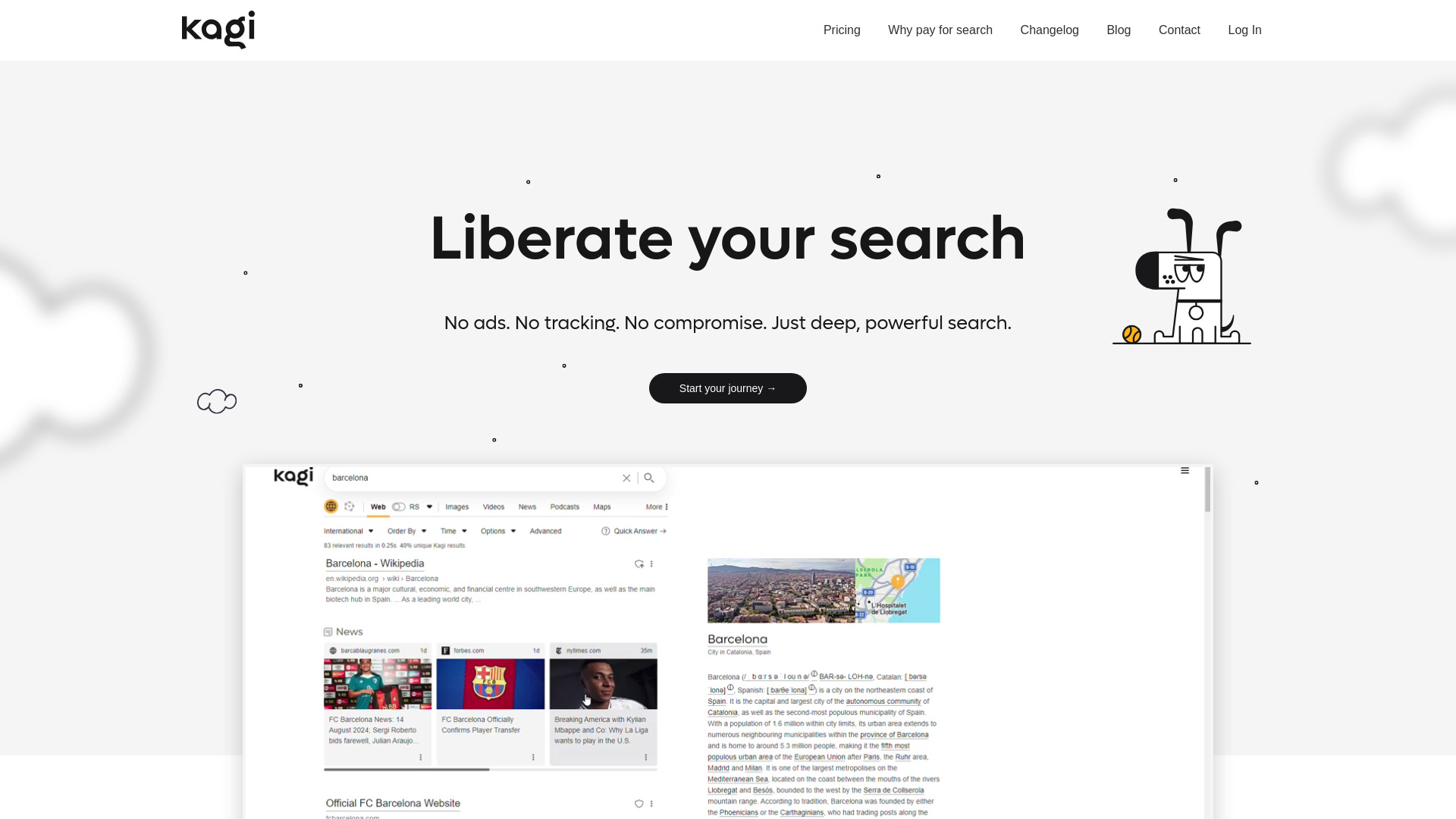
Kagi Search
Open Website-
Tool Introduction:Ad‑free, private search with AI. Rank results, use lenses, and summarize.
-
Inclusion Date:Oct 21, 2025
-
Social Media & Email:
Tool Information
What is Kagi Search AI
Kagi Search AI is a premium, privacy-first search engine that removes ads, tracking, and affiliate noise to deliver fast, high-signal results. It lets you fine-tune what you see with up/down ranking and specialized Lenses that filter sources by intent or domain. Powered by Kagi’s search stack, the built-in Kagi Assistant provides AI-driven answers grounded in live results, while companion tools like the Orion browser, Kagi Translate, and Universal Summarizer streamline research and reading. With account-level preferences and robust personalization, Kagi helps users cut through clutter and focus on trustworthy information.
Kagi Search AI Main Features
- Privacy-first, ad-free search: No ads or behavioral tracking, enabling clean, distraction-free results.
- Up/down result ranking: Promote or demote sources to shape future results and personalize relevance.
- Lenses for specialized queries: Apply curated filters to surface academic, technical, or topic-specific sources.
- Kagi Assistant: AI answers grounded in Kagi’s search results for concise, source-aware responses.
- Universal Summarizer: Summarize long-form pages and documents to grasp key points quickly.
- Kagi Translate: Translate web content on the fly during research and reading.
- Orion browser integration: Streamlined workflows with a privacy-focused browser built to complement Kagi.
- Clean UI and controls: Fast interface with meaningful filters, shortcuts, and customizable preferences.
Who Should Use Kagi Search AI
Kagi Search AI suits privacy-conscious users, researchers, journalists, developers, product managers, and students who need high-quality, ad-free results. it's ideal for people who value control over ranking, want AI-assisted summaries and answers, and prefer a streamlined search experience without tracking noise.
Kagi Search AI How to Use
- Create an account and sign in to access Kagi’s premium search features.
- Enter a query and select a suitable Lens to focus results by domain or intent.
- Use up/down ranking on results to personalize and refine future searches.
- Open Kagi Assistant to get AI-generated, source-aware answers or follow-up queries.
- Invoke Universal Summarizer to digest long articles or documents quickly.
- Use Kagi Translate when encountering content in other languages.
- Adjust preferences, shortcuts, and saved settings to align with your research workflow.
Kagi Search AI Industry Use Cases
Newsrooms use Kagi to cut through ad-heavy pages and rapidly compare reputable sources, then apply the Universal Summarizer for briefs. Developers and technical writers combine Lenses with Kagi Assistant to surface authoritative documentation and produce concise explanations. Market analysts and product teams translate international sources with Kagi Translate and personalize rankings to prioritize trusted outlets. Educators and students leverage ad-free results and summaries to speed up literature reviews and assignments.
Kagi Search AI Pricing
Kagi Search AI operates as a premium, paid subscription service that delivers ad-free, privacy-first search and AI features. Plan details and any available trials or promotions can change; consult the official Kagi website for current offerings, terms, and limits.
Kagi Search AI Pros and Cons
Pros:
- Ad-free, privacy-focused search with no behavioral tracking.
- Personalized control via up/down ranking and specialized Lenses.
- Kagi Assistant provides concise, source-aware AI answers.
- Universal Summarizer and Kagi Translate streamline deep research.
- Clean, fast interface that reduces noise and saves time.
Cons:
- Requires a paid subscription; not a free, ad-supported engine.
- Learning curve to get the most from Lenses and ranking controls.
- Some niche tasks may still require specialized databases or tools.
Kagi Search AI FAQs
-
Is Kagi Search AI a search engine or an AI assistant?
It is a privacy-first search engine that includes Kagi Assistant, an AI feature grounded in Kagi’s search results.
-
Does Kagi show ads or track users?
No. Kagi is ad-free and designed to avoid behavioral tracking, focusing on user privacy.
-
How do Lenses improve results?
Lenses filter sources by intent or domain, helping you surface more relevant, high-quality results for specific tasks.
-
What makes Kagi Assistant different from generic chatbots?
It leverages Kagi’s search stack to provide answers grounded in current results, improving relevance and traceability.
-
Can I summarize or translate content inside Kagi?
Yes. Use Universal Summarizer for long-form pages and Kagi Translate to read content in your preferred language.
