- Home
- AI Developer Tools
- Inworld
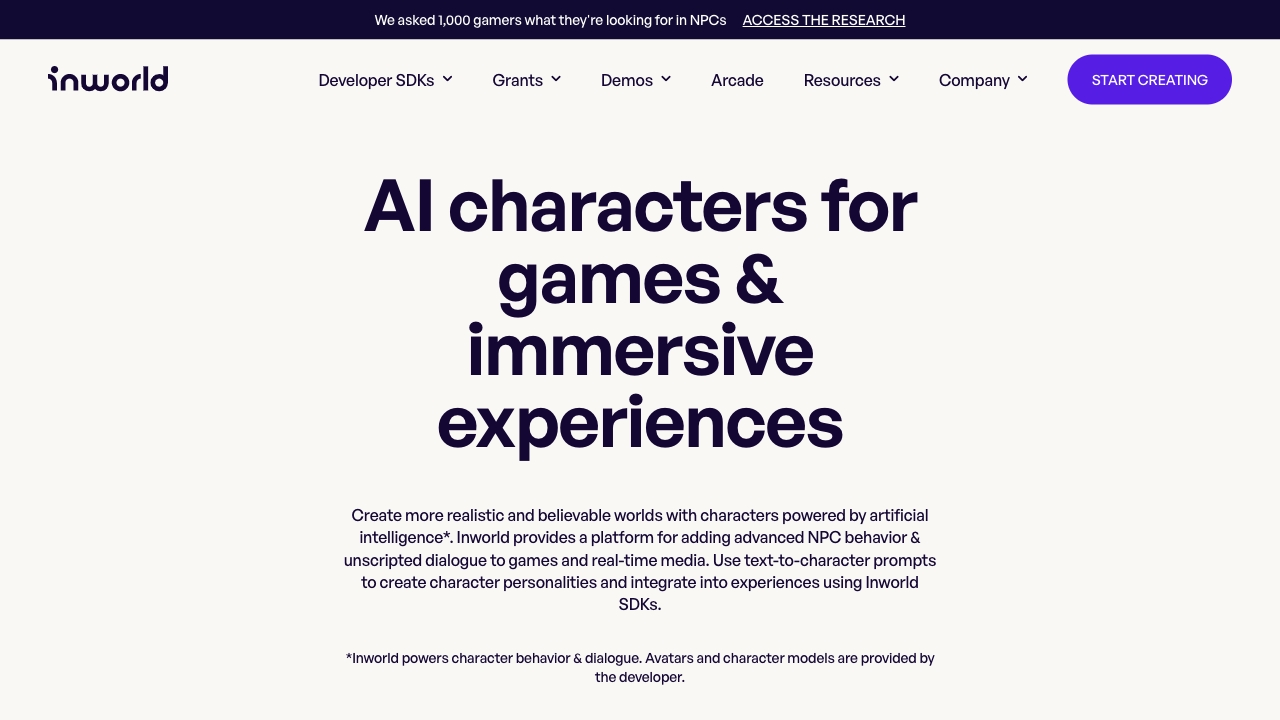
Inworld
Open Website-
Tool Introduction:[Lifelike AI characters for games & virtual worlds, adaptive real-time chat.]
-
Inclusion Date:Oct 28, 2025
-
Social Media & Email:
Tool Information
What is Inworld AI
Inworld AI is a platform for creating lifelike AI characters and NPCs that carry open-ended, real-time conversations in games, entertainment, and virtual worlds. Its character engine blends LLM reasoning with memory, goals, and safety controls so personalities feel coherent, adaptive, and responsive. Creators use a studio and SDKs to craft backstories, emotions, and behavioral rules, then ship characters into Unity, Unreal Engine, or web experiences. As deployments scale, orchestration helps improve quality, sustain low latency, and reduce per-user costs for large player bases.
Inworld AI Main Features
- Character engine with cognition: Combines intent, memory, and goals to produce consistent, role-aligned dialog and actions.
- Adaptive personalities: Characters learn from context and player interactions to adjust tone, knowledge, and strategy over time.
- Real-time conversations: Low-latency streaming responses suitable for interactive gameplay and live events.
- Creator Studio: Define persona, lore, knowledge, emotions, style, and guardrails without writing extensive prompt code.
- Safety and moderation: Content filters, policy controls, and configurable boundaries to keep interactions on-brand and compliant.
- Integrations and SDKs: Unity, Unreal Engine, and web APIs for quick embedding of AI NPCs into existing pipelines.
- Context and scene control: Inject world state, objectives, and triggers so characters react to gameplay, quests, and environment.
- Voice and multimodality: Works with popular ASR/TTS services; hooks for gestures, animations, or expressions in engine.
- Scalability and cost efficiency: Orchestration designed to improve quality with scale, maintain responsiveness, and lower per-user costs.
- Analytics and tuning: Tools to test, iterate, and refine behavior quality across builds and releases.
Who Is Inworld AI For
Inworld AI suits game studios, indie developers, and virtual world creators who need generative NPCs with natural dialog and believable behaviors. It also fits entertainment teams building interactive characters, simulation and training providers running role-play scenarios, and social or metaverse apps that benefit from persistent companions, guides, or moderators.
How to Use Inworld AI
- Sign up and open the Studio to create a new character or multi-character cast.
- Define persona, lore, goals, knowledge, safety rules, and conversational style.
- Configure context inputs (world state, quest data, player profile) the character should consider.
- Choose voice options and connect ASR/TTS if building spoken interactions.
- Install the SDK for Unity, Unreal, or web and connect your project to the character.
- Wire gameplay triggers and scene events to drive character actions and dialog.
- Playtest interactions, review logs, and iterate on prompts, memory, and guardrails.
- Optimize latency and concurrency settings, then deploy to staging and production.
Inworld AI Industry Use Cases
In an open-world RPG, Inworld AI powers quest-givers and merchants that negotiate, remember player choices, and generate side quests dynamically. In social VR, hosts greet newcomers, moderate spaces, and guide tours based on real-time context. For training simulations, role-play characters practice difficult conversations and adapt to learner responses. Live events and theme park installs use interactive mascots that react to location, schedules, and audience cues.
Inworld AI Pros and Cons
Pros:
- Natural, unscripted dialog that increases immersion and player agency.
- Studio and SDKs streamline integration across Unity, Unreal, and web.
- Configurable safety and policy controls for brand and compliance needs.
- Adaptive behavior with memory and goals to sustain coherent personalities.
- Orchestration designed for real-time responsiveness and scalable deployments.
Cons:
- Requires careful design and tuning to avoid undesired or off-brand outputs.
- Cloud inference and voice pipelines can add latency on constrained networks.
- Ongoing usage may impact budgets in large-scale, voice-heavy scenarios.
- Behavioral unpredictability versus fully scripted trees may complicate QA.
Inworld AI FAQs
-
Does Inworld AI support Unity and Unreal Engine?
Yes. SDKs and integrations let you embed characters into Unity, Unreal, and web applications with event hooks and scene context.
-
How do I control what a character can or cannot say?
Define policies, guardrails, and style in the Studio, and pass structured context (rules, roles, objectives) at runtime to constrain outputs.
-
Can I give characters domain knowledge?
You can load lore, documents, or facts into a character’s knowledge and provide contextual data so responses align with your world and mechanics.
-
How do I add voice?
Connect to ASR/TTS services for speech input and output, and sync responses with animations or gestures in your game engine.
-
Is it suitable for real-time multiplayer experiences?
It is designed for real-time interactions; use streaming, concurrency controls, and scene-aware context to keep latency within target budgets.
-
How does it scale cost-effectively?
Centralized orchestration and configuration allow quality to improve with scale while helping maintain responsiveness and lower per-user costs.


