- Home
- AI Image Generator
- FLUX.1
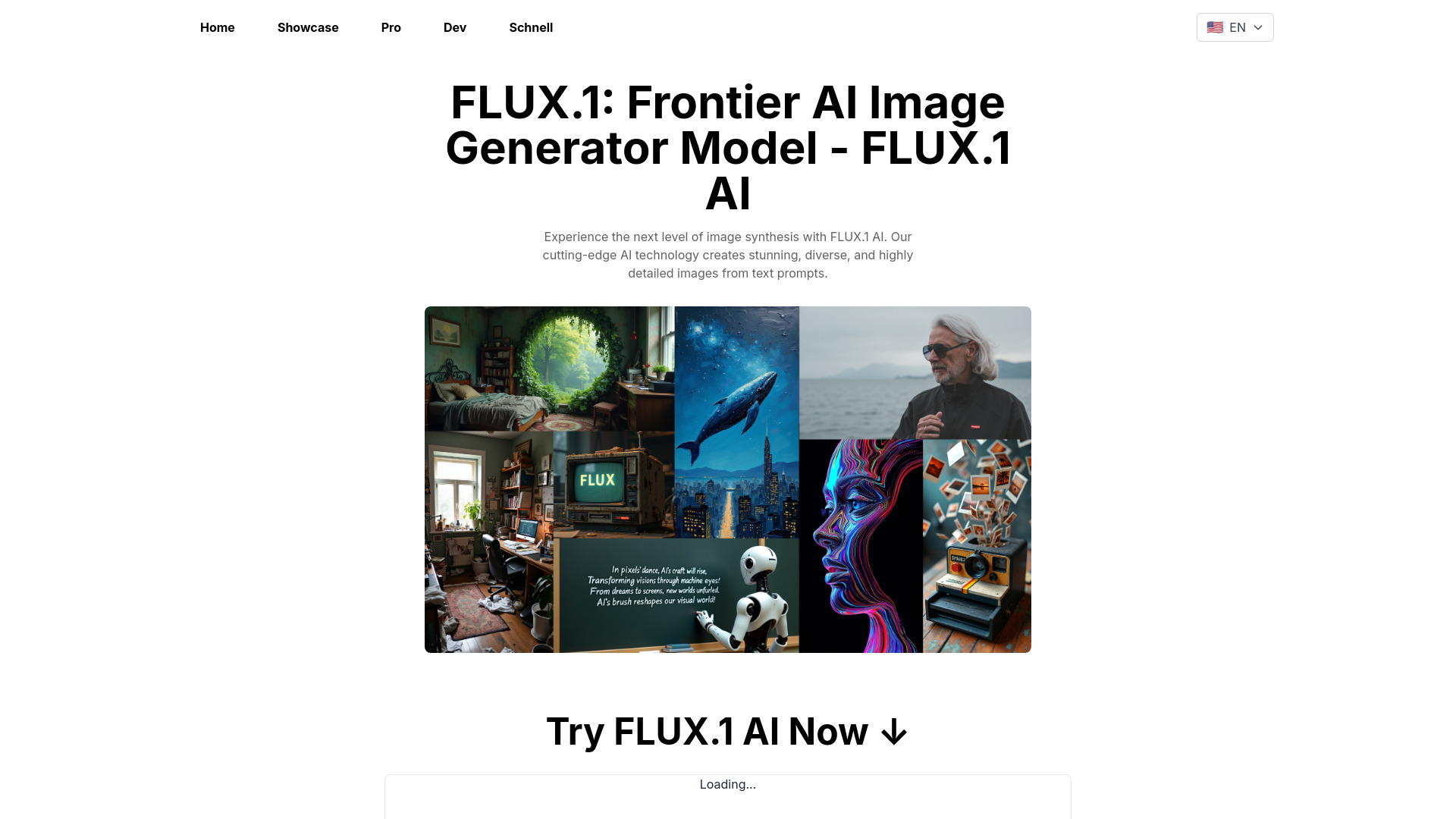
FLUX.1
Open Website-
Tool Introduction:FLUX.1 AI generates stunning images with tight prompts and diverse styles.
-
Inclusion Date:Nov 05, 2025
-
Social Media & Email:
Tool Information
What is FLUX.1 AI
FLUX.1 AI is a suite of state-of-the-art AI image generator models from Black Forest Labs that convert text prompts into high-quality images. Built for exceptional prompt adherence and style diversity, it comes in three variants: FLUX.1 [pro] for production-grade performance, FLUX.1 [dev] for non-commercial exploration, and FLUX.1 [schnell] for fast, local development. The models deliver crisp detail, consistent composition, and flexible controls, enabling creators and developers to move from idea to image with speed and reliability.
Main Features of FLUX.1 AI
- High-fidelity text-to-image generation: Produces sharp, detailed visuals with strong prompt adherence.
- Diverse visual styles: Generate images across realistic, illustrative, and artistic styles without heavy prompt engineering.
- Variant flexibility: Choose [pro] for top quality, [dev] for research/non-commercial use, or [schnell] for rapid, local iteration.
- Speed for prototyping: [schnell] prioritizes fast turnaround for experimentation and workflow testing.
- Production-ready quality: [pro] focuses on consistency and reliability for commercial pipelines.
- Developer-friendly: Works with common tooling and pipelines, supporting integration into existing apps and services.
- Prompt control: Fine-tune outputs with parameters like guidance, style cues, and composition hints.
- Reproducibility: Stable settings and seeds (when supported by your runtime) help recreate results for iteration.
Who Can Use FLUX.1 AI
FLUX.1 AI serves creatives, product teams, and developers who need fast, controllable image generation. Typical users include designers and illustrators exploring concepts, marketers producing campaign visuals, studios prototyping storyboards, game and app developers crafting assets, and researchers testing generative image workflows under non-commercial terms. Its tiered variants support both enterprise-grade production and local experimentation.
How to Use FLUX.1 AI
- Select a variant: use FLUX.1 [pro] for production, [dev] for non-commercial research, or [schnell] for local rapid tests.
- Access the model via a supported platform, API, or local runtime (for [schnell]), depending on your environment.
- Write a clear prompt describing subject, style, mood, and composition; add negative cues if needed.
- Adjust parameters such as guidance strength, steps, aspect ratio, and seed to control output.
- Generate images, review results, and refine prompts or settings to reach the desired look.
- Export images and integrate them into design tools, product pipelines, or content workflows.
FLUX.1 AI Use Cases
Brands and agencies can create campaign visuals and social ads quickly. Product teams use it for concept art, packaging mockups, and UI mood boards. Media and entertainment studios prototype storyboards, character looks, and environments. Game developers explore styles and produce placeholder assets. Educators and researchers leverage FLUX.1 [dev] to study prompt design, model behavior, and generative imaging techniques.
FLUX.1 AI Pricing
FLUX.1 AI is offered in distinct variants with different usage terms: [pro] targets commercial, production-grade use; [dev] is intended for non-commercial applications; and [schnell] emphasizes fast, local development. Pricing and licensing may vary by variant and distribution channel. Review the official resources or provider platform for current plans and terms.
Pros and Cons of FLUX.1 AI
Pros:
- Excellent prompt adherence and image quality across diverse styles.
- Tiered variants for production, research, and local iteration.
- Fast generation with [schnell] for rapid prototyping.
- Consistent, reliable outputs suitable for commercial workflows.
- Developer-friendly integration into existing pipelines.
Cons:
- Commercial licensing considerations for [pro] in production use.
- Local runs may require capable hardware, depending on settings and resolution.
- Achieving a specific style may require iterative prompt tuning.
- Features and availability can differ by platform or runtime.
FAQs about FLUX.1 AI
-
What are the differences between FLUX.1 [pro], [dev], and [schnell]?
[pro] prioritizes top image quality and reliability for production, [dev] supports non-commercial research and exploration, and [schnell] is optimized for fast, local development.
-
Can I use FLUX.1 AI for commercial projects?
Use FLUX.1 [pro] for commercial scenarios. [dev] is intended for non-commercial applications.
-
Does FLUX.1 AI support local inference?
Yes, FLUX.1 [schnell] is designed for fast, local development and iteration.
-
What prompts work best?
Concise prompts that specify subject, style, mood, and composition typically yield the most reliable results.
-
Can developers integrate FLUX.1 AI into apps?
Yes. It is suitable for integration via supported platforms or APIs and can fit into design or content pipelines.

