- Home
- AI Celebrity Voice Generator
- Fish Audio
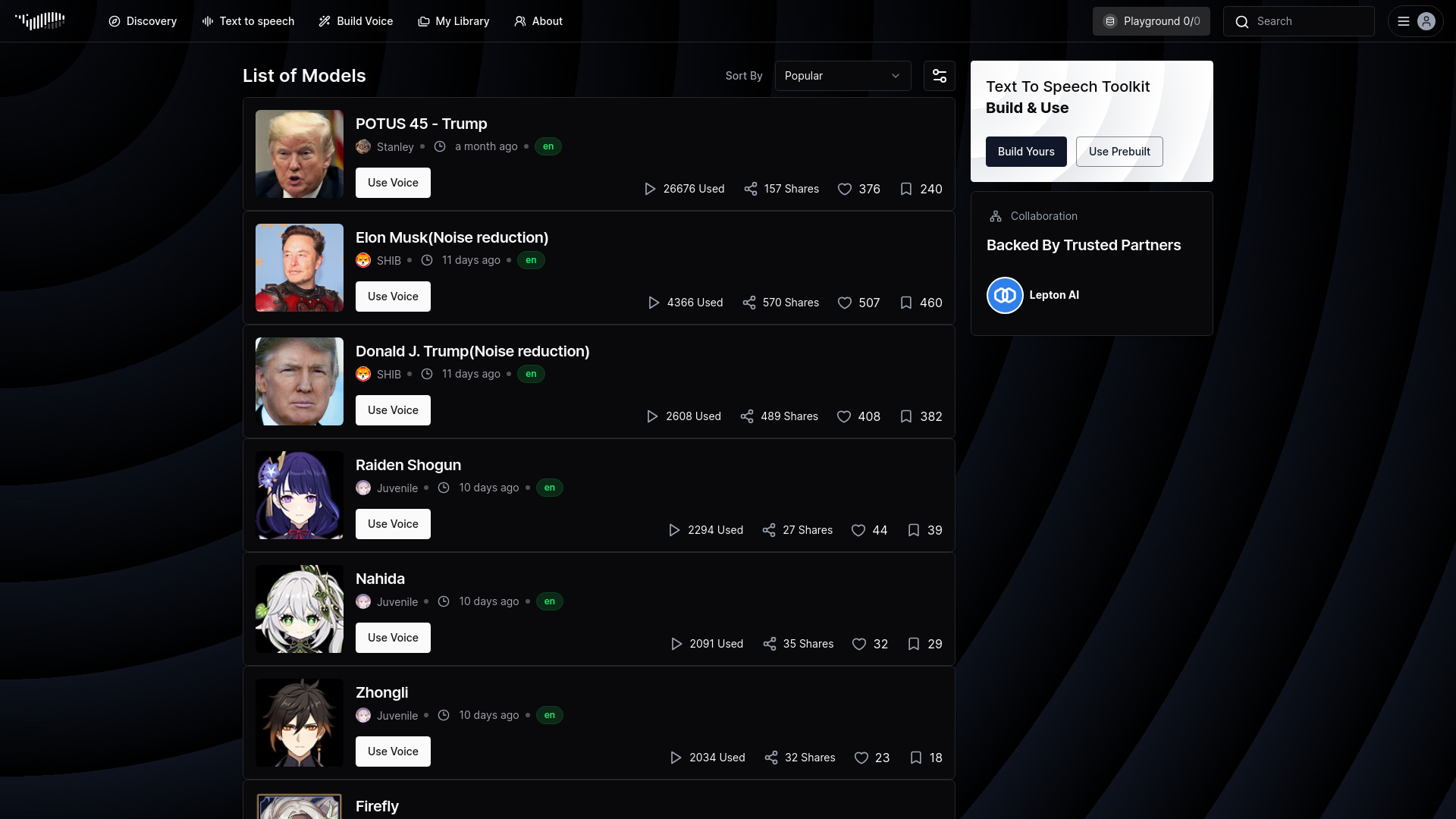
Fish Audio
Open Website-
Tool Introduction:AI voice cloning TTS from 15s; natural speech, timbre kept.
-
Inclusion Date:Oct 21, 2025
-
Social Media & Email:
Tool Information
What is Fish Audio AI
Fish Audio AI is an audio generation platform powered by Fish Speech, a neural text-to-speech system from the creators of So-VITS-SVC and Bert-VITS2. It turns text into natural, fluent speech and can reproduce a speaker’s timbre, style, and accent from roughly 15 seconds of reference audio. The platform offers a catalog of voice models for discovery and use, enabling high-fidelity voiceovers for videos, podcasts, games, training content, and product experiences. Its core value lies in realistic voice cloning with minimal data and efficient, scalable synthesis.
Fish Audio AI Main Features
- Zero-shot voice cloning: Generate speech in a target voice from ~15 seconds of reference audio while preserving timbre, style, and accent.
- Natural prosody: Neural TTS focused on fluent, human-like rhythm and pronunciation for clear, engaging narration.
- Voice model library: Browse, preview, and select models suited to different tones and use cases.
- Style controls: Adjust key parameters such as speaking rate, emphasis, and overall expressiveness to match context.
- Long-form synthesis: Produce consistent voiceovers for multi-paragraph scripts with stable voice characteristics.
- Standard exports: Download audio in common formats (e.g., WAV, MP3) for editing and distribution.
- Consent-focused workflow: Tools and guidance to use authorized voices and respect rights and policies.
- Efficient generation: Optimized inference for rapid turnaround on short and long scripts.
Who Should Use Fish Audio AI
Fish Audio AI suits video creators, podcasters, indie game studios, e-learning teams, marketers, product managers prototyping app or device voices, UX writers, and researchers studying speech synthesis and neural TTS. It is also helpful for localization and accessibility teams that need consistent, high-quality voice output across channels.
How to Use Fish Audio AI
- Prepare a clean, consented reference clip (~15 seconds) that represents your target voice and style.
- Choose a voice model from the library or upload the reference audio as guided by the tool.
- Paste or type your text, organizing it into paragraphs for clearer pacing and pronunciation.
- Set options such as speed and expressiveness; select output format and sample rate if available.
- Generate a preview, review pronunciation and tone, and iterate by adjusting text or settings.
- Export the final audio (e.g., WAV/MP3) and integrate it into your video, podcast, or app.
Fish Audio AI Industry Use Cases
Marketing teams create multilingual campaigns with consistent brand voice across regions. E-learning providers produce course narrations and microlearning snippets at scale. Game studios generate NPC dialogue and trailers without lengthy studio sessions. Publishers and creators build audiobooks and podcast intros that match a host’s voice, while product teams prototype voice UI prompts for devices and apps.
Fish Audio AI Pros and Cons
Pros:
- High-fidelity text-to-speech with natural prosody and clear diction.
- Zero-shot cloning from short reference audio (~15 seconds).
- Consistent timbre, style, and accent across long passages.
- Discoverable library of voice models for quick starts.
- Fast synthesis suitable for iterative creative workflows.
Cons:
- Requires clean, high-quality reference audio for best results.
- Emotional nuance and pronunciation may vary by model and script complexity.
- Very long texts can benefit from manual chunking and editorial passes.
- Use of voices is subject to rights, consent, and platform policies, which can limit certain projects.
Fish Audio AI FAQs
-
Does Fish Audio AI need long datasets to clone a voice?
No. It can approximate a voice from about 15 seconds of reference audio, though more or cleaner samples can improve stability and pronunciation.
-
Can I use any voice I find online?
Only use voices you own or have explicit permission to use. Always follow consent, licensing, and platform policies to avoid legal and ethical issues.
-
Is it suitable for long-form content like audiobooks?
Yes, but best practice is to structure chapters into sections, review previews, and adjust pacing and emphasis to maintain consistent quality.
-
How can I improve pronunciation of names or jargon?
Provide phonetic hints in the text, split complex sentences, and iterate with small style adjustments for clearer results.
-
What audio formats can I export?
Common formats such as WAV and MP3 are typically available, making it easy to use the output in standard editing tools.
