- Home
- AI Celebrity Voice Generator
- Voiceai
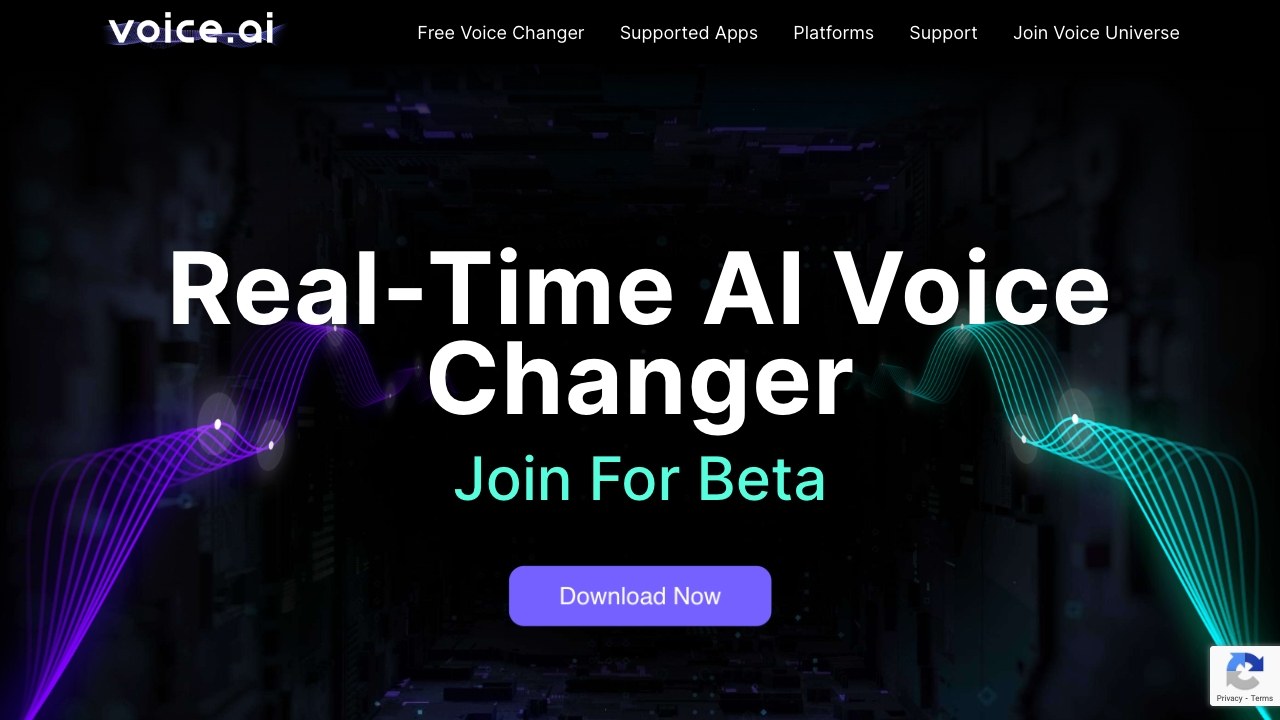
Voiceai
Open Website-
Tool Introduction:Real-time AI voice changer with cloning for streams and calls.
-
Inclusion Date:Oct 21, 2025
-
Social Media & Email:
Tool Information
What is Voiceai
Voiceai is a free real-time AI voice changer designed for streamers, gamers, and businesses that need natural voice transformation during live streams, calls, and meetings. It lets you modify your voice on the fly, clone voices with your own samples, or choose from the community-driven Voice Universe within a decentralized UGC platform. With support for popular apps and platforms, you can route transformed audio into game chat, broadcasting software, or conferencing tools. It also supports custom voice integration in apps to power immersive content and interactive experiences.
Voiceai Main Features
- Real-time voice changing: Convert your voice live with responsiveness designed for streaming, gaming, and calls.
- Voice cloning: Create personalized voices from your recordings for consistent branding and character work.
- Voice Universe (UGC): Browse and select community-created voices on a decentralized voice platform.
- Broad app compatibility: Route output to popular streaming tools, conferencing apps, and in-game chat via a virtual audio device.
- Custom voice integration: Enable app experiences with embedded voices, from assistants to in-app characters.
- Adjustable settings: Fine-tune conversion strength and parameters to match context and audio setup.
- Content and usage controls: Tools and guidelines to support ethical, compliant voice use.
Who Should Use Voiceai
Voiceai suits streamers, VTubers, and gamers who want distinct personas; content creators and podcasters seeking character voices; remote teams and sales/support reps who need clear, engaging audio in meetings; role-players and modders building immersive experiences; and developers exploring in-app voice features for games, social audio, customer engagement, or interactive media.
How to Use Voiceai
- Install Voiceai and complete the initial setup.
- Select your microphone as the input and set Voiceai as the virtual output device.
- Choose a voice from the Voice Universe or start a voice clone with your own samples.
- Adjust conversion intensity and other settings; monitor levels to avoid clipping.
- Open your target app (streaming, game chat, or conferencing) and pick the Voiceai output as the microphone.
- Test locally, then go live in your stream, match, or meeting.
- For apps, use the provided integration options to load voices and trigger voice changes programmatically.
Voiceai Industry Use Cases
Live streamers employ Voiceai to build distinct on-air personas and protect identity. Gaming communities use it for role-play and event casting. Customer support and sales teams enhance call experiences with clear, consistent audio. Media and localization teams prototype character voices for trailers or temp dubs. Education and training providers create engaging narrations and scenario-based simulations with varied voices.
Voiceai Pricing
Voiceai offers a free version for real-time voice changing. Availability and terms for advanced features or commercial use may vary by region and platform. For the latest plan details, refer to the official Voiceai information within the app or website.
Voiceai Pros and Cons
Pros:
- Free real-time voice changing suitable for live streaming and calls.
- Voice cloning for consistent branded or character voices.
- Decentralized UGC Voice Universe with a large variety of voices.
- Works across many apps via virtual audio routing.
- Supports custom voice integration for app experiences.
Cons:
- Performance and latency depend on hardware and network conditions.
- Voice quality can vary between UGC voices and setups.
- Some apps may require extra configuration for audio routing.
- Ethical and legal considerations for cloning require consent and policy compliance.
- Learning curve for best results with levels, monitoring, and tuning.
Voiceai FAQs
-
Is Voiceai free?
Yes. Voiceai provides a free real-time voice changer. Advanced features or commercial usage may be subject to additional terms.
-
Can I clone any voice?
No. You should only clone voices you have rights and consent to use. Always follow applicable laws and platform policies.
-
Does Voiceai work for live streaming and calls?
Yes. It is designed for live use. For smoother performance, optimize audio settings and ensure sufficient system resources.
-
Which apps does it support?
Voiceai can route audio into popular streaming software, conferencing tools, and in-game chat by selecting its virtual device as the microphone.
-
How can I improve voice quality?
Use a clean microphone signal, set proper input gain, tune conversion strength, reduce background noise, and test levels before going live.

