- Home
- AI Image Generator
- fal ai
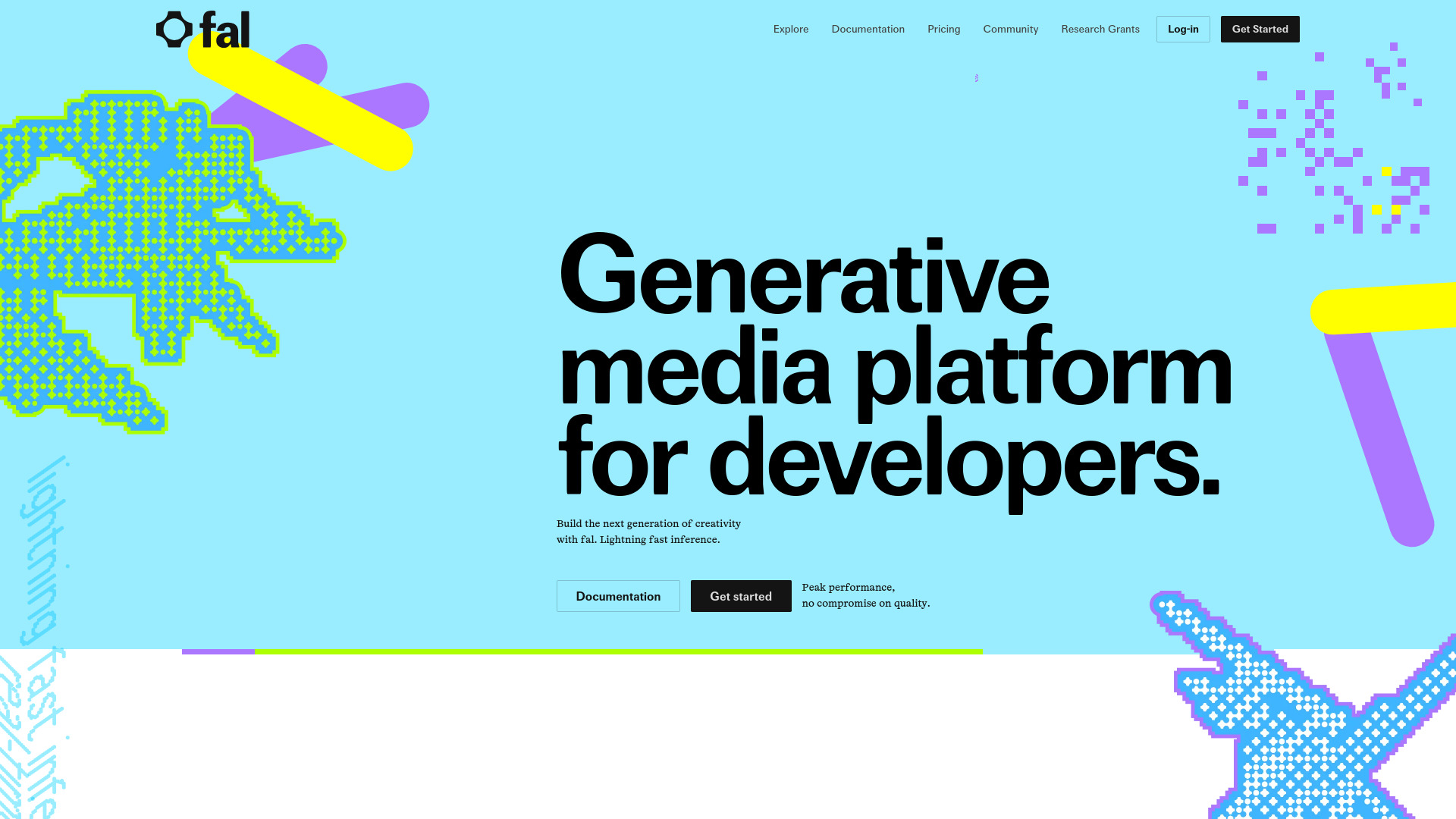
fal ai
Open Website-
Tool Introduction:Fast diffusion model inference, simple APIs, and dev playgrounds.
-
Inclusion Date:Oct 21, 2025
-
Social Media & Email:
Tool Information
What is fal ai
fal.ai is a developer-focused generative media platform that makes running diffusion models fast and straightforward. It offers ready-to-use inference and training APIs, alongside intuitive UI Playgrounds for quick experimentation and parameter tuning. Powered by the fal Inference Engine, the platform delivers lightning-fast inference and access to high-quality, optimized generative media models. Teams can prototype in minutes, then ship production endpoints without managing GPUs or complex ML infrastructure—ideal for embedding image and media generation in modern apps.
fal ai Main Features
- Lightning-fast inference: Run diffusion models with minimal latency via the fal Inference Engine for production-grade responsiveness.
- Inference APIs: Simple, developer-friendly endpoints to integrate generative media into apps and workflows.
- Training APIs: Customize supported models to your data for brand-aligned outputs and improved relevance.
- UI Playgrounds: Experiment, tune parameters, and validate prompts before integrating into code.
- Optimized model access: Use high-quality generative media models optimized by fal.ai for consistent results.
- From prototype to production: Move quickly from sandbox tests to stable, scalable endpoints.
Who Should Use fal ai
fal ai suits software engineers, product teams, and startups building generative features, as well as creative tool developers, agencies, and R&D groups that need fast, reliable diffusion model inference without managing infrastructure. It is also useful for prototyping labs and enterprises adding image or media generation to existing products.
How to Use fal ai
- Sign up for fal.ai and create a project.
- Explore the model catalog and open a UI Playground to test prompts and parameters.
- Obtain an API key from your dashboard.
- Call the inference API from your app (e.g., via REST or your preferred SDK) and handle the media outputs.
- Use the training API to tailor supported models to your data, if needed.
- Promote your setup to production and monitor performance and outputs.
fal ai Industry Use Cases
- E-commerce: generate product visuals, backgrounds, and style variants at scale.
- Marketing: create campaign-ready assets and iterate on concepts rapidly.
- Design tools: power in-app generative features for ideation and mockups.
- Games and entertainment: concept art and mood boards with fast turnaround.
- Social and UGC apps: on-demand media generation for personalization.
fal ai Pros and Cons
Pros:
- Ultra-low-latency diffusion inference for real-time experiences.
- Developer-friendly inference and training APIs.
- UI Playgrounds streamline experimentation and prompt tuning.
- Optimized, high-quality generative media models.
- Fast path from prototype to production endpoints.
Cons:
- Model selection is limited to what the platform supports.
- Costs typically scale with usage and compute demands.
- Requires internet connectivity and reliance on a third-party service.
- Less control over underlying infrastructure compared to self-hosting.
fal ai FAQs
-
Question 1: Does fal ai support custom or fine-tuned models?
Yes, fal ai provides training APIs to customize supported models with your data. Availability may vary by model type.
-
Question 2: How fast is inference on fal ai?
The platform focuses on lightning-fast inference via the fal Inference Engine. Actual latency depends on the model, input size, and concurrency.
-
Question 3: Can I test models without writing code?
Yes. Use the UI Playgrounds to experiment with prompts and parameters, then move to the API when ready.
-
Question 4: What integration options are available?
You can integrate via standard web APIs, using REST or your preferred SDK patterns to call inference and training endpoints.
-
Question 5: How is data handled during training and inference?
Data handling depends on fal.ai’s policies and configuration. Review the official documentation and privacy terms for details.




