- Home
- AI Text-to-Speech
- Easygenerator
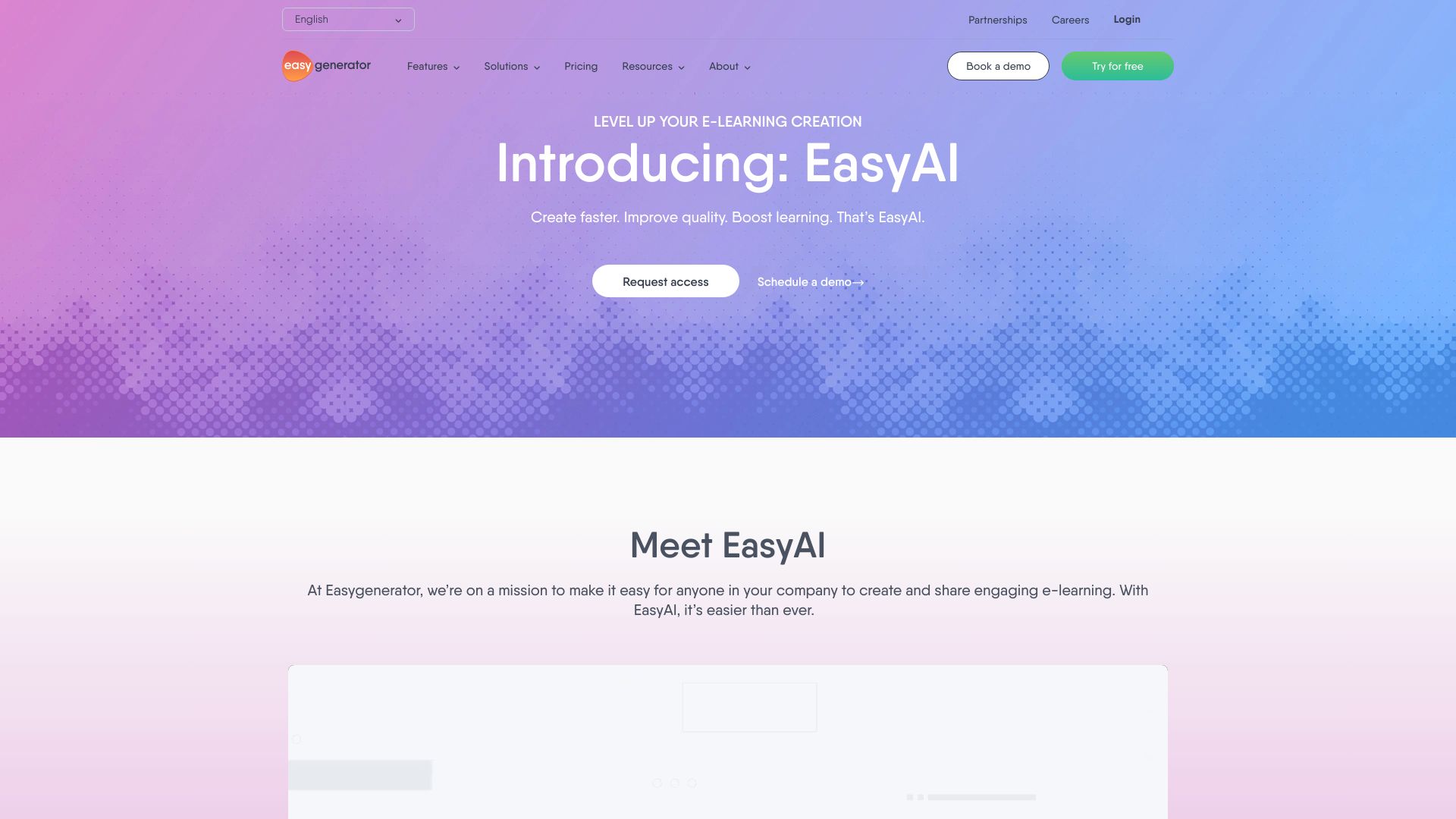
Easygenerator
Open Website-
Tool Introduction:Create engaging courses with AI: turn docs into LMS-ready, auto-translate.
-
Inclusion Date:Oct 21, 2025
-
Social Media & Email:
Tool Information
What is Easygenerator AI
Easygenerator AI is an AI-powered e‑learning authoring tool that streamlines how teams design, localize, and deliver online training. With EasyAI assistance, creators can turn outlines and existing documents into interactive courses in minutes, then tailor content to role, skill, or compliance needs. The platform supports multimedia and built‑in interactions, offers auto‑translation for global audiences, and integrates with popular LMS and LXP platforms to simplify deployment and updates. Its core value is faster course production without sacrificing structure or learner engagement.
Easygenerator AI key features
- AI-assisted authoring: Generate outlines, learning objectives, and draft content to accelerate course creation while maintaining instructional flow.
- Document-to-course conversion: Transform existing materials into engaging, interactive e‑learning with minimal manual rework.
- Interactive elements: Add quizzes, knowledge checks, and multimedia blocks to improve learner engagement and retention.
- Auto-translation: Localize courses for global teams with AI-driven translations to reduce turnaround time for multilingual training.
- Personalization: Tailor training by role, skill level, or use case to align content with specific learning needs.
- LMS/LXP integrations: Connect with popular learning platforms to publish, distribute, and update courses more easily.
- Templates and guidance: Start from structured templates and AI prompts to keep content concise, clear, and consistent.
- Collaboration support: Enable subject‑matter experts and trainers to co-create and iterate on content efficiently.
Easygenerator AI is suitable for
Easygenerator AI fits L&D teams, HR and compliance managers, trainers, and subject‑matter experts who need to build courses quickly without deep instructional design or coding skills. it's useful for onboarding, product and sales enablement, compliance refreshers, customer education, partner training, and continuous upskilling across distributed or multilingual workforces.
How to use Easygenerator AI
- Sign in and create a new project or select a relevant template to establish structure and tone.
- Import or paste source content, or start from scratch using EasyAI to draft an outline and learning objectives.
- Add sections, lessons, and interactions (e.g., quizzes, knowledge checks, media) to shape a cohesive learning path.
- Refine copy with AI suggestions, then tailor content to specific roles, regions, or compliance requirements.
- Use auto‑translation to create localized versions for global audiences and adjust terminology as needed.
- Preview the learner experience, test interactions, and gather stakeholder feedback.
- Publish via LMS/LXP integrations or share using supported delivery options; update iteratively as content evolves.
Easygenerator AI industry use cases
In corporate learning, teams convert policies and SOPs into interactive compliance modules and roll them out globally with auto‑translation. Sales enablement groups turn product sheets into microlearning for field reps. HR and talent teams build onboarding paths tailored to roles and regions. Customer success teams transform user manuals into guided tutorials to reduce support load. Education and nonprofits adapt existing curricula into blended e‑learning for remote or resource‑constrained learners.
Easygenerator AI pricing
Pricing, plan features, and any trial availability may change over time. For the latest tiers and purchasing options, visit the official Easygenerator website or contact sales for an up‑to‑date quote based on your team size and integration needs.
Easygenerator AI pros and cons
Pros:
- Speeds up authoring with AI while preserving instructional structure.
- Converts existing documents into interactive courses to reuse knowledge assets.
- Auto‑translation helps scale training for global teams.
- Integrations with LMS/LXP streamline publishing and updates.
- Templates and guidance support non‑technical creators and SMEs.
Cons:
- AI-generated content still requires expert review for accuracy and nuance.
- Highly bespoke interactions may be limited compared to custom-coded e‑learning.
- Translation quality can vary and may need in‑market editing.
- Integration depth and workflows depend on the target LMS/LXP ecosystem.
Easygenerator AI FAQs
-
Does Easygenerator AI replace instructional designers?
No. It accelerates drafting and structuring, but SMEs and designers are still needed to validate accuracy, pedagogy, and brand tone.
-
Can I convert existing documents into courses?
Yes. You can transform documents into interactive modules. Supported formats and conversion fidelity depend on the source content; review and refine after import.
-
How does auto‑translation work?
The platform uses AI to generate localized versions of your course, which you can edit to align with terminology and regional standards before publishing.
-
Will it work with our LMS or LXP?
Easygenerator AI offers integrations with popular learning platforms. Check the integration list to confirm compatibility and available workflows for your system.
-
Is my data secure?
Data handling follows the provider’s security and privacy policies. Review the official documentation and agreements for details on storage, access, and compliance.




